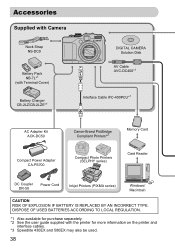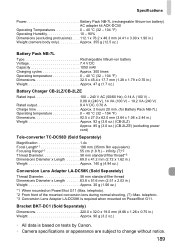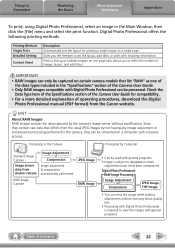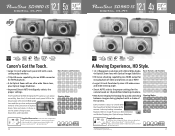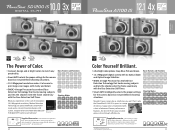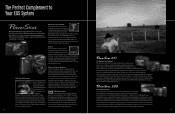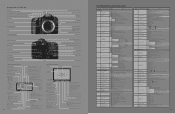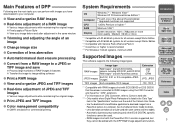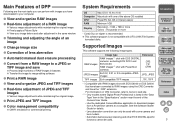Canon PowerShot G11 Support and Manuals
Get Help and Manuals for this Canon item

View All Support Options Below
Free Canon PowerShot G11 manuals!
Problems with Canon PowerShot G11?
Ask a Question
Free Canon PowerShot G11 manuals!
Problems with Canon PowerShot G11?
Ask a Question
Most Recent Canon PowerShot G11 Questions
I Have Canon Pixma Mx 892
ERROR: U052 The type of print head is incorrect.Install the correct print head.
ERROR: U052 The type of print head is incorrect.Install the correct print head.
(Posted by stanleyamoah 9 years ago)
Receive 'communication Error' When Trying To Download Pics
(Posted by sepressler 9 years ago)
Communications Error Messag
Hi, I keep getting a "communications error" message when trying to download photographs that I took...
Hi, I keep getting a "communications error" message when trying to download photographs that I took...
(Posted by fs2248 10 years ago)
Cannon Power Shot G11 Problems With Screen
The screen is blank when I want to use it to take photos however it works to view the photos after t...
The screen is blank when I want to use it to take photos however it works to view the photos after t...
(Posted by slhowgate 11 years ago)
Canon PowerShot G11 Videos
Popular Canon PowerShot G11 Manual Pages
Canon PowerShot G11 Reviews
 Canon has a rating of 5.00 based upon 1 review.
Get much more information including the actual reviews and ratings that combined to make up the overall score listed above. Our reviewers
have graded the Canon PowerShot G11 based upon the following criteria:
Canon has a rating of 5.00 based upon 1 review.
Get much more information including the actual reviews and ratings that combined to make up the overall score listed above. Our reviewers
have graded the Canon PowerShot G11 based upon the following criteria:
- Durability [1 rating]
- Cost Effective [1 rating]
- Quality [1 rating]
- Operate as Advertised [1 rating]
- Customer Service [1 rating]