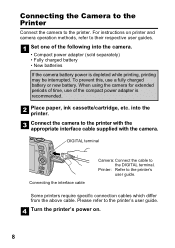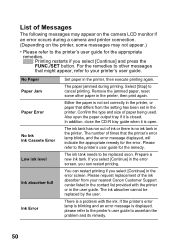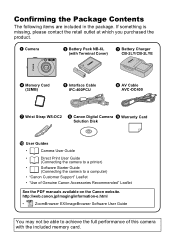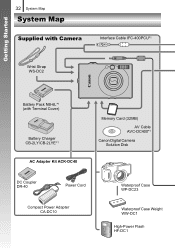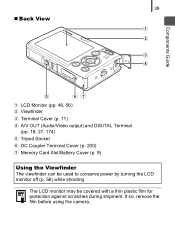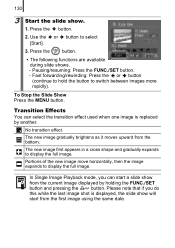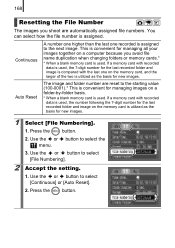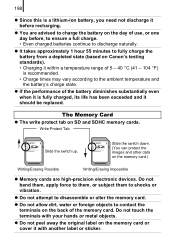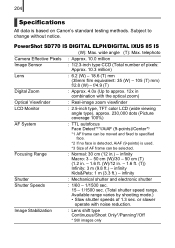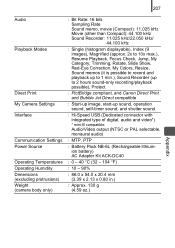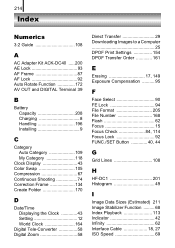Canon SD770 Support Question
Find answers below for this question about Canon SD770 - PowerShot IS Digital ELPH Camera.Need a Canon SD770 manual? We have 5 online manuals for this item!
Question posted by rtoz3 on January 5th, 2016
How Do You Replace The Battery Door On The Sd770is I Already Have The New Door
Current Answers
Answer #1: Posted by helpowlsupport on January 6th, 2016 4:46 AM
it is highly recommended that you get this replacement done by a professional, to avoid any mechanical failure. you will require a special set of small sized screw drivers to perform this function. to get briefed in more detail please click on the following customer care link.
please support my effort of research by accepting the solution to your question . It will be very kind and helpful of you to do so. For more accurate information please submit more details here and I will get
right back to you.
thankyou for asking!
"@ your service, [email protected] "
Related Canon SD770 Manual Pages
Similar Questions
Canon PowerShot SD870 IS - Digital ELPH Camera Is this camera helpful for my professioal use.
I can no longer transfer images from my Canon Powershot SD1200 IS camera when I plug it in to my com...
canon power shot has a problem with not turning on. replaced battery. Still same thing. What could b...
I have a brand new Canon PowerShot SX230 HS camera. After taking about 350 pictures suddently nothin...