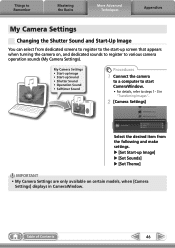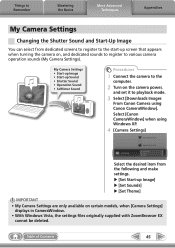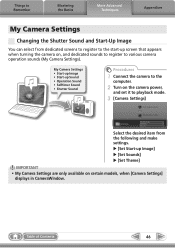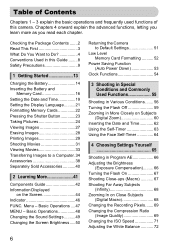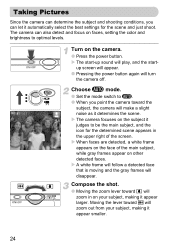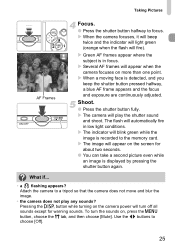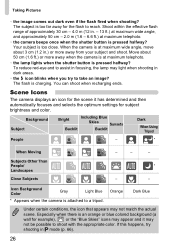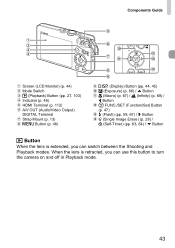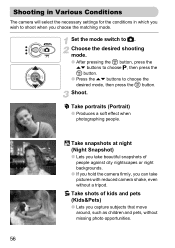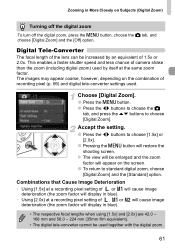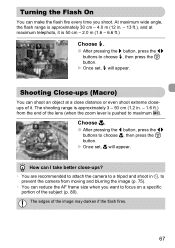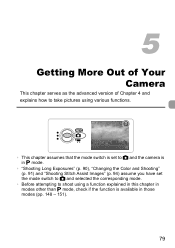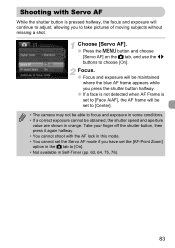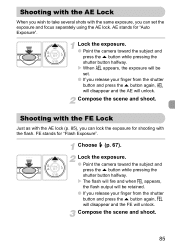Canon SD940 Support Question
Find answers below for this question about Canon SD940 - PowerShot IS Digital ELPH Camera.Need a Canon SD940 manual? We have 5 online manuals for this item!
Question posted by amddizz on September 28th, 2012
Camera Just Stopped Taking Pictures
The camera turns on fine, but all of a sudden the button you press down to take a picture isn't working anymore. It depresses down to focus and then nothing happens. No settings were changed and I looked in them to see if anything looked suspicious. It appears like something is preventing it to take a picture.
Current Answers
Related Canon SD940 Manual Pages
Similar Questions
My Camera Is Not Taking Pictures Right
The screen on my camera is fine, but it's when I take the actual picture with the flash on, there ar...
The screen on my camera is fine, but it's when I take the actual picture with the flash on, there ar...
(Posted by pennyashlyn2007 6 months ago)
My Canon Powershot Sd970 Is Has A Message 'card Locked' And I Can't Take Picture
How do I unlock the card so I can take pictures, what does the message mean?
How do I unlock the card so I can take pictures, what does the message mean?
(Posted by mllandis 10 years ago)
Camera Says Memory Card Full. Formatted And After 5 Pictures Memory Card Full?
(Posted by vkelley7128 11 years ago)
G9 Digital Camera Auto Bracket Mode
I have G9 digital camera. The qusetion "In the AutoBracket Mode apeture choice, which of the param...
I have G9 digital camera. The qusetion "In the AutoBracket Mode apeture choice, which of the param...
(Posted by saadatakbar 12 years ago)
My Canon Sd940 Is Showing A Orange Blinking Camera And Will Not Take A Picture.
Could you offer some advice?
Could you offer some advice?
(Posted by mmozan 12 years ago)