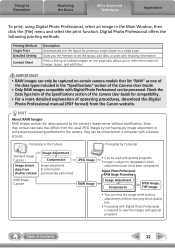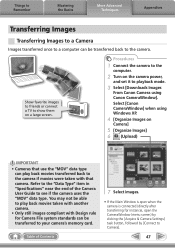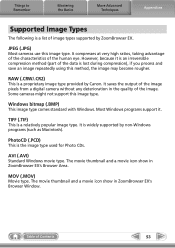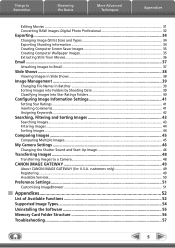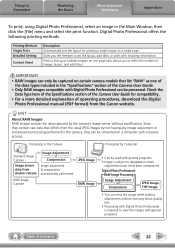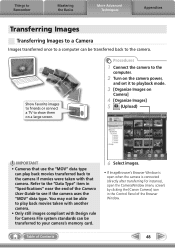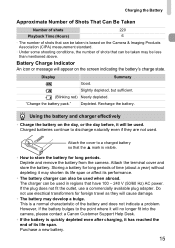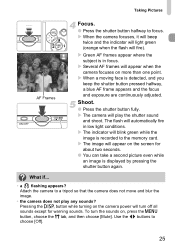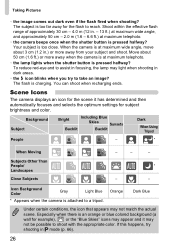Canon SD940 Support Question
Find answers below for this question about Canon SD940 - PowerShot IS Digital ELPH Camera.Need a Canon SD940 manual? We have 5 online manuals for this item!
Question posted by mmozan on August 8th, 2011
My Canon Sd940 Is Showing A Orange Blinking Camera And Will Not Take A Picture.
Could you offer some advice?
Current Answers
Related Canon SD940 Manual Pages
Similar Questions
How Not To Show Time On My Canon Powershot Sx230 Hs Pictures
(Posted by terrma 10 years ago)
Canon Powershot Digital Elph Sd400
I have the above camera, but when I bought it (used) it sisn't have the 'Software Solution' disc wit...
I have the above camera, but when I bought it (used) it sisn't have the 'Software Solution' disc wit...
(Posted by beeshuu 10 years ago)
Camera Says Memory Card Full. Formatted And After 5 Pictures Memory Card Full?
(Posted by vkelley7128 11 years ago)
Camera Just Stopped Taking Pictures
The camera turns on fine, but all of a sudden the button you press down to take a picture isn't work...
The camera turns on fine, but all of a sudden the button you press down to take a picture isn't work...
(Posted by amddizz 11 years ago)
Help On My Canon Sd940 Is Camera
I need help saving images I have zoomed in on for my Canon SD940 IS digital camera
I need help saving images I have zoomed in on for my Canon SD940 IS digital camera
(Posted by retiredcraiger 12 years ago)