Canon SD940 Support Question
Find answers below for this question about Canon SD940 - PowerShot IS Digital ELPH Camera.Need a Canon SD940 manual? We have 5 online manuals for this item!
Question posted by retiredcraiger on March 7th, 2012
Help On My Canon Sd940 Is Camera
I need help saving images I have zoomed in on for my Canon SD940 IS digital camera
Current Answers
There are currently no answers that have been posted for this question.
Be the first to post an answer! Remember that you can earn up to 1,100 points for every answer you submit. The better the quality of your answer, the better chance it has to be accepted.
Be the first to post an answer! Remember that you can earn up to 1,100 points for every answer you submit. The better the quality of your answer, the better chance it has to be accepted.
Related Canon SD940 Manual Pages
ZoomBrowser EX 6.5 for Windows Instruction Manual - Page 2


...may appear slightly different if you are based on the premise that a Canon compact digital camera will be available depending on the toolbar.
HINT
• The "Hint"...displayed screens and procedures may not be used with the [Find] function right on the camera model. Things to Remember
Mastering the Basics
More Advanced Techniques
Appendices
About this Manual
Notation ...
ZoomBrowser EX 6.5 for Windows Instruction Manual - Page 29


... size or number of images to combine. • In the [Save] tab, select [Adjust image...], then in "Saved Image Size" reduce
the size.
Things to Remember
Mastering the Basics
More Advanced Techniques
Appendices
Creating Panoramic Images-PhotoStitch
You can automatically detect the image order and merge direction, making it easier to merge the images. (Some camera models may not...
ZoomBrowser EX 6.5 for Windows Instruction Manual - Page 30
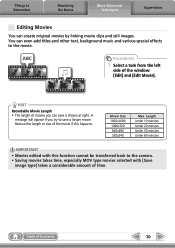
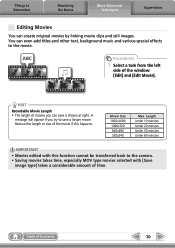
... 10 minutes Under 20 minutes Under 30 minutes Under 60 minutes
IMPORTANT
• Movies edited with [Save
image type] takes a considerable amount of the movie if this function cannot be transferred back to the camera. • Saving movies takes time, especially MOV type movies selected with this happens. Things to Remember
Mastering the Basics...
ZoomBrowser EX 6.5 for Windows Instruction Manual - Page 32


... the layout for compatibility.
• For a more detailed explanation of operating procedures, download the Digital Photo Professional manual (PDF format) from the Canon website. Check the "Data Type" item of the "Specifications" section of the Camera User Guide for printing a single image on one of the data types included in the "Specifications" section of...
ZoomBrowser EX 6.5 for Windows Instruction Manual - Page 53


... Index Print Print Using Other Software
Email Images
Register/Add Product
CANON iMAGE GATEWAY
Top Page View Online Photo Album
Upload Images
Download My Camera Contents
Description of Function
Allows you to select the necessary data from movies over a specified interval and saves them as image files.
Edits movies or still images strung together. You can adjust the...
ZoomBrowser EX 6.5 for Windows Instruction Manual - Page 54


...CDs. It saves the output of the image pixels from a digital camera without any deterioration in ZoomBrowser EX's Browser Area. PhotoCD (.PCD)
This is a proprietary image type provided by non-Windows programs (such as Macintosh).
Some cameras might not support this image type.
It is a relatively popular image type. TIFF (.TIF)
This is widely supported by Canon. Things to...
Software User Guide for Windows - Page 2


...8226; The displayed screens and procedures may also differ slightly from the examples depending upon the camera or printer model in use.
• The explanations in this function, in the explanations....option. Input search text here
Table of this manual are based on the premise that a Canon compact digital camera will be used with the [Find] function right on the toolbar.
To access this ...
Software User Guide for Windows - Page 29


... size or number of images to combine. • In the [Save] tab, select [Adjust image...], then in "Saved Image Size" reduce
the size.
Things to Remember
Mastering the Basics
More Advanced Techniques
Appendices
Creating Panoramic Images-PhotoStitch
You can automatically detect the image order and merge direction, making it easier to merge the images. (Some camera models may not...
Software User Guide for Windows - Page 30


... effects to the movie. Length 10 minutes 20 minutes 30 minutes 60 minutes
IMPORTANT
• Movies edited with [Save
image type] takes a considerable amount of movies you can save when you try to the camera. • Saving movies takes time, especially MOV type movies selected with this happens.
ABC
Procedures
1 Select a task from the left...
Software User Guide for Windows - Page 32
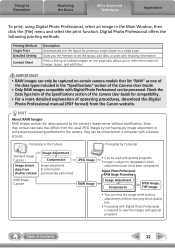
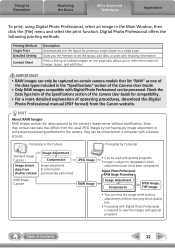
... from the usual JPEG images by Computer
Standard Image Capture
Image sensor data from the Canon website. HINT
About RAW Images RAW images contain the data captured by the camera's image sensor without worrying about quality loss.
• Processing with general programs.
Table of the Camera User Guide.
• Only RAW images compatible with Digital Photo Professional can be captured...
Software User Guide for Windows - Page 52
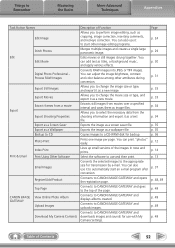
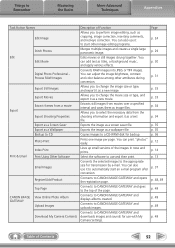
...
Digital Photo Professional Process RAW Images
Export Print & Email
Export Still Images Export Movies Extract frames from a movie
Export Shooting Properties Export as a Screen Saver Export as a Wallpaper Backup to CD Photo Print Index Print Print Using Other Software
Email Images
Register/Add Product
Top Page
CANON iMAGE GATEWAY
View Online Photo Album Upload Images
Download My Camera...
Software User Guide for Windows - Page 53
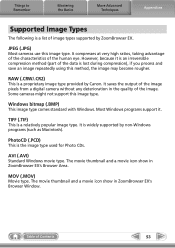
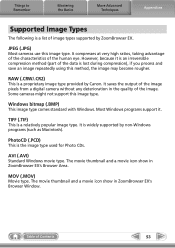
... with Windows. TIFF (.TIF)
This is the image type used for Photo CDs. Most Windows programs support it is an irreversible compression method (part of image types supported by ZoomBrowser EX. PhotoCD (.PCD)
This is a relatively popular image type.
It saves the output of the image pixels from a digital camera without any deterioration in ZoomBrowser EX's Browser...
Software User Guide for Macintosh - Page 2
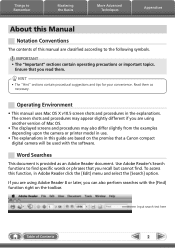
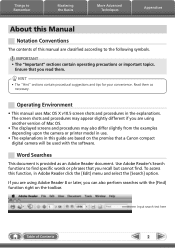
...8226; The displayed screens and procedures may also differ slightly from the examples depending upon the camera or printer model in use.
• The explanations in this guide are using Adobe Reader ...based on the premise that you recall but cannot find specific words or phrases that a Canon compact digital camera will be used with the [Find] function right on the toolbar. Input search text ...
Software User Guide for Macintosh - Page 5
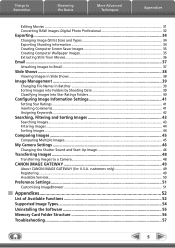
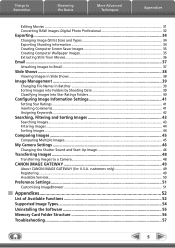
... Keywords...42
Searching, Filtering and Sorting Images 43
Searching Images...43 Filtering Images...44 Sorting Images...44
Comparing Images...45
Comparing Multiple Images...45
My Camera Settings...46
Changing the Shutter Sound and Start-Up Image 46
Transferring Images...48
Transferring Images to a Camera 48
CANON iMAGE GATEWAY 49
About CANON iMAGE GATEWAY (for U.S.A. customers only 49...
Software User Guide for Macintosh - Page 30


... [PhotoStitch].
• Movies and RAW images cannot be edited. Table of images to combine. • In the [Save] tab, select [Adjust image...], then in "Saved Image Size" reduce
the size. Procedures
1 Select the images that you use the camera's Stitch Assist mode to record the images, PhotoStitch can create wide panoramic images by moving the camera slightly when recording a series of...
Software User Guide for Macintosh - Page 31
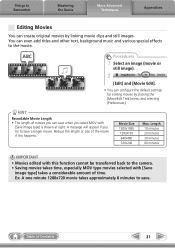
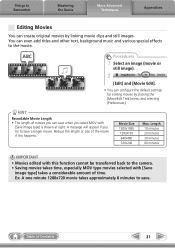
... Movie Length • The length of time. Length 10 minutes 20 minutes 30 minutes 60 minutes
IMPORTANT
• Movies edited with this happens. You can save when you try to the camera. • Saving movies takes time, especially MOV type movies selected with
[Save image type] is shown at right.
Software User Guide for Macintosh - Page 33
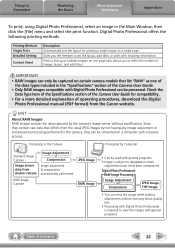
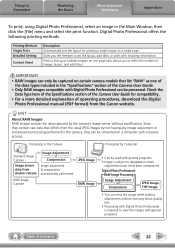
... included in the Main Window, then click the [File] menu and select the print function.
Digital Photo Professional RAW Image Processing
Image Adjustment Compression
JPEG Image, TIFF Image
• You can be converted on certain camera models that differs from the Canon website. Printing Method Single Print Detailed Setting
Contact Sheet
Description Automatically sets the layout for...
Software User Guide for Macintosh - Page 53
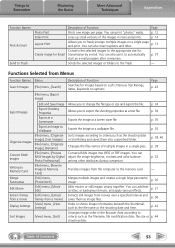
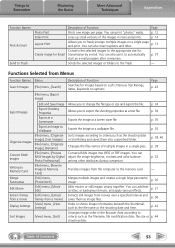
...Image], [Sort Images] [File] menu, [Organize Image], [Rename] [File] menu, [Process RAW Images by e-mail.
You can print "photos" easily.
p. 31
Extracts still images from a movie Display Settings
Sort Images
Edit and Save Image
Export Shooting Properties
Export as a Screensaver
Export an Image...Create Image for transmission by Digital Photo Professional] [File] menu, [Rewrite Image to...
PowerShot SD940 IS / DIGITAL IXUS 120 IS Camera User Guide - Page 5
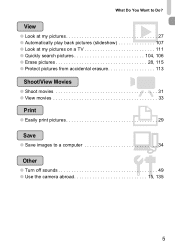
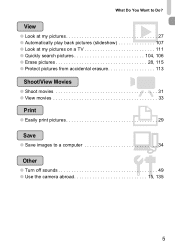
..., 115 ● Protect pictures from accidental erasure 113
E Shoot/View Movies
● Shoot movies 31 ● View movies 33
2 Print
● Easily print pictures 29
Save
● Save images to a computer 34
3 Other
● Turn off sounds 49 ● Use the camera abroad 15, 135
5
PowerShot SD940 IS / DIGITAL IXUS 120 IS Camera User Guide - Page 99
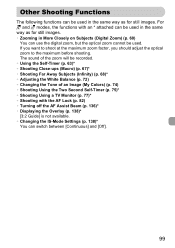
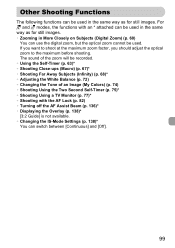
... in More Closely on Subjects (Digital Zoom) (p. 60)
You can use the digital zoom, but the optical zoom cannot be used in the same way as for still images. • Zooming in the same way as for still images. If you want to shoot at the maximum zoom factor, you should adjust the optical zoom to the maximum before shooting...
Similar Questions
Can I Get Hard Copy Of Canon Powershot 310 Elph
(Posted by gerspinfj 10 years ago)
Canon Powershot Digital Elph Sd400
I have the above camera, but when I bought it (used) it sisn't have the 'Software Solution' disc wit...
I have the above camera, but when I bought it (used) it sisn't have the 'Software Solution' disc wit...
(Posted by beeshuu 10 years ago)
Camera Says Memory Card Full. Formatted And After 5 Pictures Memory Card Full?
(Posted by vkelley7128 11 years ago)
G9 Digital Camera Auto Bracket Mode
I have G9 digital camera. The qusetion "In the AutoBracket Mode apeture choice, which of the param...
I have G9 digital camera. The qusetion "In the AutoBracket Mode apeture choice, which of the param...
(Posted by saadatakbar 12 years ago)
My Canon Sd940 Is Showing A Orange Blinking Camera And Will Not Take A Picture.
Could you offer some advice?
Could you offer some advice?
(Posted by mmozan 12 years ago)

