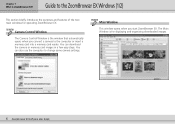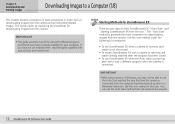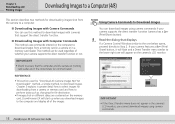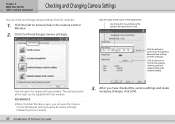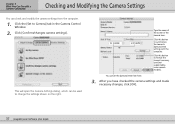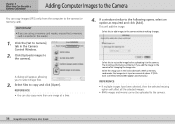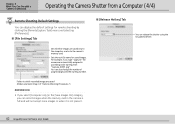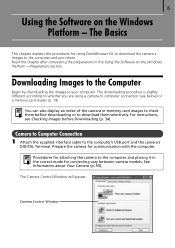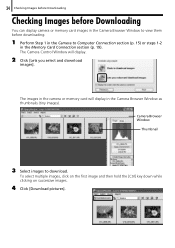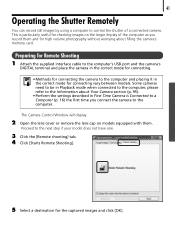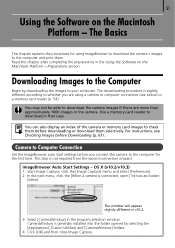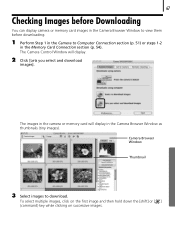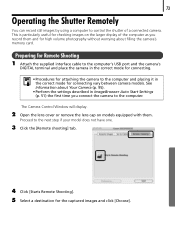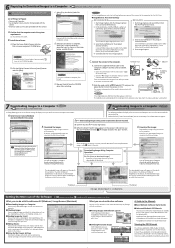Canon PowerShot SD400 Support and Manuals
Get Help and Manuals for this Canon item

View All Support Options Below
Free Canon PowerShot SD400 manuals!
Problems with Canon PowerShot SD400?
Ask a Question
Free Canon PowerShot SD400 manuals!
Problems with Canon PowerShot SD400?
Ask a Question
Most Recent Canon PowerShot SD400 Questions
Why Is My Camera Not Saving Pictures? Does That Mean I Need A New Memory Card?
Some pictures were saved when taken; others not
Some pictures were saved when taken; others not
(Posted by karynblaise 9 years ago)
How To Export Videos From A Canon Powershot Sd400
(Posted by deeYcolo 9 years ago)
Canon Powershot Digital Elph Sd400
I have the above camera, but when I bought it (used) it sisn't have the 'Software Solution' disc wit...
I have the above camera, but when I bought it (used) it sisn't have the 'Software Solution' disc wit...
(Posted by beeshuu 10 years ago)
I Hav Powershot Sd400 Camera. Need Digital Solution Disk Ver?
(Posted by cross1796 11 years ago)
How Do I Get The Software Needed To Download Pics Unto Computer
I own a Canon Power Shot SD400 Digital Elph that I purchased at Staples l think 6 years ago. This wi...
I own a Canon Power Shot SD400 Digital Elph that I purchased at Staples l think 6 years ago. This wi...
(Posted by sijohnt 11 years ago)
Popular Canon PowerShot SD400 Manual Pages
Canon PowerShot SD400 Reviews
We have not received any reviews for Canon yet.