Canon PowerShot SD400 Support Question
Find answers below for this question about Canon PowerShot SD400.Need a Canon PowerShot SD400 manual? We have 8 online manuals for this item!
Question posted by deeYcolo on June 1st, 2014
How To Export Videos From A Canon Powershot Sd400
The person who posted this question about this Canon product did not include a detailed explanation. Please use the "Request More Information" button to the right if more details would help you to answer this question.
Current Answers
There are currently no answers that have been posted for this question.
Be the first to post an answer! Remember that you can earn up to 1,100 points for every answer you submit. The better the quality of your answer, the better chance it has to be accepted.
Be the first to post an answer! Remember that you can earn up to 1,100 points for every answer you submit. The better the quality of your answer, the better chance it has to be accepted.
Related Canon PowerShot SD400 Manual Pages
ZoomBrowser EX 6.5 for Windows Instruction Manual - Page 2


... printer model in use.
• The explanations in this guide are based on the premise that a Canon compact digital camera will be used with the [Find] function right on the camera model.
IMPORTANT • The "Important" sections contain operating precautions or important topics.
HINT
• The "Hint" sections contain procedural suggestions and tips for...
ZoomBrowser EX 6.5 for Windows Instruction Manual - Page 54


... Area. Most Windows programs support it is an irreversible compression method (part of the image pixels from a digital camera without any deterioration in ZoomBrowser EX's Browser Area. RAW (.CRW/.CR2)
This is a list of the ... Image Types
The following is a proprietary image type provided by Canon. The movie thumbnail and a movie icon show in the quality of image types supported by ZoomBrowser EX...
Direct Print User Guide - Page 4
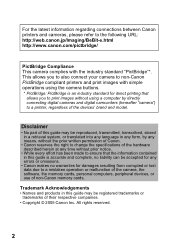
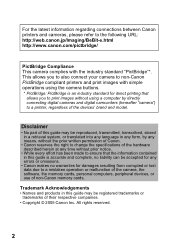
... to change the specifications of the hardware described herein at any errors or omissions.
• Canon makes no liability can be reproduced, transmitted, transcribed, stored in a retrieval system, or translated into any language in any form, by directly connecting digital cameras and digital camcorders (hereafter "camera") to a printer, regardless of the devices' brand and model.
ZoomBrowser EX 5.1 Software User Guide - Page 122
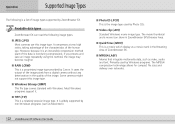
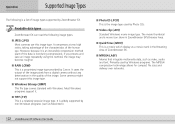
...Photo CDs.
■ Video clip (.AVI) Standard Windows movie image type. Primarily used by Canon. Appendices
Supported Image Types
The following image types.
■ JPEG (.JPG) Most cameras use this image type...the quality of the human eye. It saves the output of the image pixels from a digital camera without any deterioration in the Browsing Area of ZoomBrowser EX.
■ MPEG4 (.ASF) ...
ImageBrowser 5.1 Software User Guide - Page 108
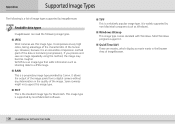
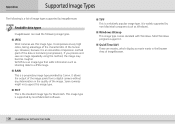
Appendices
Supported Image Types
The following image types.
■ JPEG Most cameras use this image type.
■ PICT This is widely supported by ...User Guide It is the standard image type for Macintosh.
It allows the output of the image pixels from a digital camera without any deterioration in the Browser Area of image types supported by non-Macintosh programs (such as shooting data ...
Software Starter Guide (For the Canon Digital Camera Solution Disk Ver.23) - Page 1
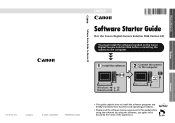
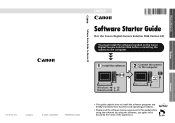
... Guide For Version 23
ENGLISH
Software Starter Guide
(For the Canon Digital Camera Solution Disk Version 23)
You must install the software bundled on the Canon Digital Camera Solution Disk before using the software, you agree to the computer.
Windows
Macintosh
CDI-E170-010
xx04xxxx
© 2005 CANON INC. By using the software. PRINTED IN JAPAN
Windows...
Software Starter Guide (For the Canon Digital Camera Solution Disk Ver.23) - Page 3
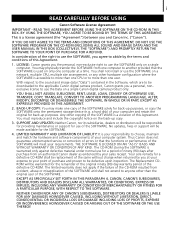
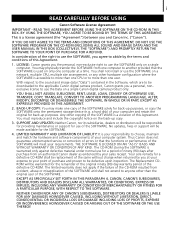
... copy of this Agreement.
With respect to the sound and image data ("Data") contained in the Software, which are to use the Data on a single Canon digital camera product only. No updates, fixes or support will meet your computer and retain the original for back-up purposes, or copy the SOFTWARE onto the...
Software Starter Guide (For the Canon Digital Camera Solution Disk Ver.23) - Page 7


... version of these operating systems, the actual screen contents and procedures may vary slightly from those shown. • The following terms are based on the Canon Digital Camera Solution Disk.
Mac OS X is used for CF cards, SD cards, MultiMediaCards and PC cards.
Software Starter Guide (For the Canon Digital Camera Solution Disk Ver.23) - Page 12


... card is required to play or edit movies or to play movie file audio tracks under Windows. • With Windows, QuickTime 6.5 is included on the Canon Digital Camera Solution Disk. • Macintosh software cannot be pre-installed on disks formatted in USB ports. ZoomBrowser EX:
250 MB or more
(Including the PhotoRecord printing...
Software Starter Guide (For the Canon Digital Camera Solution Disk Ver.23) - Page 14


Preparations
This chapter explains the basic procedures for details on the Windows Platform - Items to Prepare
• Your camera and computer • Canon Digital Camera Solution Disk • Interface cable supplied with the camera
Installation Procedures 1 Confirm that are running. If it is NOT connected to
the computer. The software cannot be properly installed if the...
Software Starter Guide (For the Canon Digital Camera Solution Disk Ver.23) - Page 15
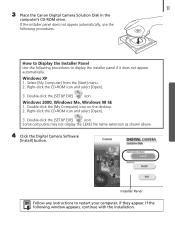
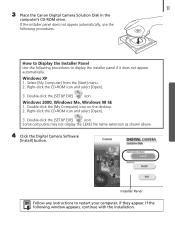
...3. Some computers may not display the [.EXE] file name extension as shown above.
4 Click the Digital Camera Software
[Install] button.
Windows XP 1. Double-click the [SETUP.EXE]
icon.
If the following window... Display the Installer Panel Use the following procedures. 11
3 Place the Canon Digital Camera Solution Disk in the
computer's CD-ROM drive. Double-click the [SETUP.EXE]
icon.
Select [...
Software Starter Guide (For the Canon Digital Camera Solution Disk Ver.23) - Page 40
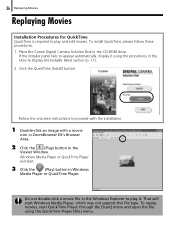
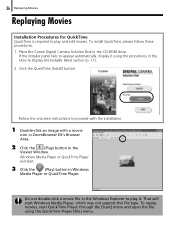
...] button. Do not double-click a movie file in the Windows Explorer to play and edit movies. To install QuickTime, please follow these procedures. 1. Place the Canon Digital Camera Solution Disk in the How to appear automatically, display it .
Software Starter Guide (For the Canon Digital Camera Solution Disk Ver.23) - Page 53
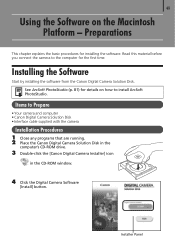
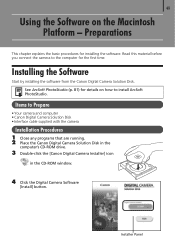
...Read this material before you connect the camera to Prepare
• Your camera and computer • Canon Digital Camera Solution Disk • Interface cable supplied with the camera
Installation Procedures 1 Close any programs that are running. 2 Place the Canon Digital Camera Solution Disk in the
computer's CD-ROM drive.
3 Double-click the [Canon Digital Camera Installer] icon
in the CD-ROM...
Software Starter Guide (For the Canon Digital Camera Solution Disk Ver.23) - Page 85


...select [My Computer]. Macintosh
1 Close all programs that are running . 2 Place the Canon Digital Camera Solution Disk in the CD-ROM drive. Install it from ArcSoft, Inc.
Installing ArcSoft PhotoStudio
Windows
1 ...Close all programs that are running . 2 Place the Canon Digital Camera Solution Disk in the CD-ROM drive. 3 Open the CD-ROM and double-...
Software Starter Guide (For the Canon Digital Camera Solution Disk Ver.23) - Page 87


...Windows [Start] menu and selecting [Programs] or [All Programs], followed by [Canon Utilities], [CameraWindow], [PowerShot - The uninstall utility will start and remove ZoomBrowser EX.
• You ...the software are only required when you wish to delete the programs from the Canon Digital Camera Solution Disk (excluding ArcSoft PhotoStudio)
This explanation uses ZoomBrowser EX to demonstrate how...
Software Starter Guide (For the Canon Digital Camera Solution Disk Ver.23) - Page 94
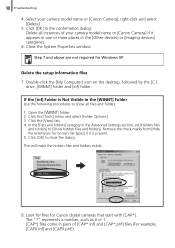
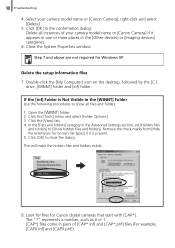
...in the [Other devices] or [Imaging devices] categories.
6.
Step 7 and above are not required for Canon digital cameras that start with [CAP*]. Click [OK] to [Show hidden files and folders]. Open the [WINNT]...types] if it appears in one or more places in pairs of your camera model name or [Canon Camera], right-click and select [Delete].
5. Delete all files and folders....
Software Starter Guide (For the Canon Digital Camera Solution Disk Ver.23) - Page 95
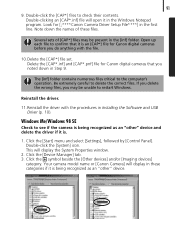
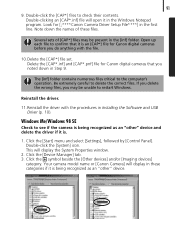
... select [Settings], followed by [Control Panel]. Click the [Device Manager] tab. 3. Note down in the Windows Notepad program. 91
9. Look for Canon digital cameras that it is an [CAP*] file for Canon digital cameras before you noted down the names of [CAP*] files may be present in the [inf] folder. Delete the [CAP*.inf] and [CAP...
PowerShot SD400 / DIGITAL IXUS 50 Camera User Guide - Page 192
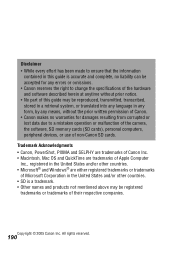
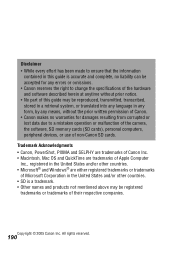
... of Canon. • Canon makes no liability can be registered
trademarks or trademarks of non-Canon SD cards. Trademark Acknowledgments • Canon, PowerShot, PIXMA and SELPHY are trademarks of Canon Inc....may be accepted for any errors or omissions. • Canon reserves the right to a mistaken operation or malfunction of the camera, the software, SD memory cards (SD cards), personal...
PowerShot SD400 / DIGITAL IXUS 50 System Map - Page 1
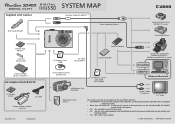
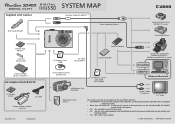
...Photo Printer
PCMCIA Adapter
SD Memory Card 16MB
AV Cable AVC-DC300(*1)
USB Card Reader
Canon Digital Camera Solution Disk
SD Memory Card(*3) SDC-128M
SDC-512MSH
Direct Print Compatible Bubble Jet Printer...Windows/Macintosh
AW-DC30
All Weather Case AW-DC30
Audio / Video in Terminal
TV / Video
High-Power Flash HF-DC1
This camera can also be connected to the Card Photo printers. •...
PowerShot SD400 / DIGITAL IXUS 50 System Map - Page 2
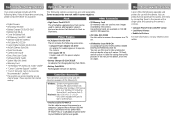
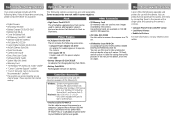
... cards are used to store images recorded by connecting them before reading. Canon brand cards are sold separately. Compact Power Adapter CA-DC10 An adapter for the PowerShot SD400 DIGITAL ELPH/DIGITAL IXUS 50. Connection Accessories
These connection accessories can be used with the camera.
You can use with the power adapter. -
Power Supplies
• AC...
Similar Questions
Canon Powershot Digital Elph Sd400
I have the above camera, but when I bought it (used) it sisn't have the 'Software Solution' disc wit...
I have the above camera, but when I bought it (used) it sisn't have the 'Software Solution' disc wit...
(Posted by beeshuu 10 years ago)
How To Transfer Video Powershot Elph 100
(Posted by noimmbrian 10 years ago)
I Hav Powershot Sd400 Camera. Need Digital Solution Disk Ver?
(Posted by cross1796 11 years ago)
Is There A Touchscreen Avalable On The Canon Powershot A4000 Is Digital Camera?
On the Canon PowerShot A4000 IS Digital Camera - Red (16.0 MP, 8x Optical Zoom) 3.0 inch LCD? Curry...
On the Canon PowerShot A4000 IS Digital Camera - Red (16.0 MP, 8x Optical Zoom) 3.0 inch LCD? Curry...
(Posted by masterwolf 11 years ago)

