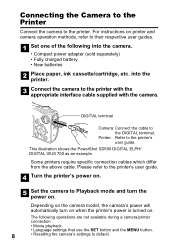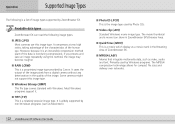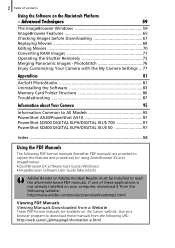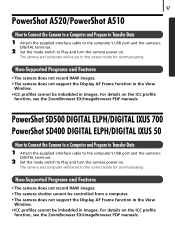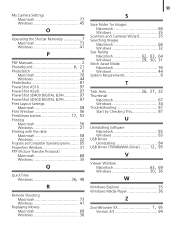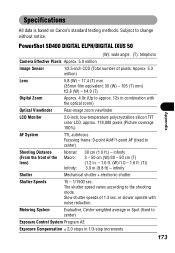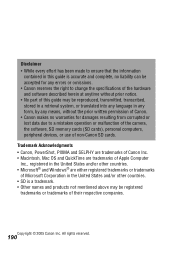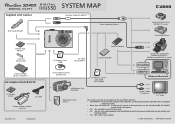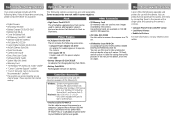Canon PowerShot SD400 Support Question
Find answers below for this question about Canon PowerShot SD400.Need a Canon PowerShot SD400 manual? We have 8 online manuals for this item!
Question posted by ryanmikey on August 14th, 2012
How Can I Export Videos From My Camera?
The person who posted this question about this Canon product did not include a detailed explanation. Please use the "Request More Information" button to the right if more details would help you to answer this question.
Current Answers
Related Canon PowerShot SD400 Manual Pages
Similar Questions
How To Export Videos From A Canon Powershot Sd400
(Posted by deeYcolo 9 years ago)
How To Change File Type Of Video On A Canon Powershot A1200 Digital Camera
(Posted by cnyanpla 10 years ago)
Canon Powershot Digital Elph Sd400
I have the above camera, but when I bought it (used) it sisn't have the 'Software Solution' disc wit...
I have the above camera, but when I bought it (used) it sisn't have the 'Software Solution' disc wit...
(Posted by beeshuu 10 years ago)
How To Export Video From A Canon Elph 300 Mac
(Posted by walkewhyall 10 years ago)
I Hav Powershot Sd400 Camera. Need Digital Solution Disk Ver?
(Posted by cross1796 11 years ago)