Canon PowerShot SD400 Support Question
Find answers below for this question about Canon PowerShot SD400.Need a Canon PowerShot SD400 manual? We have 8 online manuals for this item!
Question posted by karynblaise on August 25th, 2014
Why Is My Camera Not Saving Pictures? Does That Mean I Need A New Memory Card?
Some pictures were saved when taken; others not
Current Answers
There are currently no answers that have been posted for this question.
Be the first to post an answer! Remember that you can earn up to 1,100 points for every answer you submit. The better the quality of your answer, the better chance it has to be accepted.
Be the first to post an answer! Remember that you can earn up to 1,100 points for every answer you submit. The better the quality of your answer, the better chance it has to be accepted.
Related Canon PowerShot SD400 Manual Pages
ZoomBrowser EX 6.5 for Windows Instruction Manual - Page 5


...Computer Wallpaper Images 35 Saving to CDs...36
...Camera 48
CANON iMAGE GATEWAY...49 About CANON iMAGE GATEWAY (for U.S.A. customers only 49 Registering...49 Available Services...50
Preference Settings...51 Customizing ZoomBrowser EX...51 Customizing the Task Buttons...51
Appendices...52
List of Available Functions...52 Supported Image Types...54 Uninstalling the Software...55 Memory Card...
ZoomBrowser EX 6.5 for Windows Instruction Manual - Page 10


...Camera], and then click [Import Untransferred Images].
In the [Folder Settings] tab, click [Browse] to transfer. Things to Remember
Mastering the Basics
More Advanced Techniques
Appendices
4 Click [Import Images from a memory card reader, refer to "Transferring Images Using a Memory Card... The default settings save transferred images into the [Pictures] or [My Pictures] folders. Only ...
ZoomBrowser EX 6.5 for Windows Instruction Manual - Page 52


... images from your computer.
You can be set in the image information column in the Preview Mode or in My Camera Settings.
Classifies images and saves them . Protect, rotate, and delete images on the memory card and print them into Folder
Search
Starts a slide show of the images selected in a single pass. Sets the...
ZoomBrowser EX 6.5 for Windows Instruction Manual - Page 60


...8226; While every effort has been made to a mistaken operation or malfunction of the camera, the software, memory cards, personal computers, peripheral devices, or use of Contents
© CANON INC. 2010 60 CDP-E088-010...data due to ensure that the information contained in any form, by any means, without the prior written permission of Canon. • Canon makes no liability can be accepted for...
Direct Print User Guide - Page 4
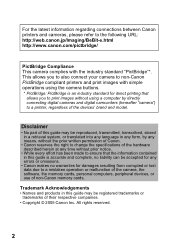
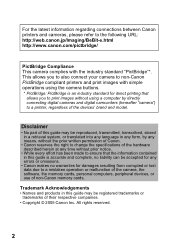
... non-Canon memory cards. This allows you to also connect your camera to non-Canon PictBridge compliant printers and print images with the industry standard "PictBridge"*. Disclaimer
• No part of this guide may be reproduced, transmitted, transcribed, stored in a retrieval system, or translated into any language in any form, by any means, without...
Direct Print User Guide - Page 29
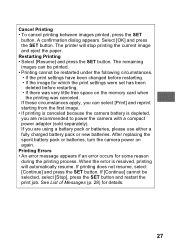
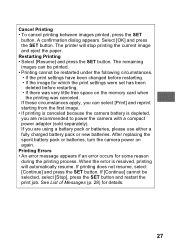
... appears. After replacing the spent battery pack or batteries, turn the camera power on the memory card when
the printing was canceled. Select [OK] and press the SET... button. If these circumstances apply, you are using a battery pack or batteries, please use either a fully charged battery pack or new...
Direct Print User Guide - Page 45
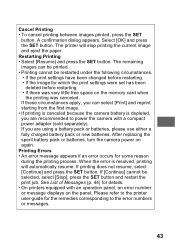
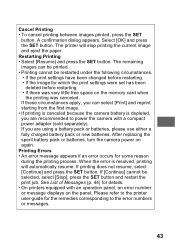
... little free space on the memory card when
the printing was canceled. When the error is depleted, you can be printed. • Printing cannot be selected, select [Stop], press the SET button and restart the print job. After replacing the spent battery pack or batteries, turn the camera power on the panel. If...
Direct Print User Guide - Page 64


...are using a battery pack or batteries, please use either a fully charged battery pack or new batteries. Printing Errors • An error message appears if an error occurs for which the...camera battery is depleted, you are recommended to power the camera with some reason during the printing process. After replacing the spent battery pack or batteries, turn the camera power on the memory card...
ZoomBrowser EX 5.1 Software User Guide - Page 6
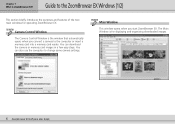
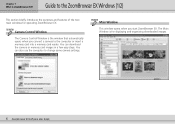
... that automatically opens when you start ZoomBrowser EX. You can also use the computer to the computer or insert a memory card into a memory card reader. Main Window
This window opens when you connect a camera to change some camera settings. The Main Window is ZoomBrowser EX?
Guide to the ZoomBrowser EX Windows (1/2)
This section briefly introduces the...
ZoomBrowser EX 5.1 Software User Guide - Page 14


...cable to connect the camera to a computer. If the Auto Start settings have both a camera and a memory card reader connected at the same time. Please see your camera model name or [Canon Camera] appears in Chapter 3....the list box and click [OK].
1. Camera Control Window
14 ZoomBrowser EX Software User Guide
REFERENCE
• If you do not need to download images (if you wish to ...
ZoomBrowser EX 5.1 Software User Guide - Page 16
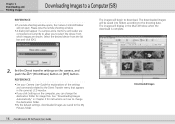
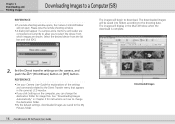
...Camera Control Window will appear if a camera and a memory card reader are connected concurrently to allow you can change the destination folder.
• By the default settings, downloaded images are shown.
Chapter 2 Downloading and Printing Images
Downloading Images to download. The images will be saved... the My Pictures folder.
16 ZoomBrowser EX Software User Guide
Downloaded Images
ZoomBrowser EX 5.1 Software User Guide - Page 51
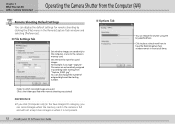
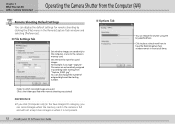
... Software User Guide
■ Options Tab
You can display the default settings for saved images. Folder to the camera's memory card.
Chapter 3 What You Can Do with a Camera Connected
Operating the Camera Shutter from "Capture_00001.jpg". You can also change the number of assigned digits and the starting from the Computer (4/4)
Remote Shooting Default Settings
You can...
ZoomBrowser EX 5.1 Software User Guide - Page 133


... translated into any language in any form, by any means, without the prior written permission of Canon. • Canon makes no liability
can be accepted for damages resulting from corrupted or lost data due to a mistaken operation or malfunction of the camera, the software, memory cards, personal computers, peripheral devices, or use of non...
ImageBrowser 5.1 Software User Guide - Page 6
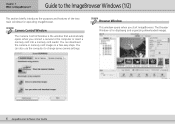
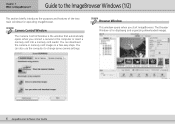
... of the two main windows for displaying and organizing downloaded images.
6 ImageBrowser Software User Guide Chapter 1 What is for operating ImageBrowser. You can download the camera or memory card images in a few easy steps.
Guide to the computer or insert a memory card into a memory card reader.
ImageBrowser 5.1 Software User Guide - Page 11
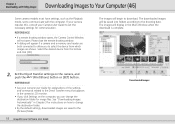
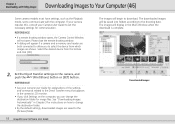
... the remote shooting window.
• A dialog will appear if a camera and a memory card reader are both connected to allow you can change the destination folder.
• By the default settings, downloaded images are shown. Select the desired device from which images are saved to the [Pictures] folder.
11 ImageBrowser Software User Guide
Downloaded Images
Chapter...
ImageBrowser 5.1 Software User Guide - Page 13
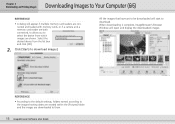
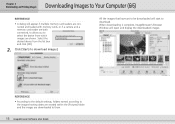
...Computer (6/6)
REFERENCE
• A dialog will appear if multiple memory card readers are connected and loaded with memory cards, or if a camera and a memory card reader are both connected, to allow you to select the ...settings, folders named according to the image shooting dates are created within the [Pictures] folder and the images are shown. Select the desired device from which images...
ImageBrowser 5.1 Software User Guide - Page 35
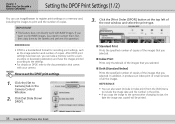
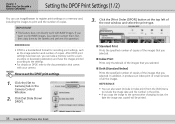
...Index) Prints the specified number of copies of copies. REFERENCE
• You can take a memory card to a camera store or developing laboratory and have been set the DPOF print settings
1. REFERENCE
• DPOF..., you need to convert them first, then copy them to the documentation that you can also select [Include in Index print] from the [Edit] menu to the camera after changing...
Software Starter Guide (For the Canon Digital Camera Solution Disk Ver.23) - Page 24


...). The downloaded images are saved into folders according to be downloaded.
• See Memory Card Folder Structure (p. 86) for information about memory card folder structures and file names.
20 Downloading Images to the Computer
• By default, all the images that have yet to be downloaded will download to the [My Pictures] folder.
• To download...
Software Starter Guide (For the Canon Digital Camera Solution Disk Ver.23) - Page 59


... the camera] as the type of the downloaded images will display in ImageBrowser's Browser Window when downloading is complete. 55
2 Click [Starts to download and the destination folder by printing out an image (p. 56). By default, when the download is complete, the thumbnails (tiny versions) of image for downloading.
• See Memory Card...
PowerShot SD400 /DIGITAL IXUS 55 Quick Start Guide - Page 2
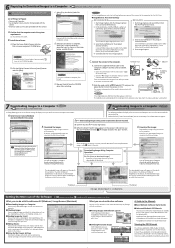
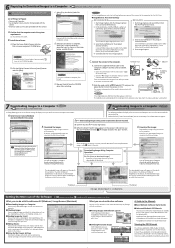
... the computer. By default, the downloaded images are saved into the [My Pictures] folder.
By default, the downloaded images are saved into the [Pictures] folder.
All the images on the Canon website.
By default, the downloaded images are available on the camera's memory card will display when you attach the camera and open :] list box and select [Other...
Similar Questions
Why Format A Memory Card For The Powershot A2500 Camera?
(Posted by miltonharris126 10 years ago)
I Hav Powershot Sd400 Camera. Need Digital Solution Disk Ver?
(Posted by cross1796 11 years ago)
I Have A New Memory Card And Ptu It In And The Camera Reads Memory Locked? What
(Posted by jarlneipp 11 years ago)
How Do I Get The Software Needed To Download Pics Unto Computer
I own a Canon Power Shot SD400 Digital Elph that I purchased at Staples l think 6 years ago. This wi...
I own a Canon Power Shot SD400 Digital Elph that I purchased at Staples l think 6 years ago. This wi...
(Posted by sijohnt 11 years ago)

