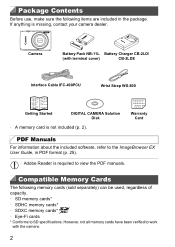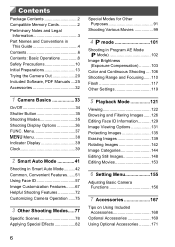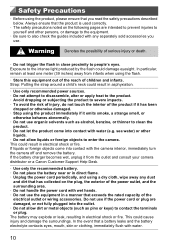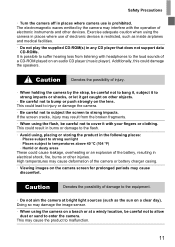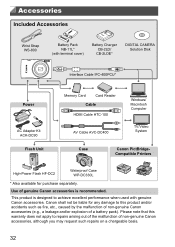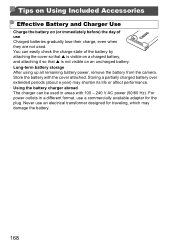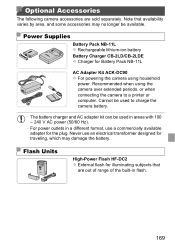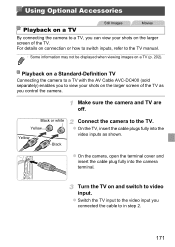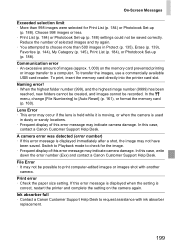Canon PowerShot ELPH 110 HS Support and Manuals
Get Help and Manuals for this Canon item

View All Support Options Below
Free Canon PowerShot ELPH 110 HS manuals!
Problems with Canon PowerShot ELPH 110 HS?
Ask a Question
Free Canon PowerShot ELPH 110 HS manuals!
Problems with Canon PowerShot ELPH 110 HS?
Ask a Question
Most Recent Canon PowerShot ELPH 110 HS Questions
How Do I Charge This Camera?
I haven't been able to find a manual online, but was given this camera with no cords, instructions, ...
I haven't been able to find a manual online, but was given this camera with no cords, instructions, ...
(Posted by kreativekoach 1 year ago)
Howto Turn Autofocus Off
Night shot of the moon eclipse autofocus seems confused - how to turn it to fixed infinity focus
Night shot of the moon eclipse autofocus seems confused - how to turn it to fixed infinity focus
(Posted by jerrylamos 8 years ago)
How To Delete All Pictures Powershot Elph 110 Hs
(Posted by kewilly 9 years ago)
I Get A 'no Memory Card' Notification When The Memory Card Is In Place.
The memory card works when inserted into a computer, but the screen on my Elph says "no memory card"...
The memory card works when inserted into a computer, but the screen on my Elph says "no memory card"...
(Posted by rgdurbin 9 years ago)
How To Resize Images On The Canon Elph 110hs
(Posted by knoScReA 9 years ago)
Canon PowerShot ELPH 110 HS Videos
Popular Canon PowerShot ELPH 110 HS Manual Pages
Canon PowerShot ELPH 110 HS Reviews
We have not received any reviews for Canon yet.