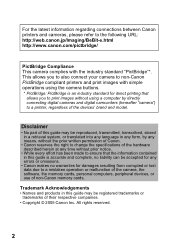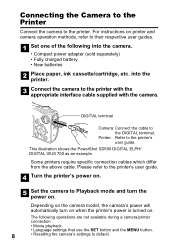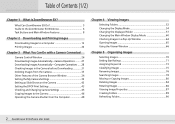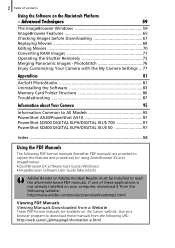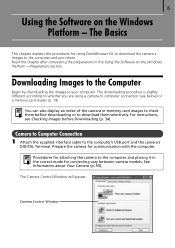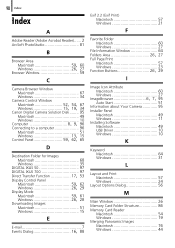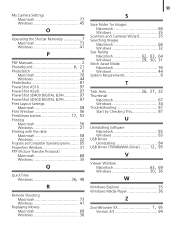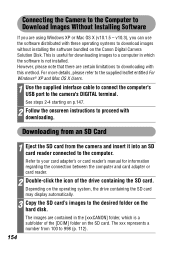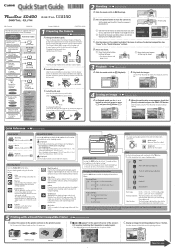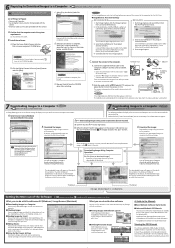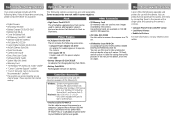Canon PowerShot SD400 Support Question
Find answers below for this question about Canon PowerShot SD400.Need a Canon PowerShot SD400 manual? We have 8 online manuals for this item!
Question posted by sijohnt on September 9th, 2012
How Do I Get The Software Needed To Download Pics Unto Computer
I own a Canon Power Shot SD400 Digital Elph that I purchased at Staples l think 6 years ago. This will be the very first time that I will be downloading images to my computer. I noticed that the software that I need to upload unto my computer is good for a MAC OSX v.3. Unfortunately, it does not work on my computer because I have a MAC OS X v.10.6.8 . How do I get the software that I need so that I may be able to download my pictures unto the computer. Any help you can provide will be extremelly appreciated. THANKS!!!
Current Answers
Related Canon PowerShot SD400 Manual Pages
Similar Questions
Why Is My Camera Not Saving Pictures? Does That Mean I Need A New Memory Card?
Some pictures were saved when taken; others not
Some pictures were saved when taken; others not
(Posted by karynblaise 9 years ago)
Model Sx170is Is Software Needed To Download Pictures From The Camera To My Lapt
laptop is google chromebook 14 USB PORT IS AVAILABLE
laptop is google chromebook 14 USB PORT IS AVAILABLE
(Posted by dkstevenson7 9 years ago)
Do You Need A Disc To Download Pics From A Canon Powershot A2200 Camera
(Posted by JR1annrp 10 years ago)
Canon Powershot Digital Elph Sd400
I have the above camera, but when I bought it (used) it sisn't have the 'Software Solution' disc wit...
I have the above camera, but when I bought it (used) it sisn't have the 'Software Solution' disc wit...
(Posted by beeshuu 10 years ago)
I Hav Powershot Sd400 Camera. Need Digital Solution Disk Ver?
(Posted by cross1796 11 years ago)