Canon PowerShot A1200 Support Question
Find answers below for this question about Canon PowerShot A1200.Need a Canon PowerShot A1200 manual? We have 3 online manuals for this item!
Question posted by shawtton on December 10th, 2013
What Setting On A Cannon Power Shot A1200 Should You Use For Best Quality
pictures
Current Answers
There are currently no answers that have been posted for this question.
Be the first to post an answer! Remember that you can earn up to 1,100 points for every answer you submit. The better the quality of your answer, the better chance it has to be accepted.
Be the first to post an answer! Remember that you can earn up to 1,100 points for every answer you submit. The better the quality of your answer, the better chance it has to be accepted.
Related Canon PowerShot A1200 Manual Pages
Software Guide for Windows - Page 2


... or important topics.
Operating Environment
• This manual uses Windows Vista screen shots and procedures in this guide are based on the premise that a Canon compact digital camera will be available depending on the toolbar. The screen shots and procedures may appear slightly different if you are using Adobe Reader 8 or later, you read them as...
Software Guide for Windows - Page 54


... is the image type used for Photo CDs. The movie icon appears in ZoomBrowser EX's Browser Area. However, because it .
Table of the image. MOV (.MOV)
Movie type.
It saves the output of the image pixels from a digital camera without any deterioration in the quality of Contents
54 Some cameras might not support this image...
Software Guide for Macintosh - Page 2


... sections contain operating precautions or important topics. Operating Environment
• This manual uses Mac OS X v10.5 screen shots and procedures in the explanations.
HINT
• The "Hint" sections contain...examples depending upon the camera or printer model in use.
• The explanations in this guide are based on the premise that a Canon compact digital camera will be available ...
Software Guide for Macintosh - Page 55


... Windows). However, because it . Some cameras might not support this image type. RAW
This is lost during compression),...using this method, the image may become rougher. JPEG
Most cameras use this image type. The movie icon appears in ImageBrowser's Browser Area. Things to a JPEG image. It allows the output of the image pixels from a digital camera without any deterioration in the quality...
PowerShot A1200 Camera User Guide - Page 2
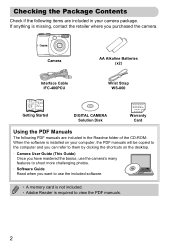
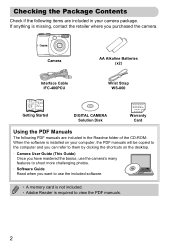
... missing, contact the retailer where you can refer to them by clicking the shortcuts on your camera package. Camera
Interface Cable IFC-400PCU
AA Alkaline Batteries (x2)
Wrist Strap WS-800
Getting Started
DIGITAL CAMERA Solution Disk
Warranty Card
Using the PDF Manuals
The following items are included in your computer, the PDF manuals will...
PowerShot A1200 Camera User Guide - Page 3
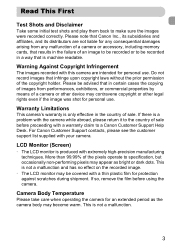
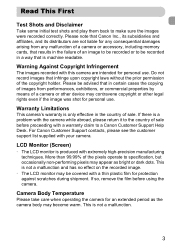
... customer support list supplied with a warranty claim to specification, but occasionally non-performing pixels may appear as the camera body may contravene copyright or other legal rights even if the image was shot for personal use .
More than 99.99% of sale.
Please be advised that infringe upon copyright laws without the prior...
PowerShot A1200 Camera User Guide - Page 6


... Adjusting the Screen Brightness ..... 49 Returning the Camera to Default
Settings 50 Power Saving Function
(Auto Power Down 51 Clock Functions 51
3 Shooting with Commonly Used Functions 53
Turning the Flash Off 54 Zooming in More Closely on
Subjects (Digital Zoom 55 Inserting the Date and Time 57 Using the Self-Timer 58 Changing the Recording Pixel...
PowerShot A1200 Camera User Guide - Page 32


...Images to a Computer for Viewing
You can use the included software to transfer images you are already using software included with another Canon-brand compact digital camera, install the software from the included CD-ROM... may take some time depending on computers with built-in USB ports. If you have shot with the camera to a computer for YouTube: 30 MB or more PhotoStitch: 50 MB or more ...
PowerShot A1200 Camera User Guide - Page 33
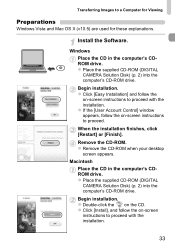
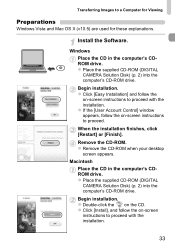
... drive. Begin installation. z Double-click the on -screen instructions to a Computer for Viewing
Preparations
Windows Vista and Mac OS X (v10.5) are used for these explanations. z Place the supplied CD-ROM (DIGITAL CAMERA Solution Disk) (p. 2) into the computer's CD-ROM drive. Windows Place the CD in the computer's CDROM drive.
Transferring Images to proceed...
PowerShot A1200 Camera User Guide - Page 37


... capture photographic subjects that have 100 - 240 V (50/60 Hz) AC power. Power Supplies
AC Adapter Kit ACK800 z This kit lets you power the camera using
household power. Recommended for powering the camera for the built-in flash to charge the camera batteries. Recommended for powering the camera for foreign travel as they will cause damage.
Some accessories are not sold...
PowerShot A1200 Camera User Guide - Page 47


...the n button. If you can silence or adjust the volume of camera sounds. Changing the Sound Settings
You can adjust the volume with the op buttons.
47 Choose [Mute...normal screen.
• You cannot change the sound settings in . • You can also mute camera sounds by holding down the l button and
turning on the power.
• If you mute camera sounds, the sound will play back, and you ...
PowerShot A1200 Camera User Guide - Page 51
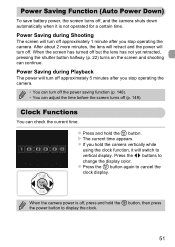
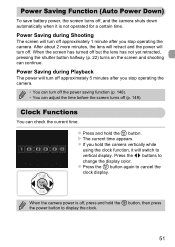
... adjust the time before the screen turns off (p. 149). z Press the m button again to change the display color. Power Saving during Playback
The power will turn off approximately 5 minutes after you hold the camera vertically while
using the clock function, it is off, press and hold the m button. z Press and hold the m button, then...
PowerShot A1200 Camera User Guide - Page 58


... buttons to the Software Guide for images with an embedded date and time, the date and time may be used to print. The camera will appear on the screen.
58 Choose Ò.
X Once set, Ò will shoot approximately 10 seconds after the shutter button is pressed. Refer to choose Ò, then
press the...
PowerShot A1200 Camera User Guide - Page 68


...mode.
mode.
. Shoot.
z After pressing the m button, press the
op buttons to
Shoot.
Set the camera to choose a
Shooting mode, then press the m button. Shooting in Discreet Mode
You can add... movies.
z Press the qr buttons to mode. Use this mode in , , , and , try taking some test shots first.
68
When the camera is set to images when shooting. Adding Effects and Shooting (...
PowerShot A1200 Camera User Guide - Page 100
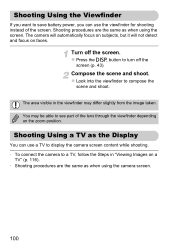
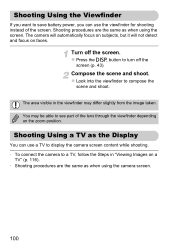
... and focus on a
TV" (p. 116). • Shooting procedures are the same as when using the camera screen.
100 z Look into the viewfinder to see part of the screen. Shooting Using the Viewfinder
If you want to save battery power, you can use the viewfinder for shooting instead of the lens through the viewfinder depending on...
PowerShot A1200 Camera User Guide - Page 104
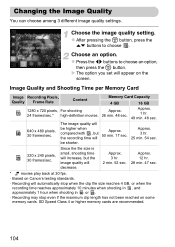
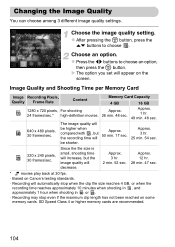
....
3 hr.
12 hr.
2 min. 52 sec. 28 min. 47 sec.
* movies play back at 30 fps.
• Based on some memory cards.
Choose the image quality setting. z After pressing the m button, press the
op buttons to choose an option,
then press the m button.
PowerShot A1200 Camera User Guide - Page 148


... 1 minute after use.
148 z Choose [Power Saving], then press the m button. z Images will be sure to [Off], be saved into folders created each shooting date.
z Press the op buttons to choose [Auto Power Down], then press the qr buttons to choose [0 sec.].
z If you set the power saving function to turn the camera off after pressing...
PowerShot A1200 Camera User Guide - Page 157
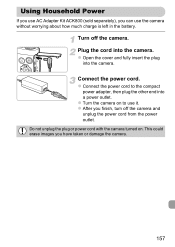
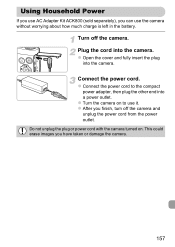
... into a power outlet. Turn off the camera and unplug the power cord from the power outlet. Plug the cord into the camera. z Turn the camera on . z Open the cover and fully insert the plug
into the camera. z After you can use the camera without worrying about how much charge is left in the battery.
Using Household Power
If you use AC Adapter...
PowerShot A1200 Camera User Guide - Page 181
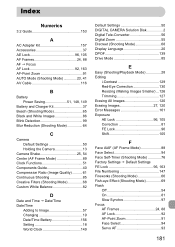
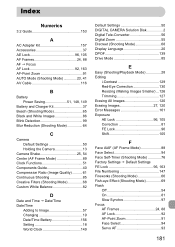
... Guide 40 Compression Ratio (Image Quality 61 Continuous Shooting 85 Creative Filters (Shooting Mode 68 Custom White Balance 82
D
Date and Time J Date/Time Date/Time
Adding to Image 57 Changing 19 Date/Time Battery 156 Setting 18 World Clock 149
Default Settings 50 DIGITAL CAMERA Solution Disk 2 Digital Tele-Converter 56 Digital Zoom 55 Discreet (Shooting...
PowerShot A1200 Camera User Guide - Page 183


... Shots 16, 62 Shooting Date and Time J Date/Time Shooting Info 163 Shooting Time 30 Shooting Using a TV 100 Slideshow 112 Smart Shuffle 114 Smart Shutter (Shooting Mode 73 Smile (Shooting Mode 73 Snow (Shooting Mode 66 Software DIGITAL CAMERA Solution Disk ......... 2 Installation 33 Software Guide 2 Transferring Images to a Computer for Viewing 32 Sound Settings...
Similar Questions
What Do I Need To Tranfer Canon Power Shot A1200 Pictures To Computer
(Posted by Sajamw22 9 years ago)
Software For Cannon Power Shot Sx130
Have searched for software for Cannon Power Shot SX130 IS? Please, can you help me.
Have searched for software for Cannon Power Shot SX130 IS? Please, can you help me.
(Posted by mmeyer504 10 years ago)
Cd-rom For Canon Power Shot A1200 Camera
how do i download the CD-ROM to my computer so i can put my pictures on my computer. I lost the CD
how do i download the CD-ROM to my computer so i can put my pictures on my computer. I lost the CD
(Posted by medlinronda 11 years ago)
Cannon Power Shot G11 Problems With Screen
The screen is blank when I want to use it to take photos however it works to view the photos after t...
The screen is blank when I want to use it to take photos however it works to view the photos after t...
(Posted by slhowgate 11 years ago)

