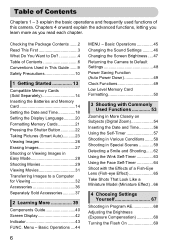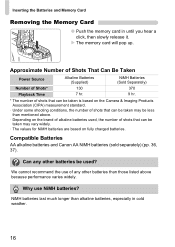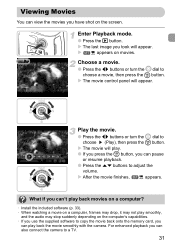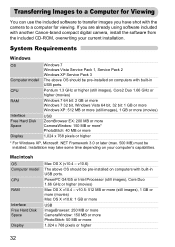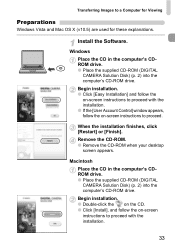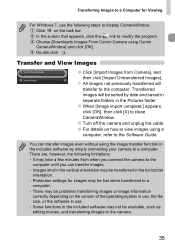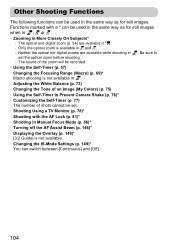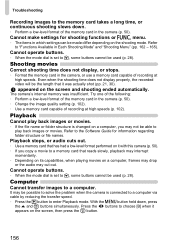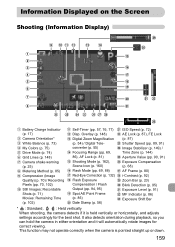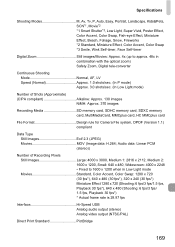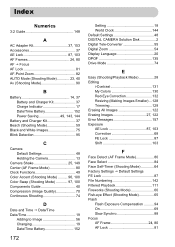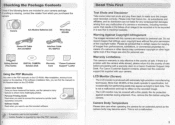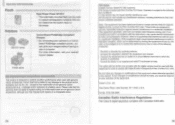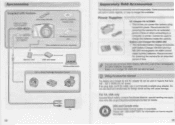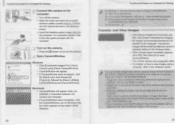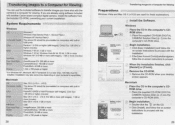Canon PowerShot SX130 IS Support Question
Find answers below for this question about Canon PowerShot SX130 IS.Need a Canon PowerShot SX130 IS manual? We have 2 online manuals for this item!
Question posted by mmeyer504 on April 25th, 2014
Software For Cannon Power Shot Sx130
Have searched for software for Cannon Power Shot SX130 IS? Please, can you help me.
Current Answers
Answer #1: Posted by LawBasu on April 25th, 2014 12:40 PM
you can download cannon power shot sx130 driver from link given below
/mirror3.helpjet.net/dl/Canon-PowerShot-SX130-IS/455c700ba6a25d2eac870e5d433bd8a111e27533e7266bcdf1a28c61ab1b53f6dca0a32b7d35439b5819ded0f16ce70141cf011e8854b0b95d2c7073e2b9ca9a/d2763d74e4e628e22ce80947e9c88ea9/ibxw-inst-1-1-0-18-u02-9l.zip
thanks
Related Canon PowerShot SX130 IS Manual Pages
Similar Questions
I Have A Cannon Power Shot Sx 130 Is And It Stopped Working. It Has New Batteri
(Posted by suzanneirvin0424 8 years ago)
Canon Powershot Sx130 Is Do You Need Install Software
(Posted by splatnkwiGe 9 years ago)
Where's The Ok Button On Cannon Powershot Sx130?
(Posted by buddEZEKIN 9 years ago)
How To Hook Up A Cannon Power Shot Sx150 Is Hd Digital Camera To Laptop
(Posted by josper 9 years ago)
Www.canon Digital Camera Powershot S200 User Mauel In English Can U Get Me ?
(Posted by mohangca 10 years ago)