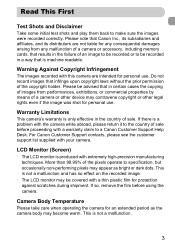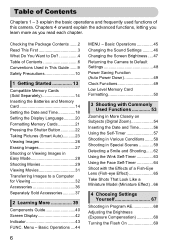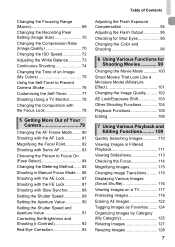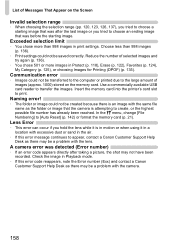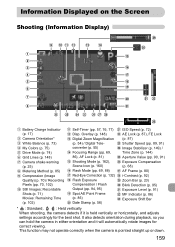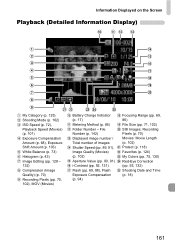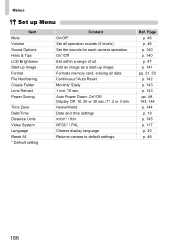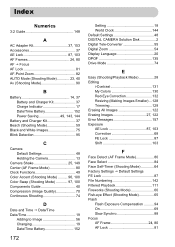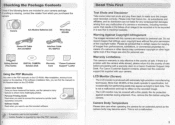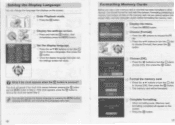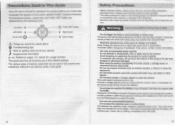Canon PowerShot SX130 IS Support and Manuals
Get Help and Manuals for this Canon item

View All Support Options Below
Free Canon PowerShot SX130 IS manuals!
Problems with Canon PowerShot SX130 IS?
Ask a Question
Free Canon PowerShot SX130 IS manuals!
Problems with Canon PowerShot SX130 IS?
Ask a Question
Most Recent Canon PowerShot SX130 IS Questions
I Have A Cannon Power Shot Sx 130 Is And It Stopped Working. It Has New Batteri
(Posted by suzanneirvin0424 8 years ago)
How To Use The Manual Focus In Canon Sx130
(Posted by prmawalter 9 years ago)
Canon Powershot Sx130 Is Do You Need Install Software
(Posted by splatnkwiGe 9 years ago)
How To Set Camera To Infinity Mode Canon Sx130 Is
(Posted by TtLaufe 9 years ago)
Canon Powershot Sx130 How To Turn Off Date Stamp
(Posted by Karedy 9 years ago)
Canon PowerShot SX130 IS Videos
Popular Canon PowerShot SX130 IS Manual Pages
Canon PowerShot SX130 IS Reviews
We have not received any reviews for Canon yet.