Canon PowerShot SX130 IS Support Question
Find answers below for this question about Canon PowerShot SX130 IS.Need a Canon PowerShot SX130 IS manual? We have 2 online manuals for this item!
Question posted by TtLaufe on September 19th, 2014
How To Set Camera To Infinity Mode Canon Sx130 Is
The person who posted this question about this Canon product did not include a detailed explanation. Please use the "Request More Information" button to the right if more details would help you to answer this question.
Current Answers
There are currently no answers that have been posted for this question.
Be the first to post an answer! Remember that you can earn up to 1,100 points for every answer you submit. The better the quality of your answer, the better chance it has to be accepted.
Be the first to post an answer! Remember that you can earn up to 1,100 points for every answer you submit. The better the quality of your answer, the better chance it has to be accepted.
Related Canon PowerShot SX130 IS Manual Pages
PowerShot SX130 IS Camera User Guide - Page 6
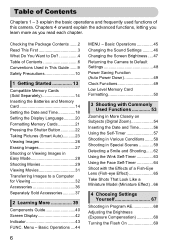
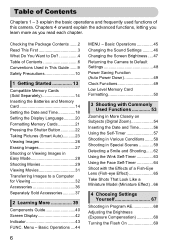
... Changing the Screen Brightness .... 47 Returning the Camera to Default Settings 48 Power Saving Function (Auto Power Down 49 Clock Functions 49 Low Level Memory Card Formatting 50
3 Shooting with Commonly Used Functions 53
Zooming in More Closely on Subjects (Digital Zoom 54 Inserting the Date and Time 56 Using the Self-Timer...
PowerShot SX130 IS Camera User Guide - Page 38


... mounted flash can print your camera to use a computer. Canon-Brand PictBridge Compliant Printers ● By connecting your images without having to a Canon-
This product is recommended. For more information, visit your nearest Canon retailer. Canon shall not be used with genuine Canon accessories.
PIXMA series
Use of genuine Canon accessories is designed to achieve...
PowerShot SX130 IS Camera User Guide - Page 53


... self-timer.
• This chapter assumes the camera is set to A mode for "Zooming in Various Conditions" (p. 58) to "Using the Self-Timer" (p. 57). When shooting in a mode other than A, check which functions are available in that mode (pp. 162 - 163).
• "Shooting in More Closely on Subjects (Digital Zoom)" (p. 54) to "Take Shots That Look...
PowerShot SX130 IS Camera User Guide - Page 60


Additionally, you should set the [IS Mode] to prevent the camera from moving and blurring the image. t Take shots of fireworks (Fireworks)
● Lets you take bright, natural-colored shots ...)
● Lets you shoot trees and leaves, such as new growth, autumn leaves or blossoms, in vivid colors. In t mode, attach the camera to a tripod to [Off] when shooting with a tripod (p. 149).
60
PowerShot SX130 IS Camera User Guide - Page 68


... is approximately 1 cm - infinity) at maximum wide angle (j), and approximately 1 m -
What if the shutter speed and aperture value appear in orange.
Enter Exposure Compensation mode.
● Press the b button. Shooting in Program AE
You can adjust the standard exposure set by the camera in 1/3-stop increments in . - Enter G mode.
● Set the mode dial to suit your...
PowerShot SX130 IS Camera User Guide - Page 80


... follow a moving subject within a certain range. • When the shutter button is set to [Normal] when using Digital Zoom (p. 54), Digital Teleconverter (p. 55), or Manual Focus (p. 86).
If the camera cannot focus when you want to shoot.
Changing the AF Frame Mode
You can reduce the AF frame size
• Press the n button to choose...
PowerShot SX130 IS Camera User Guide - Page 86


...You cannot change the AF frame mode or size, cancel Manual focus mode first.
• In order to focus accurately, try attaching the camera to a tripod.
• When using the Digital Zoom (p. 54), Digital Tele-converter (p. 55), or... the n button to display the 4 tab and set [Safety MF] to [Off], you will not be able to change the AF frame mode or size (p. 80) while focusing manually.
If ...
PowerShot SX130 IS Camera User Guide - Page 88


Raise the flash. X Once set the [IS Mode] to [Off] when shooting with the flash.
Shooting with Slow Synchro
You can use a slow..., you can make the main subject, such as people, appear bright by having the camera provide the appropriate illumination with a tripod (p. 149).
88 At the same time, you should set , ... Shoot.
● Even if the flash fires, ensure that the light from...
PowerShot SX130 IS Camera User Guide - Page 89
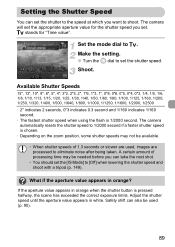
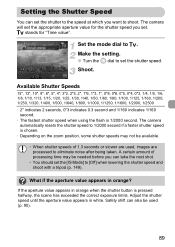
.... Safety shift can also be needed before you want to the speed at which you can set .
The camera
automatically resets the shutter speed to eliminate noise after being taken. What if the aperture value ...are processed to 1/2000 second if a faster shutter speed is 1/2000 second.
Set the mode dial to [Off] when lowering the shutter speed and shoot with a tripod (p. 149). Shoot. Make the...
PowerShot SX130 IS Camera User Guide - Page 95
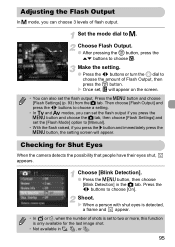
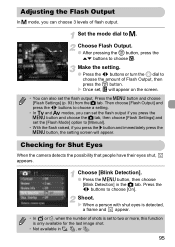
... press the n button and choose the 4 tab, then choose [Flash Settings] and set the [Flash Mode] option to [Manual].
• With the flash raised, if you can also set to two or more, this function is only available for Shut Eyes
When the camera detects the possibility that people have their eyes shut, appears.
Make...
PowerShot SX130 IS Camera User Guide - Page 99


..." and "Viewing Movies" sections in Chapter 1, and explains how to use various functions for shooting and viewing movies.
• This chapter assumes that the mode dial has been set to E mode. • The latter half of the chapter explaining movie playback and editing
assumes that the 1 button has been pressed to enter Playback...
PowerShot SX130 IS Camera User Guide - Page 104
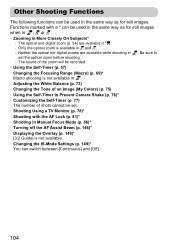
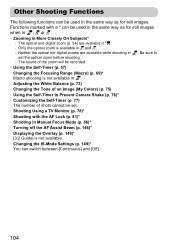
...Camera Shake (p. 76)*
• Customizing the Self-Timer (p. 77)
The number of the zoom will be recorded.
. Neither the optical nor digital zooms are available in E. - The optical and digital zoom (p. 54) are available while shooting in set... shots cannot be set the optical zoom before shooting.
- Functions marked with the AF Lock (p. 81)*
• Shooting in Manual Focus Mode (p. 86)*
&#...
PowerShot SX130 IS Camera User Guide - Page 149


... to a tripod. This option is recommended for shooting objects moving horizontally.
• If camera shake is too strong, attach the camera to shoot. You should also set the IS Mode to [Off] when the camera is always on the display, which makes it easier to check the composition or focus.
Last seen Last shot
Resumes...
PowerShot SX130 IS Camera User Guide - Page 154


...). • Increase the ISO speed (p. 72). • Attach the camera to [Off] when
shooting with any metal objects.
If the items below do not come into contact with a tripod (p. 149).
154
appears when the shutter button is pressed halfway (p. 25).
• Set the [IS mode] to [Continuous] (p. 149). • Raise the flash and...
PowerShot SX130 IS Camera User Guide - Page 158
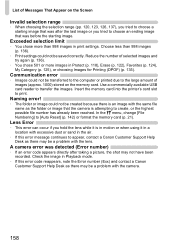
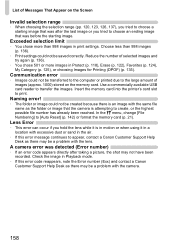
... the image in Playback mode.
• If this error message continues to appear, contact a Canon Customer Support Help Desk as the folder or image that the camera is in print settings.
Choose less than 998...air.
• If this error code reappears, note the Error number (Exx) and contact a Canon Customer Support Help Desk as there may be transferred to the computer or printed due to the ...
PowerShot SX130 IS Camera User Guide - Page 159
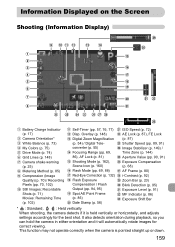
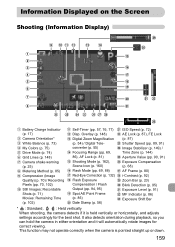
..., and adjusts
settings accordingly for
correct viewing.
It also detects orientation during playback, so you
can hold the camera in either orientation and it is pointed straight up or down.
159 Information Displayed on the Screen
Shooting (Information Display)
Battery Charge Indicator (p. 17) Camera Orientation* White Balance (p. 73) My Colors (p. 75) Drive Mode (p. 74...
PowerShot SX130 IS Camera User Guide - Page 172
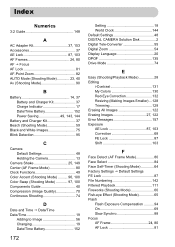
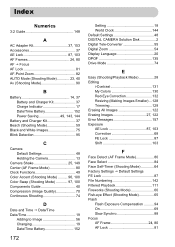
... Date/Time 19
Adding to Image 56 Changing 19 Date/Time Battery 152
172
Setting 18 World Clock 144 Default Settings 48 DIGITAL CAMERA Solution Disk 2 Digital Tele-Converter 55 Digital Zoom 54 Display Language 20 DPOF 135 Drive Mode 74
E
Easy (Shooting/Playback Mode 28 Editing
i-Contrast 131 My Colors 130 Red-Eye Correction 132 Resizing (Making...
PowerShot SX130 IS Camera User Guide - Page 174


... Using a TV 78 Slideshow 113 Smart Shuffle 116 Smile (Shooting Mode 62 Snow (Shooting Mode 60 Software DIGITAL CAMERA Solution Disk ......... 2 Installation 33 Software Guide 2 Transferring Images to a Computer for Viewing 32 Sound Settings 46, 140 Stereo AV Cable 2, 117 Strap 2, 13 Super Vivid (Shooting Mode 61
T
Tag Images as Favorites 124 Terminal 34, 117, 134...
Getting Started Guide - Page 4
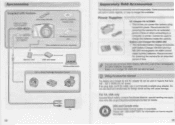
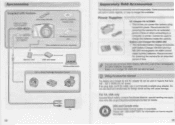
...DIGITAL CAMERA Solution Disk
Interface Cable IFC-400PCU*
AA Alkaline Batteries
j
(x2)
'Also available for details. L) Memory Card
USB card reader
Windows/Macintosh Canon-Brand PictBridge Compliant Printers
•
I
ohl
TV
32
Separately Sold Accessories
The following camera... inside the camera. Battery and Charger Kit CBK4-200 can also purchase NiMH Battery NB4-300, a set of time....
Getting Started Guide - Page 14


...Card
Battery Charge Indicator
When battery charge is based on camera settings, the subject and the memory card used ? Can ...the Memory Card
!III
J
Push the memory card in a Shooting mode (p. 19).
Depending on the brand of alkaline batteries used, the ...be taken
I
:xL1-
• Compatible Batteries
AA alkaline batteries and Canon AA NiMH batteries (sold separately) (pp. 32, 33). Can ...
Similar Questions
How To Set Camera 30d Factory Settings
To set camera to factory settings
To set camera to factory settings
(Posted by Ptosti1099 3 years ago)
How To Reset Settings Canon Powershot Sx130
(Posted by dbacolblev 9 years ago)
Canon Powershot Sx130 What To Set For 3:2 Ratio
(Posted by banac 10 years ago)
I Have Change The Batteries On The Sx130 Camera But It Is Stll Flashing For New
(Posted by titiworaymond 10 years ago)

