Canon PowerShot SX130 IS Support Question
Find answers below for this question about Canon PowerShot SX130 IS.Need a Canon PowerShot SX130 IS manual? We have 2 online manuals for this item!
Question posted by prmawalter on October 8th, 2014
How To Use The Manual Focus In Canon Sx130
The person who posted this question about this Canon product did not include a detailed explanation. Please use the "Request More Information" button to the right if more details would help you to answer this question.
Current Answers
There are currently no answers that have been posted for this question.
Be the first to post an answer! Remember that you can earn up to 1,100 points for every answer you submit. The better the quality of your answer, the better chance it has to be accepted.
Be the first to post an answer! Remember that you can earn up to 1,100 points for every answer you submit. The better the quality of your answer, the better chance it has to be accepted.
Related Canon PowerShot SX130 IS Manual Pages
PowerShot SX130 IS Camera User Guide - Page 2


... Alkaline Batteries (x2)
Wrist Strap WS-800
Stereo AV Cable AVC-DC400ST
Interface Cable IFC-400PCU
Getting Started
DIGITAL CAMERA Solution Disk
Warranty "Canon Customer
Card
Support" Leaflet
Using the PDF Manuals
Also refer to view the PDF manuals.
2 After installation, shortcut icons appear on the CD-ROM. If the software installation fails, you purchased the...
PowerShot SX130 IS Camera User Guide - Page 7
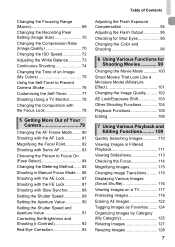
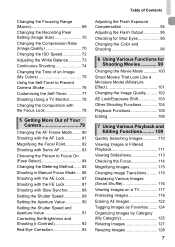
...Camera 79
Changing the AF Frame Mode........ 80 Shooting with the AF Lock 81 Magnifying the Focal Point 82 Shooting with Servo AF 83 Choosing the Person to Focus On (Face Select 84 Changing the Metering Method....... 85 Shooting in Manual Focus... Checking for Shut Eyes 95 Changing the Color and Shooting 96
6 Using Various Functions for Shooting Movies 99
Changing the Movie Mode 100 Shoot ...
PowerShot SX130 IS Camera User Guide - Page 24


... more than one point.
For details on the screen, raise the flash manually to focus. X The image will appear where the camera focused. Taking Pictures (Smart Auto)
Focus.
● Press the shutter button halfway to shoot. X When the camera focuses, it has been raised. X The camera will automatically fire in the upper right of the screen? The flash...
PowerShot SX130 IS Camera User Guide - Page 32
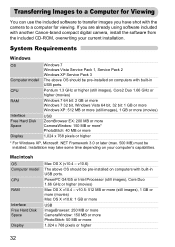
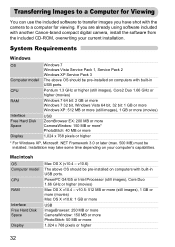
... above OS should be installed.
If you have shot with the camera to a computer for Viewing
You can use the included software to a Computer for viewing.
Macintosh
OS Computer ... current installation. Installation may take some time depending on computers with another Canon-brand compact digital camera, install the software from the included CD-ROM, overwriting your computer's ...
PowerShot SX130 IS Camera User Guide - Page 33
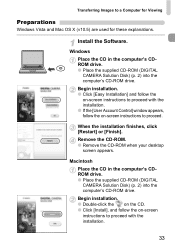
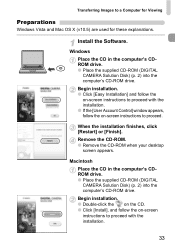
... -screen
instructions to a Computer for Viewing
Preparations
Windows Vista and Mac OS X (v10.5) are used for these explanations. When the installation finishes, click [Restart] or [Finish]. Begin installation. ●...Windows Place the CD in the computer's CDROM drive. ● Place the supplied CD-ROM (DIGITAL CAMERA Solution Disk) (p. 2) into the computer's CD-ROM drive. Remove the CD-ROM. &#...
PowerShot SX130 IS Camera User Guide - Page 38


PIXMA series
Use of a battery pack). For more information, visit your camera to illuminate. This product is recommended. brand PictBridge compliant printer, you may request such repairs on a chargeable basis.
38
Please note that are too distant for any damage to repairs arising out of the malfunction of non-genuine Canon accessories, although you...
PowerShot SX130 IS Camera User Guide - Page 41
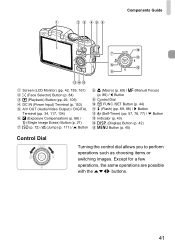
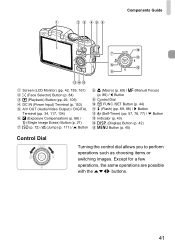
...) 1 (Playback) Button (pp. 26, 109)
DC IN (Power Input) Terminal (p. 153)
A/V OUT (Audio/Video Output) / DIGITAL
Terminal (pp. 34, 117, 134) b (Exposure Compensation) (p. 68) / a (Single Image Erase) Button (p. 27) - (p. 72) / d (Jump) (p. 111) / o Button
e (Macro) (p. 69) / f (Manual Focus) (p. 86) / q Button
Control Dial m FUNC./SET Button (p. 44) h (Flash) (pp. 69, 88) / r Button Q (Self-Timer...
PowerShot SX130 IS Camera User Guide - Page 74


... long as you hold the shutter button down , the camera will shoot successive images. Continuous Shooting LV*
The camera shoots continuously with the focus fixed
0.7
to the position set when the shutter button is set to .
• Cannot be used with the AF lock (p. 81) or manual focus modes (p. 86),
will change to [Center]. Continuous Shooting...
PowerShot SX130 IS Camera User Guide - Page 78


...; Center the subject you keep the shutter button pressed halfway, the focus and exposure are the same as when using the camera screen. Recompose.
● Keep the shutter button pressed halfway and move the camera to a TV, follow the Steps in focus, and press the shutter button halfway.
● Confirm that the AF Frame on...
PowerShot SX130 IS Camera User Guide - Page 80


...button is pressed halfway, up to [Normal] when using Digital Zoom (p. 54), Digital Teleconverter (p. 55), or Manual Focus (p. 86). You can change the AF (Auto Focus) frame mode to match the scene you press ...specific point. This is effective for focusing on other faces.
• A frame will
appear on faces that the camera focuses on.
80 If the camera cannot focus when you want to shoot.
...
PowerShot SX130 IS Camera User Guide - Page 86


... button halfway, you can use manual focus when auto focus is not possible.
Shooting in Manual Focus Mode
You can fine tune the focus (Safety MF).
• You cannot change the AF frame mode or size, cancel Manual focus mode first.
• In order to focus accurately, try attaching the camera to a tripod.
• When using the Digital Zoom (p. 54), Digital Tele-converter (p. 55...
PowerShot SX130 IS Camera User Guide - Page 104
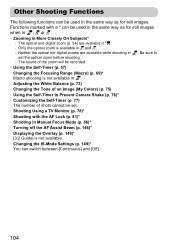
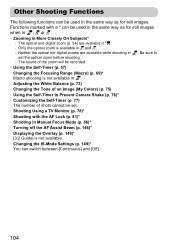
...digital zoom (p. 54) are available while shooting in set .
• Shooting Using a TV Monitor (p. 78)*
• Shooting with a * can be used in the same way as for still images. Functions marked with the AF Lock (p. 81)*
• Shooting in Manual Focus...of an Image (My Colors) (p. 75)
• Using the Self-Timer to Prevent Camera Shake (p. 76)*
• Customizing the Self-Timer ...
PowerShot SX130 IS Camera User Guide - Page 155
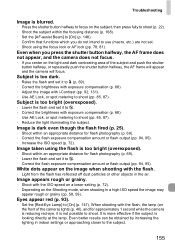
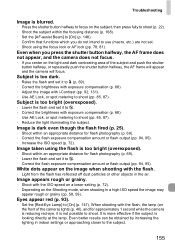
... shutter button halfway, or repeatedly push the shutter button halfway, the AF frame will appear and the camera will focus.
Subject is too dark.
• Raise the flash and set it to h (p. 69). &#... press the shutter button halfway, the AF frame does not appear, and the camera does not focus.
• If you do not intend to use (macro, etc.) are not set it is not possible to shoot.
When...
PowerShot SX130 IS Camera User Guide - Page 168


... Control System Autofocus: Single (Continuous in Auto mode), Continuous, Servo AF (Servo AE) Manual Focus AF Frame Face Detect, Center
Metering System Evaluative, Center-weighted average, Spot
Exposure Compensation (Still Images) / Exposure Shift (Movies 2 stops in .) - Specifications
Image Sensor Camera Effective Pixels Approx. 12.1 million pixels
Lens Focal Length 12x zoom: 5.0 (W) - 60...
PowerShot SX130 IS Camera User Guide - Page 172
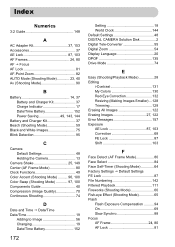
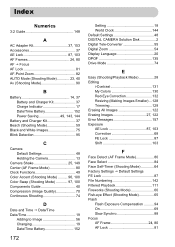
... Kit 37, 153 Accessories 37 AE Lock 87, 103 AF Frames 24, 80 AF J Focus AF Lock 81 AF-Point Zoom 82 AUTO Mode (Shooting Mode 23, 40 Av (Shooting Mode...Changing 19 Date/Time Battery 152
172
Setting 18 World Clock 144 Default Settings 48 DIGITAL CAMERA Solution Disk 2 Digital Tele-Converter 55 Digital Zoom 54 Display Language 20 DPOF 135 Drive Mode 74
E
Easy (Shooting/Playback...
PowerShot SX130 IS Camera User Guide - Page 174


... Shots 17, 71 Shooting Date and Time J Date/Time Shooting Info 159 Shooting Time 30, 102 Shooting Using a TV 78 Slideshow 113 Smart Shuffle 116 Smile (Shooting Mode 62 Snow (Shooting Mode 60 Software DIGITAL CAMERA Solution Disk ......... 2 Installation 33 Software Guide 2 Transferring Images to a Computer for Viewing 32 Sound Settings 46, 140...
Getting Started Guide - Page 2
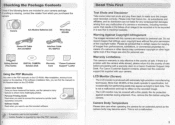
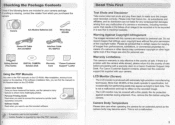
...)
Wrist Strap WS-800
Stereo AV Cable AVC-DC400ST
Interface Cable IFC-400PCU
Ge ting Started (This Guide)
DIGITAL CAMERA Solution Disk
0
Warranty Card
"Canon Customer Support" Leaflet
Using the PDF Manuals
Also refer to the PDF manuals on the CD-ROM. LCD Monitor (Screen)
The LCD monitor is machine readable. Checking the Package Contents
Check...
Getting Started Guide - Page 3
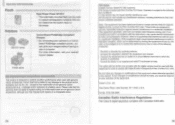
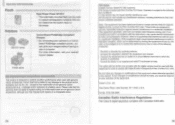
...Digital Camera, Model PC1562 systems) This device complies with Part 15 of the equipment. This equipment generates, uses and can radiate radio frequency energy and, if not installed and used in accordance with genuine Canon... specified in the manual. Separately Sold Accessories
Flash Printers
SELPHY series
High-Power Flash HF-DC1 This externally mounted flash can be used to capture photographic ...
Getting Started Guide - Page 4
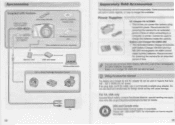
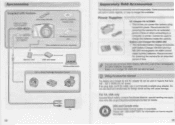
...camera using household power.
special handling may no longer be used to recycle this battery.
33 Accessories
r Supplied with Camera
Stereo AV Cable AVC-DC400ST*
Wrist Strap WS-800
DIGITAL CAMERA.../Macintosh Canon-Brand PictBridge Compliant Printers
•
I
ohl
TV
32
Separately Sold Accessories
The following camera accessories are not sold separately. A You can also be used ....
Getting Started Guide - Page 6
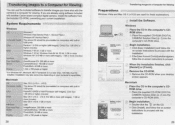
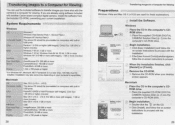
... OS X (v10.5) are already using software included with built-in USB ports. Place the supplied CD-ROM (DIGITAL CAMERA Solution Disk) (p. 2) into the computer's CD-ROM drive. Macintosh
Place the CD in the computer's CDROM drive. Installation may take some time depending on computers with another Canon-brand compact digital camera, install the software from the...
Similar Questions
How To Change The Focus Mode To Macro On The Canon Powershot Sx130
(Posted by bd72su 9 years ago)
What Waterproof Case Can Be Used Canon Powershot Sx130 Is
(Posted by tolzphil 9 years ago)
How To Fix The Focus On Canon Powershot Sx130 Is
(Posted by webtjpnowa 9 years ago)
Www.canon Digital Camera Powershot S200 User Mauel In English Can U Get Me ?
(Posted by mohangca 10 years ago)

