Canon PowerShot SX230 HS Support Question
Find answers below for this question about Canon PowerShot SX230 HS.Need a Canon PowerShot SX230 HS manual? We have 3 online manuals for this item!
Question posted by kemarkfr on December 2nd, 2013
How To Use Manual Focus Powershot Sx230
The person who posted this question about this Canon product did not include a detailed explanation. Please use the "Request More Information" button to the right if more details would help you to answer this question.
Current Answers
There are currently no answers that have been posted for this question.
Be the first to post an answer! Remember that you can earn up to 1,100 points for every answer you submit. The better the quality of your answer, the better chance it has to be accepted.
Be the first to post an answer! Remember that you can earn up to 1,100 points for every answer you submit. The better the quality of your answer, the better chance it has to be accepted.
Related Canon PowerShot SX230 HS Manual Pages
Software Guide for Macintosh - Page 2


To access this function, in the explanations. Ensure that a Canon compact digital camera will be available depending on the camera model. Operating Environment
• This manual uses Mac OS X v10.5 screen shots and procedures in Adobe Reader click the [Edit] menu and select the [Search] option. Input search text here
Table of ...
Software Guide for Macintosh - Page 3
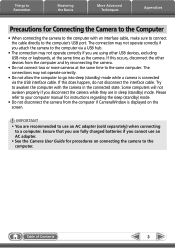
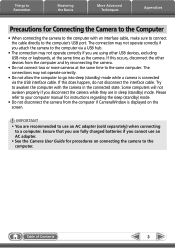
... refer to your computer manual for instructions regarding the sleep (standby) mode.
• Do not disconnect the camera from the computer and try reconnecting the camera.
• Do not connect two or more cameras at the same time as the camera. Ensure that you use fully charged batteries if you attach the camera to the computer via...
Software Guide for Macintosh - Page 9
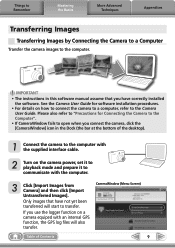
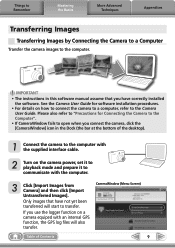
...on how to connect the camera to a computer, refer to transfer. Only images that you use the logger function on the camera power, set it to playback...Camera to a Computer
Transfer the camera images to open when you connect the camera, click the [CameraWindow] icon in this software manual assume that have correctly installed the software.
See the Camera User Guide for Connecting the Camera...
Software Guide for Macintosh - Page 57


... allows the output of the image pixels from a digital camera without any deterioration in the quality of Contents
57 Some cameras might not support this image type.
PICT
This is...(.AVI)
Standard Windows movie type. The movie icon appears in ImageBrowser's Browser Area.
JPEG
Most cameras use this image type. It compresses at very high ratios, taking advantage of the characteristics of the ...
Software Guide for Windows - Page 2


... Basics
More Advanced Techniques
Appendices
About this Manual
Notation Conventions
The contents of Contents
2
Word Searches
This document is provided as necessary. Read them . The screen shots and procedures may not be used with the [Find] function right on the camera model. Ensure that a Canon compact digital camera will be available depending on the toolbar...
Software Guide for Windows - Page 3


... the cable directly to your computer manual for procedures on the screen. Try to go into sleep (standby) mode while a camera is displayed on connecting the camera to the same computer. Ensure that you use fully charged batteries if you are recommended to use an AC adapter. • See the Camera User Guide for instructions regarding...
Software Guide for Windows - Page 56


...
Standard Windows movie type. It saves the output of the image pixels from a digital camera without any deterioration in the quality of the human eye.
Things to Remember
Mastering ... Canon. Table of the data is the image type used for Photo CDs. RAW (.CRW/.CR2)
This is a relatively popular image type. JPEG (.JPG)
Most cameras use this image type. PhotoCD (.PCD)
This is lost ...
PowerShot SX230 HS / SX220 HS Camera User Guide - Page 2


.../CB-2LXE
Interface Cable IFC-400PCU
Stereo AV Cable AVC-DC400ST
Wrist Strap WS-DC11
Getting Started
DIGITAL CAMERA Solution Disk
Warranty Card
Using the PDF Manuals
The following items are included in your computer, the PDF manuals will be copied to the computer and you can refer to them by clicking the shortcuts on...
PowerShot SX230 HS / SX220 HS Camera User Guide - Page 5
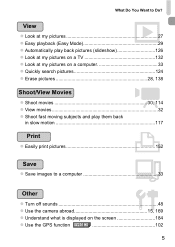
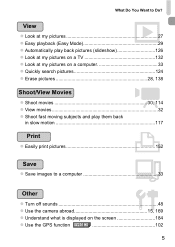
... subjects and play them back
in slow motion 117
2 Print
z Easily print pictures 152
Save
z Save images to a computer 33
3 Other
z Turn off sounds 48 z Use the camera abroad 15, 169 z Understand what is displayed on the screen 184 z Use the GPS function SX230 HS 102
5
PowerShot SX230 HS / SX220 HS Camera User Guide - Page 7
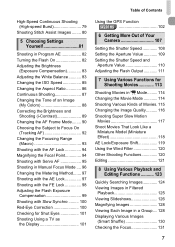
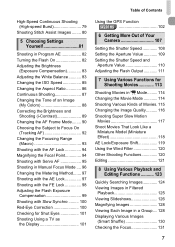
... in Manual Focus Mode .... 96 Changing the Metering Method....... 97 Shooting with the AE Lock 97 Shooting with the FE Lock 98 Adjusting the Flash Exposure
Compensation 99 Shooting with Slow Synchro ......... 100 Red-Eye Correction 100 Checking for Shut Eyes 101 Shooting Using a TV as
the Display 101
Using the GPS Function SX230 HS 102...
PowerShot SX230 HS / SX220 HS Camera User Guide - Page 33


... or more CameraWindow: 150 MB or more*
Map Utility: 50 MB or more SX230 HS
Movie Uploader for viewing. Transferring Images to a Computer for Viewing
You can use the included software to transfer images you are already using software included with the camera to a computer for YouTube: 30 MB or more PhotoStitch: 40 MB or...
PowerShot SX230 HS / SX220 HS Camera User Guide - Page 34


z Place the supplied CD-ROM (DIGITAL
CAMERA Solution Disk) (p. 2) into the computer's CD-ROM drive. Transferring Images to proceed with built-in the ... or more (movies)
USB ImageBrowser: 250 MB or more CameraWindow: 150 MB or more
Map Utility: 50 MB or more SX230 HS
Movie Uploader for YouTube: 30 MB or more PhotoStitch: 50 MB or more
1,024 x 768 pixels or higher
Preparations
Windows ...
PowerShot SX230 HS / SX220 HS Camera User Guide - Page 43
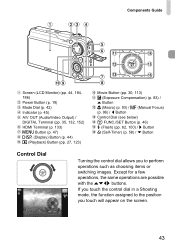
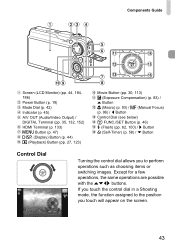
... Button (p. 19) Mode Dial (p. 42) Indicator (p. 45) A/V OUT (Audio/Video Output) / DIGITAL Terminal (pp. 35, 132, 152) HDMI Terminal (p. 133) n Button (p. 47) l (Display) Button (p. 44) 1 (Playback) Button (pp. 27, 123)
Movie Button (pp. 30, 113) b (Exposure Compensation) (p. 83) / o Button e (Macro) (p. 93) / f (Manual Focus) (p. 96) / q Button
Control Dial (see below) m FUNC./SET Button (p. 46...
PowerShot SX230 HS / SX220 HS Camera User Guide - Page 87


... t mode, the
focus is pressed
halfway. Mode
Maximum Speed
(Approx.
images/sec.)
Description
W Continuous
The camera shoots continuously with the focus and 3.2 exposure set in t mode (p. 67), AF lock (p. 94) or manual focus modes (p. 96), will appear on the first shot.
* When in manual focus. Continuous Shooting AF
0.8
The camera shoots continuously and focuses. Choose an option...
PowerShot SX230 HS / SX220 HS Camera User Guide - Page 90
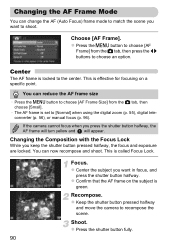
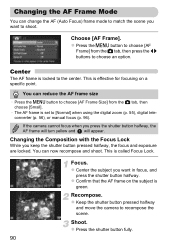
... the qr buttons to choose an option. Focus. z Keep the shutter button pressed halfway
and move the camera to shoot. Choose [AF Frame].
z ...Focus) frame mode to match the scene you want in focus, and
press the shutter button halfway.
This is effective for focusing on the subject is set to [Normal] when using the digital zoom (p. 55), digital teleconverter (p. 56), or manual focus...
PowerShot SX230 HS / SX220 HS Camera User Guide - Page 96


... want to change the AF frame mode or size, cancel manual focus mode first.
• In order to focus accurately, try attaching the camera to a tripod.
• When using the digital zoom (p. 55), digital tele-converter (p. 56), or when using a television as a display (p. 101), you will be able to focus but the magnified area will not display.
• If...
PowerShot SX230 HS / SX220 HS Camera User Guide - Page 102
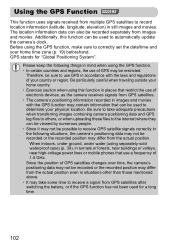
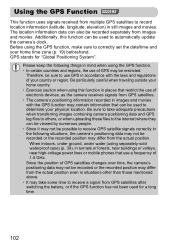
...the GPS function. • In certain countries and regions, the use of electronic devices, as the camera receives signals from GPS satellites. • The camera's positioning information recorded in still images and movies. Using the GPS Function SX230 HS
This function uses signals received from multiple GPS satellites to record location information (latitude, longitude, elevation) in images...
PowerShot SX230 HS / SX220 HS Camera User Guide - Page 120


..., then press the qr buttons to record in locations with the AF Lock (p. 94) • Shooting in Manual Focus Mode (p. 96) • Turning Off the AF Assist Beam (p. 171) • Displaying Grid Lines (p. ...operations will be available or may result when used to choose [On]. However, depending on the Shooting mode, settings may not be recorded. • Using the Self-Timer (p. 58) • ...
PowerShot SX230 HS / SX220 HS Camera User Guide - Page 180
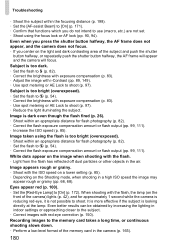
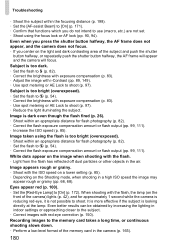
...halfway, or repeatedly push the shutter button halfway, the AF frame will appear and the camera will focus.
Subject is too bright (overexposed). • Shoot within an appropriate distance for flash ... AF frame does not appear, and the camera does not focus. • If you do not intend to use (macro, etc.) are not set. • Shoot using the flash is too bright (overexposed). &#...
PowerShot SX230 HS / SX220 HS Camera User Guide - Page 198


... Control System Autofocus: Single, Continuous, Servo AF/Servo AE Manual Focus AF Frame Face Detect, Tracking AF,Center
Metering System Evaluative, Center-weighted average, Spot
Exposure Compensation (Still Images) / Exposure Shift (Movies 2 stops in .) - infinity (W), 1 m (3.3 ft.) - Specifications
Image Sensor Camera Effective Pixels Approx. 12.1 million pixels
Lens Focal Length 14x...
Similar Questions
How To Reset Canon Sx230 Digital Camera To Factory Settings
(Posted by ceoTb 9 years ago)
How To Restart Canon Powershot Sx220 Hs Digital Camera
(Posted by xukin 10 years ago)
How To Restart Canon Digital Camera Elph 300 Hs
(Posted by jenLa 10 years ago)
I Am A Property Field Inspector And Use The Canon Powershot A1300 To Take Ab
I am a property field inspector and use the Canon PowerShot A1300 to take about 400 pics a day, on a...
I am a property field inspector and use the Canon PowerShot A1300 to take about 400 pics a day, on a...
(Posted by eileencampbell 11 years ago)

