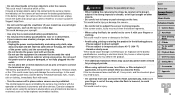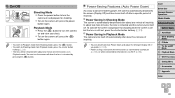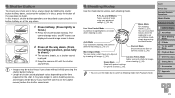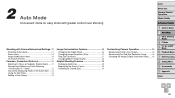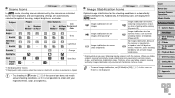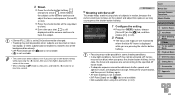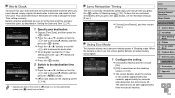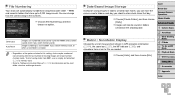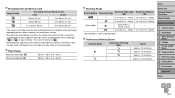Canon PowerShot SX510 HS Support Question
Find answers below for this question about Canon PowerShot SX510 HS.Need a Canon PowerShot SX510 HS manual? We have 1 online manual for this item!
Question posted by noealons on June 18th, 2014
Could You Help Me ? I Need The Power Shot Sx510hs Electronic Manual In Spanish
Current Answers
Answer #1: Posted by BusterDoogen on June 18th, 2014 9:56 AM
I hope this is helpful to you!
Please respond to my effort to provide you with the best possible solution by using the "Acceptable Solution" and/or the "Helpful" buttons when the answer has proven to be helpful. Please feel free to submit further info for your question, if a solution was not provided. I appreciate the opportunity to serve you!
Related Canon PowerShot SX510 HS Manual Pages
Similar Questions
Re Canon Power Shot 4500SD camera: how do I turn the flash on and off?
can you send me a manual on the Canon Power Shot ELPH 100 HS
I have just purchased a power Shot S100. Can I buy a hard copy of the Camera User Guide (the 236 pag...