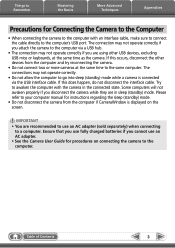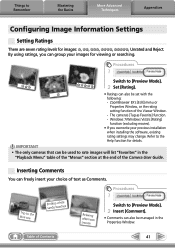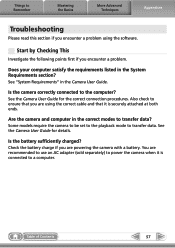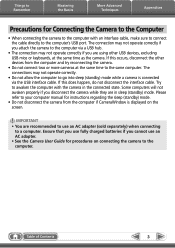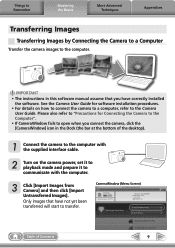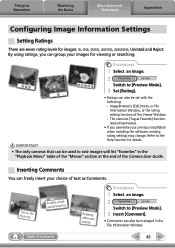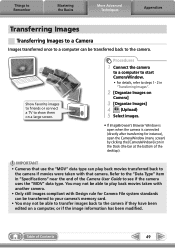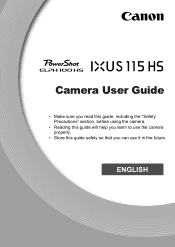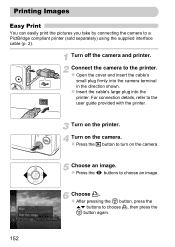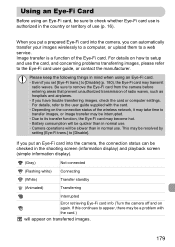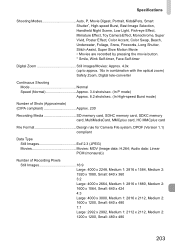Canon PowerShot ELPH 100 HS Support Question
Find answers below for this question about Canon PowerShot ELPH 100 HS.Need a Canon PowerShot ELPH 100 HS manual? We have 3 online manuals for this item!
Question posted by anthonyjmiller on June 16th, 2012
Camera User (236 Page) Manual For The Power Shot S100
I have just purchased a power Shot S100. Can I buy a hard copy of the Camera User Guide (the 236 page version)? if so, can you give me the price and wher I can get it?
Thanks
Anthony Miller
Current Answers
Related Canon PowerShot ELPH 100 HS Manual Pages
Similar Questions
Canon Digital Camera Manual Power Shot Sd750
I have a lens error and it tells me to restart my camera. Canon SD750 Digital. Turns on briefly and ...
I have a lens error and it tells me to restart my camera. Canon SD750 Digital. Turns on briefly and ...
(Posted by karelodegard 8 years ago)
How To Reset Canon Digital Zoom On Elph 100 Hs
(Posted by asdtrungt 9 years ago)
Can You Get A Paper User Guide For Canon 100 Elph
(Posted by a2kmwatowi 9 years ago)
Canon Digital Powershotsx40hs User Guide
When I printed the user guide as provided in your website the information in each page was displaced...
When I printed the user guide as provided in your website the information in each page was displaced...
(Posted by chris11938 10 years ago)
Camera Lens On Canon Power Shot Elph 100hs Won't Retract
(Posted by shmarWhi 10 years ago)