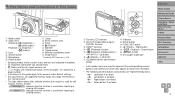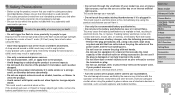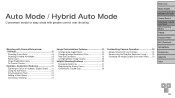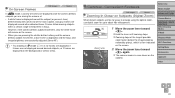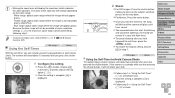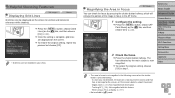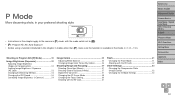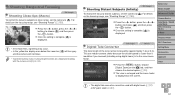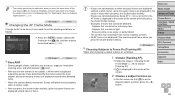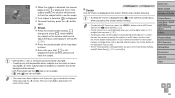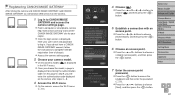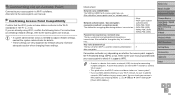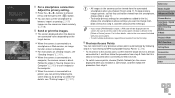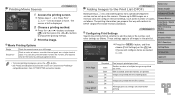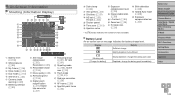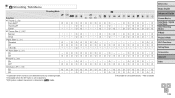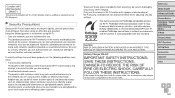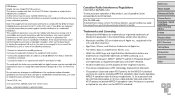Canon PowerShot ELPH 340 HS Support Question
Find answers below for this question about Canon PowerShot ELPH 340 HS.Need a Canon PowerShot ELPH 340 HS manual? We have 1 online manual for this item!
Question posted by doloresmclin on June 25th, 2014
How Do I Find My Authentication Code?
Current Answers
Answer #1: Posted by Odin on June 26th, 2014 7:26 AM
Hope this is useful. Please don't forget to click the Accept This Answer button if you do accept it. My aim is to provide reliable helpful answers, not just a lot of them. See https://www.helpowl.com/profile/Odin.
Answer #2: Posted by waelsaidani1 on June 25th, 2014 9:39 PM
refer to page 87 and follow the instructions on the manual: http://gdlp01.c-wss.com/gds/8/0300013708/02/elph340hs-ixus265hs-cu2-en.pdf
Related Canon PowerShot ELPH 340 HS Manual Pages
Similar Questions
When I turn camera on lots of different images show up and I would like to know what they represent
What is the Authentication Code Canon s120 for Wifi?