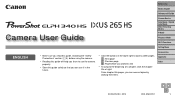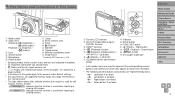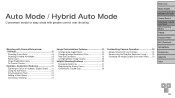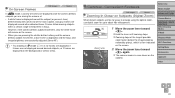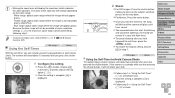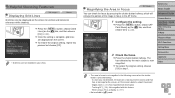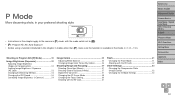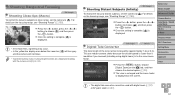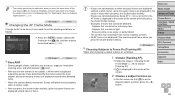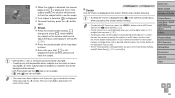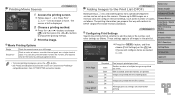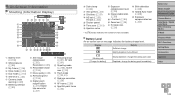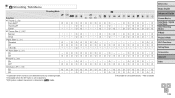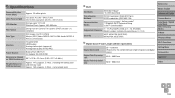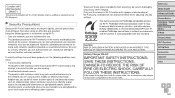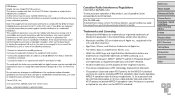Canon PowerShot ELPH 340 HS Support Question
Find answers below for this question about Canon PowerShot ELPH 340 HS.Need a Canon PowerShot ELPH 340 HS manual? We have 1 online manual for this item!
Question posted by crh135 on September 18th, 2016
Manufacture Settings
how to reset back to manufacture settings
Current Answers
Related Canon PowerShot ELPH 340 HS Manual Pages
Similar Questions
What Does Images On Screen Mean On My Cannon Power Shot Elph 340 Hs
When I turn camera on lots of different images show up and I would like to know what they represent
When I turn camera on lots of different images show up and I would like to know what they represent
(Posted by bobtubbs 8 years ago)
How Do I Find My Authentication Code?
This is very confusing. I don't know where to find the Auntenticaion code. Is it on my camera or on ...
This is very confusing. I don't know where to find the Auntenticaion code. Is it on my camera or on ...
(Posted by doloresmclin 9 years ago)
Www.canon Digital Camera Powershot S200 User Mauel In English Can U Get Me ?
(Posted by mohangca 10 years ago)
Is There A Touchscreen Avalable On The Canon Powershot A4000 Is Digital Camera?
On the Canon PowerShot A4000 IS Digital Camera - Red (16.0 MP, 8x Optical Zoom) 3.0 inch LCD? Curry...
On the Canon PowerShot A4000 IS Digital Camera - Red (16.0 MP, 8x Optical Zoom) 3.0 inch LCD? Curry...
(Posted by masterwolf 11 years ago)