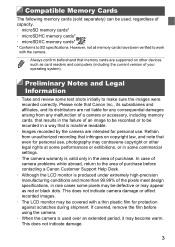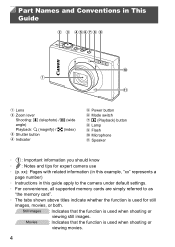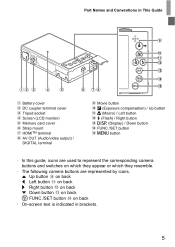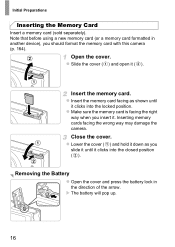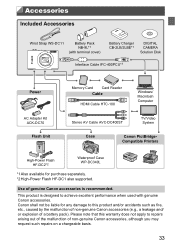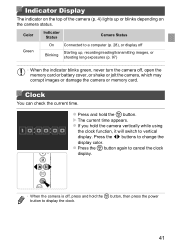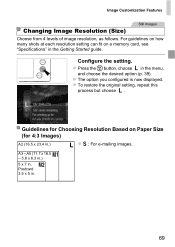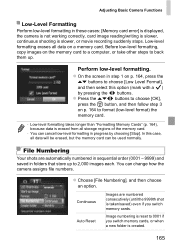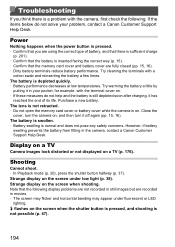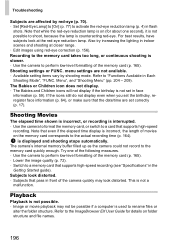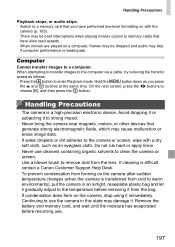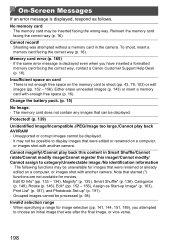Canon PowerShot ELPH 520 HS Support and Manuals
Get Help and Manuals for this Canon item

View All Support Options Below
Free Canon PowerShot ELPH 520 HS manuals!
Problems with Canon PowerShot ELPH 520 HS?
Ask a Question
Free Canon PowerShot ELPH 520 HS manuals!
Problems with Canon PowerShot ELPH 520 HS?
Ask a Question
Most Recent Canon PowerShot ELPH 520 HS Questions
How Do You View Pictures Taken In A Set.
I used the set mode. I would like to see all the pictures in that mode. How can I see all the pictur...
I used the set mode. I would like to see all the pictures in that mode. How can I see all the pictur...
(Posted by Dbmoen 9 years ago)
How Do I Use The Burst Mode?
(Posted by suzanneharward 9 years ago)
How Do I Delete All The Photos On My Camara?
I would like to know how to delete a large amount all at once.
I would like to know how to delete a large amount all at once.
(Posted by kathleennaples 10 years ago)
Powershot 520 Camera; I Cannot Open The Battery Holder To Replace The Date Time
have opened the date time battery holder before, but it will not open now. What to do?
have opened the date time battery holder before, but it will not open now. What to do?
(Posted by wrightart 11 years ago)
Canon PowerShot ELPH 520 HS Videos
Popular Canon PowerShot ELPH 520 HS Manual Pages
Canon PowerShot ELPH 520 HS Reviews
We have not received any reviews for Canon yet.