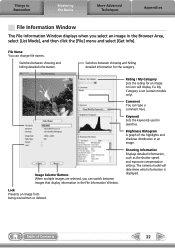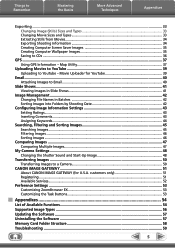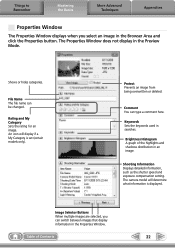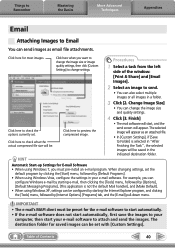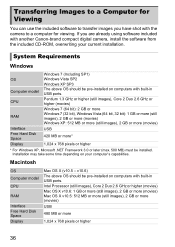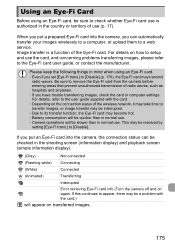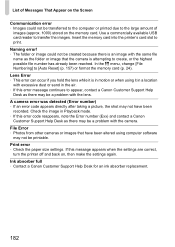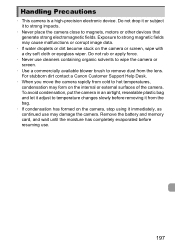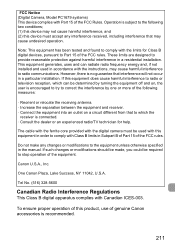Canon PowerShot ELPH 510 HS Support and Manuals
Get Help and Manuals for this Canon item

View All Support Options Below
Free Canon PowerShot ELPH 510 HS manuals!
Problems with Canon PowerShot ELPH 510 HS?
Ask a Question
Free Canon PowerShot ELPH 510 HS manuals!
Problems with Canon PowerShot ELPH 510 HS?
Ask a Question
Most Recent Canon PowerShot ELPH 510 HS Questions
I Dropped My Camera And Now My Zoom Will Not Work And I Cannot Take Pictures.
When I turned it on it said something about realign the lens. What do I do.
When I turned it on it said something about realign the lens. What do I do.
(Posted by deejaybee 9 years ago)
Erasing Photos From Camera
How do I delete photos from the camera?
How do I delete photos from the camera?
(Posted by kwboralsurg 10 years ago)
Canon PowerShot ELPH 510 HS Videos
Popular Canon PowerShot ELPH 510 HS Manual Pages
Canon PowerShot ELPH 510 HS Reviews
We have not received any reviews for Canon yet.