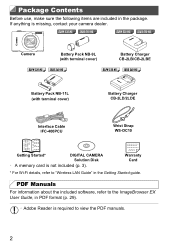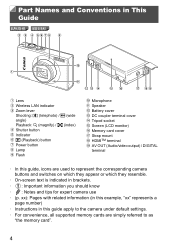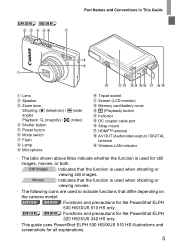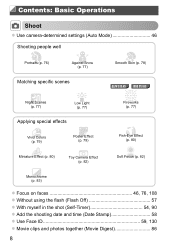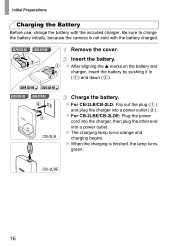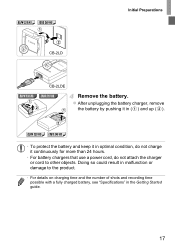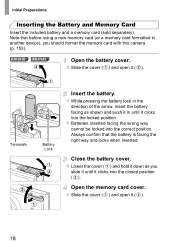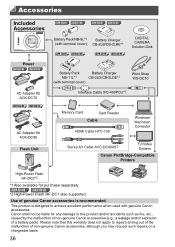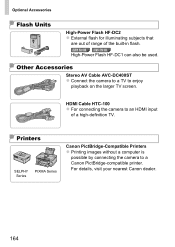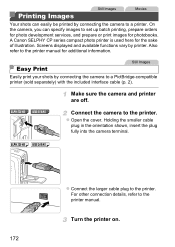Canon PowerShot ELPH 530 HS Support and Manuals
Get Help and Manuals for this Canon item

View All Support Options Below
Free Canon PowerShot ELPH 530 HS manuals!
Problems with Canon PowerShot ELPH 530 HS?
Ask a Question
Free Canon PowerShot ELPH 530 HS manuals!
Problems with Canon PowerShot ELPH 530 HS?
Ask a Question
Most Recent Canon PowerShot ELPH 530 HS Questions
Connecting To Android
I can't get my new canon 530hs to connect to my Droid. It works with iPad so I obviously know how to...
I can't get my new canon 530hs to connect to my Droid. It works with iPad so I obviously know how to...
(Posted by Familycohen 11 years ago)
Canon PowerShot ELPH 530 HS Videos
Popular Canon PowerShot ELPH 530 HS Manual Pages
Canon PowerShot ELPH 530 HS Reviews
We have not received any reviews for Canon yet.