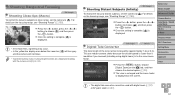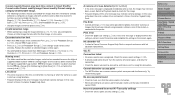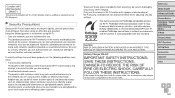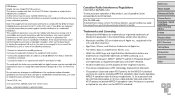Canon PowerShot ELPH 340 HS Support Question
Find answers below for this question about Canon PowerShot ELPH 340 HS.Need a Canon PowerShot ELPH 340 HS manual? We have 1 online manual for this item!
Question posted by jheinemann on February 1st, 2022
Lens In Stuck In The Fully Extended Position. Tried 'standard' Fixes. Nogo.
Current Answers
Answer #1: Posted by SonuKumar on February 2nd, 2022 7:39 AM
Try the following steps when the lens is stuck and will not open, retract, or extend.
Turn the power off, eject the battery pack, and reinsert it into the camera.
Turn the power back on and check if the drive part of the lens moves properly.
If the lens still will not open, retract or extend, then reset the camera.
Please respond to my effort to provide you with the best possible solution by using the "Acceptable Solution" and/or the "Helpful" buttons when the answer has proven to be helpful.
Regards,
Sonu
Your search handyman for all e-support needs!!
Related Canon PowerShot ELPH 340 HS Manual Pages
Similar Questions
my camera is stuck in the image playback mode screen and none of the buttons work, when i go back to...
Instructions for formatting were not included with my camera
what do I do for the above error?
canon power shot camera model SD 870 IS DIGITAL ELPH. While using for taking photos the camera fell...
I keep getting this error message everytime I turn the power on..I have tried restarting the camera ...