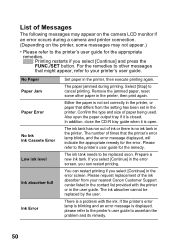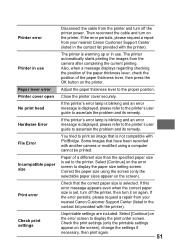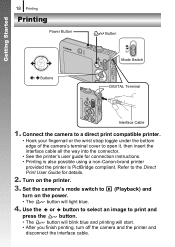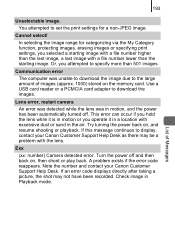Canon SD1100 Support Question
Find answers below for this question about Canon SD1100 - PowerShot IS Digital ELPH Camera.Need a Canon SD1100 manual? We have 5 online manuals for this item!
Question posted by iracemacantu on January 10th, 2010
Digital Camera Sd1100 Is, Why I Keep Getting 'lens Error, Restart Camera'?
I keep getting this error message everytime I turn the power on..I have tried restarting the camera several time with no success..I have about a year with this camera..It seems that that lens got stuck or something..I can't take any pictures.
Current Answers
Answer #1: Posted by wheresjoem on June 25th, 2011 8:22 PM
Unfortunately, many cameras that fall prey to lens error problems can only be corrected by professional repair. But, here are some last resort troubleshooting steps that you can try that may correct it. They only seem to work for less than 40% of the lens errors, but if the camera is out of warranty (or repair cost approaches that of the camera), they're worth that try.http://camerarepair.blogspot.com/2007/12/fixing-lens-error-on-digital-camera.html
Related Canon SD1100 Manual Pages
Similar Questions
Lens Error Message
The lens is stuck open and when you try to turn the camera on, a lens error message appears and the ...
The lens is stuck open and when you try to turn the camera on, a lens error message appears and the ...
(Posted by dave72545 11 years ago)
What Does The Error Message 'lens Error, Restart Camera' Mean?
(Posted by sclough 12 years ago)
How Do I Restart The Camera
'lens Error, Restart Camera'? I keep getting this error message everytime I turn the power on.
'lens Error, Restart Camera'? I keep getting this error message everytime I turn the power on.
(Posted by MHynd 12 years ago)
Canon Power Shot Sd1100 Is Lens Will Not Open
Lens will not open on my Canon PowerShot SD1100. This happened right after I reinserted the battery ...
Lens will not open on my Canon PowerShot SD1100. This happened right after I reinserted the battery ...
(Posted by jbgibson 13 years ago)