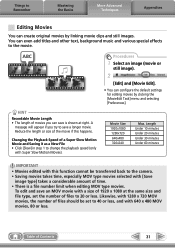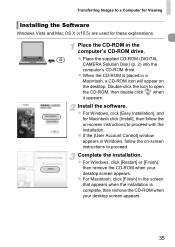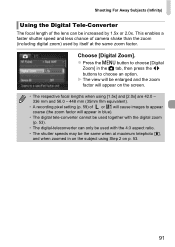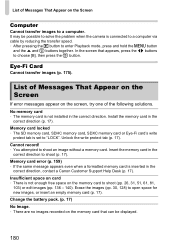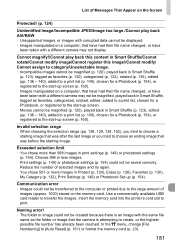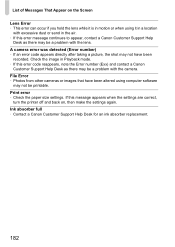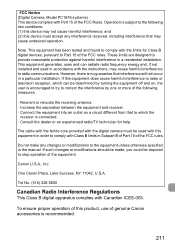Canon PowerShot ELPH 310 HS Support Question
Find answers below for this question about Canon PowerShot ELPH 310 HS.Need a Canon PowerShot ELPH 310 HS manual? We have 3 online manuals for this item!
Question posted by dave72545 on August 4th, 2012
Lens Error Message
The lens is stuck open and when you try to turn the camera on, a lens error message appears and the camera shuts down. The camera has not been dropped nor is there any debris in the lens or telescoping lens housing.
Current Answers
Related Canon PowerShot ELPH 310 HS Manual Pages
Similar Questions
Lens Error Will Canon Powershot Elph 310 Hs
(Posted by YOURraulm 9 years ago)
Is There A Lawsuit Against Cannon Elph 310 Hs For Lens Error
(Posted by haywjel 9 years ago)
How To Clean Dust Off Lens Of Canon Powershot Elph 310
(Posted by cliftJDBowl 10 years ago)
Is There A Touchscreen Avalable On The Canon Powershot A4000 Is Digital Camera?
On the Canon PowerShot A4000 IS Digital Camera - Red (16.0 MP, 8x Optical Zoom) 3.0 inch LCD? Curry...
On the Canon PowerShot A4000 IS Digital Camera - Red (16.0 MP, 8x Optical Zoom) 3.0 inch LCD? Curry...
(Posted by masterwolf 11 years ago)
Digital Camera Sd1100 Is, Why I Keep Getting 'lens Error, Restart Camera'?
I keep getting this error message everytime I turn the power on..I have tried restarting the camera ...
I keep getting this error message everytime I turn the power on..I have tried restarting the camera ...
(Posted by iracemacantu 14 years ago)