Canon PowerShot ELPH 310 HS Support Question
Find answers below for this question about Canon PowerShot ELPH 310 HS.Need a Canon PowerShot ELPH 310 HS manual? We have 3 online manuals for this item!
Question posted by YOURraulm on June 17th, 2014
Lens Error Will Canon Powershot Elph 310 Hs
The person who posted this question about this Canon product did not include a detailed explanation. Please use the "Request More Information" button to the right if more details would help you to answer this question.
Current Answers
There are currently no answers that have been posted for this question.
Be the first to post an answer! Remember that you can earn up to 1,100 points for every answer you submit. The better the quality of your answer, the better chance it has to be accepted.
Be the first to post an answer! Remember that you can earn up to 1,100 points for every answer you submit. The better the quality of your answer, the better chance it has to be accepted.
Related Canon PowerShot ELPH 310 HS Manual Pages
Software Guide for Macintosh - Page 2


... with the software.
• Some functions may also differ slightly from the examples depending upon the camera or printer model in use.
• The explanations in this guide are based on the premise that a Canon compact digital camera will be available depending on the toolbar. If you are classified according to the following symbols...
Software Guide for Macintosh - Page 5


... Images...47 Sorting Images...47
Comparing Images...48 Comparing Multiple Images...48
My Camera Settings...49 Changing the Shutter Sound and Start-Up Image 49
Transferring Images...51...Stills from Movies...36
GPS...37 Using GPS Information - Things to a Camera 51
CANON iMAGE GATEWAY...52 About CANON iMAGE GATEWAY (for U.S.A. customers only 52 Registering...52 Available Services...53
...
Software Guide for Macintosh - Page 33


... multiple images on a computer with a lossless process. Check the "Data Type" item of the "Specifications" section of the Camera User Guide for printing a single image on certain camera models that differs from the Canon website. Digital Photo Professional RAW Image Processing
Image Adjustment Compression
JPEG Image, TIFF Image
• You can be used with...
Software Guide for Macintosh - Page 57


...appears in ImageBrowser's Browser Area. It allows the output of the image pixels from a digital camera without any deterioration in the quality of image types supported by non-Macintosh programs (such ...Appendices
Supported Image Types
The following is a list of the image.
It is supported by Canon. The movie icon appears in ImageBrowser's Browser Area. MOV (.MOV)
Movie type. It compresses...
Software Guide for Macintosh - Page 61


... Techniques
Appendices
Software Guide Macintosh
Disclaimer • Reprinting, transmitting, or storing in a retrieval system any part of this guide without the
permission of Canon is prohibited. • Canon reserves the right to change the contents of this guide at any time without prior
notice. • Illustrations and screenshots in this guide may...
Software Guide for Windows - Page 2


... from the examples depending upon the camera or printer model in use.
• The explanations in this guide are based on the premise that a Canon compact digital camera will be available depending on the... screens and procedures may not be used with the [Find] function right on the camera model.
To access this function, in the explanations.
Things to Remember
Mastering the Basics...
Software Guide for Windows - Page 32


... titles). Check the "Data Type" item of the "Specifications" section of the Camera User Guide for printing a single image on certain camera models that differs from the Canon website.
Gives you to set the layout, add titles, or print with Digital Photo Professional is subject to Remember
Mastering the Basics
More Advanced Techniques
Appendices...
Software Guide for Windows - Page 55


... movies to YouTube Register/Add Product
CANON iMAGE GATEWAY
Top Page View Online Photo Album
Upload Images
Download My Camera Contents
Description of the page. Exports...Digital Photo Professional Process RAW Images
Export Still Images
Export Movies
Export Print & Share
Extract frames from movies over a specified interval and saves them as image files.
You can also use with My Camera...
Software Guide for Windows - Page 56


...type comes standard with Windows. It saves the output of the image pixels from a digital camera without any deterioration in the quality of the data is a proprietary image type provided by... popular image type. Most Windows programs support it is widely supported by Canon.
JPEG (.JPG)
Most cameras use this image type. It is an irreversible compression method (part of...
PowerShot ELPH 310 HS / IXUS 230 HS Camera User Guide - Page 2


...Charger CB-2LV/CB-2LVE
Interface Cable IFC-400PCU
Wrist Strap WS-DC11
Getting Started
DIGITAL CAMERA Solution Disk
Warranty Card
Using the PDF Manuals
The following items are included in ... them by clicking the shortcuts on the desktop. • Camera User Guide (This Guide)
Once you have mastered the basics, use the camera's many features to shoot more challenging photos. • Software...
PowerShot ELPH 310 HS / IXUS 230 HS Camera User Guide - Page 34


... MB) must be installed. Installation may take some time depending on computers with another Canon-brand compact digital camera, install the software from the included CD-ROM, overwriting your computer's capabilities. Transferring ... above OS should be pre-installed on computers with the camera to transfer images you are already using software included with built-in USB ports. If ...
PowerShot ELPH 310 HS / IXUS 230 HS Camera User Guide - Page 35
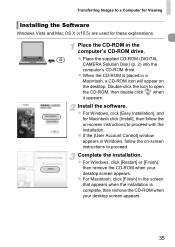
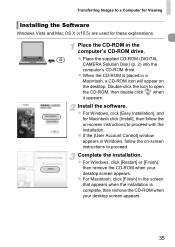
.... z For Macintosh, click [Finish] in the screen that appears when the installation is placed in the computer's CD-ROM drive. z Place the supplied CD-ROM (DIGITAL
CAMERA Solution Disk) (p. 2) into the computer's CD-ROM drive.
z When the CD-ROM is complete, then remove the CD-ROM when your desktop screen appears. Install...
PowerShot ELPH 310 HS / IXUS 230 HS Camera User Guide - Page 91
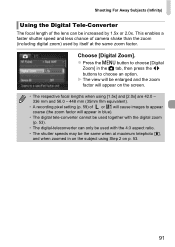
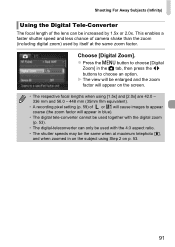
...lens can only be used with the digital zoom (p. 53). • The digital-teleconverter can be the same when at maximum telephoto i, and when zoomed in on the subject using [1.5x] and [2.0x] are 42.0 - 336 mm and 56.0 - 448 mm (35mm film equivalent). • A recording pixel setting (p. 59) of camera... shake than the zoom (including digital zoom) used together with...
PowerShot ELPH 310 HS / IXUS 230 HS Camera User Guide - Page 177


...You pressed the power button, but will not be recorded in your problem, contact a Canon Customer Support Help Desk. If the items below do not solve your pocket with a cotton...h (p. 83). • Increase the ISO speed (p. 85). • Attach the camera to [Off] when
shooting with a tripod (p. 167).
177 Lens will not retract. • Do not open the memory card/battery cover while the power...
PowerShot ELPH 310 HS / IXUS 230 HS Camera User Guide - Page 180
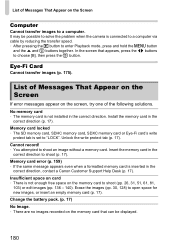
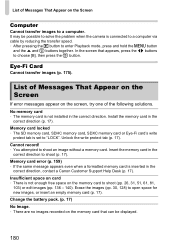
... possible to solve the problem when the camera is connected to a computer via cable ...on card • There is not installed in the
correct direction, contact a Canon Customer Support Help Desk (p. 17). It may be displayed.
180 No memory card...direction. Erase the images (pp. 30, 128) to a computer. Memory card error (p. 159) • If the same message appears even when a formatted memory ...
PowerShot ELPH 310 HS / IXUS 230 HS Camera User Guide - Page 182
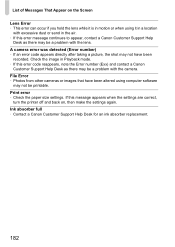
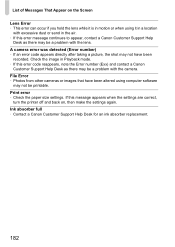
...; Check the paper size settings. A camera error was detected (Error number) • If an error code appears directly after taking a picture, the shot may be a problem with the lens. If this message appears when the settings are correct,
turn the printer off and back on the Screen Lens Error • This error can occur if you hold the...
PowerShot ELPH 310 HS / IXUS 230 HS Camera User Guide - Page 197
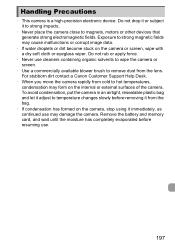
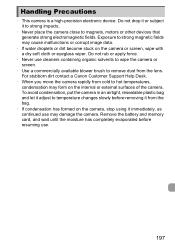
... that generate strong electromagnetic fields. Handling Precautions
• This camera is a high-precision electronic device. To avoid condensation, put the camera in an airtight, resealable plastic bag and let it to strong impacts.
• Never place the camera close to remove dust from the lens. Do not rub or apply force.
• Never use...
PowerShot ELPH 310 HS / IXUS 230 HS Camera User Guide - Page 205


...
Date and Time J Date/Time Default Settings 49 DIGITAL CAMERA Solution Disk 2 Digital Tele-Converter 91 Digital Zoom 53 Display Language 22 DPOF 149 Drive Mode... 87
E
Editing i-Contrast 139 My Colors 138 Red-Eye Correction 140 Resizing (Making Images Smaller) ... 136 Trimming 137
Erasing Images 30 Error...
PowerShot ELPH 310 HS / IXUS 230 HS Camera User Guide - Page 207


...123 Smart Shutter (Shooting Mode 73 Smile (Shooting Mode 73 Snow (Shooting Mode 63 Software DIGITAL CAMERA Solution Disk ......... 2 Installation 35 Software Guide 2 Transferring Images to a Computer for Viewing 34... Mode 65
T
Tag Images as Favorites 130 Terminal 36, 142, 170, 171, 174 Toy Camera Effect (Shooting Mode) .........67 Tracking AF 28, 94 Travel Abroad 16, 164, 203 Trimming ...
PowerShot ELPH 310 HS / IXUS 230 HS Camera User Guide - Page 211
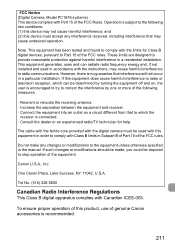
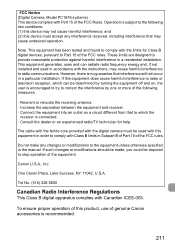
... will not occur in a residential installation.
FCC Notice (Digital Camera, Model PC1676 systems) This device complies with Canadian ICES-003...Canon Plaza, Lake Success, NY 11042, U.S.A. Tel No. (516) 328-5600
Canadian Radio Interference Regulations
This Class B digital apparatus complies with Part 15 of the FCC rules. The cable with the ferrite core provided with the digital camera...
Similar Questions
How To Change The Date On Canon Powershot Elph 310 Hs
(Posted by bbusSCX6555 9 years ago)
How To Delete All Pics From Canon Powershot Elph 310 Hs
(Posted by armrkpat 9 years ago)
Is There A Lawsuit Against Cannon Elph 310 Hs For Lens Error
(Posted by haywjel 9 years ago)
Canon Powershot Elph 310 Hs Does It Shoot Raw?
(Posted by fuma 10 years ago)
Canon Powershot Elph 310 Hs Lens Error, Lens Won't Close
(Posted by Joekath 10 years ago)

