Canon PowerShot ELPH 310 HS Support Question
Find answers below for this question about Canon PowerShot ELPH 310 HS.Need a Canon PowerShot ELPH 310 HS manual? We have 3 online manuals for this item!
Question posted by fuma on March 17th, 2014
Canon Powershot Elph 310 Hs Does It Shoot Raw?
The person who posted this question about this Canon product did not include a detailed explanation. Please use the "Request More Information" button to the right if more details would help you to answer this question.
Current Answers
There are currently no answers that have been posted for this question.
Be the first to post an answer! Remember that you can earn up to 1,100 points for every answer you submit. The better the quality of your answer, the better chance it has to be accepted.
Be the first to post an answer! Remember that you can earn up to 1,100 points for every answer you submit. The better the quality of your answer, the better chance it has to be accepted.
Related Canon PowerShot ELPH 310 HS Manual Pages
Software Guide for Macintosh - Page 2


... that you recall but cannot find specific words or phrases that a Canon compact digital camera will be available depending on the toolbar. Read them . Word Searches...searches with the software.
• Some functions may also differ slightly from the examples depending upon the camera or printer model in use.
• The explanations in this guide are classified according to the following...
Software Guide for Macintosh - Page 33


...) from the Canon website. Digital Photo Professional RAW Image Processing
Image Adjustment Compression
JPEG Image, TIFF Image
• You can view the image while making adjustments without modification. Printing Method Single Print Detailed Setting
Contact Sheet
Description Automatically sets the layout for compatibility.
• For a more detailed explanation of the Camera User Guide...
Software Guide for Macintosh - Page 57


...Canon.
AVI (.AVI)
Standard Windows movie type.
It allows the output of the image pixels from a digital camera without any deterioration in the quality of image types supported by non-Macintosh programs (such as shooting... image type provided by most Macintosh software. JPEG
Most cameras use this image type. RAW
This is widely supported by ImageBrowser. The movie icon appears...
Software Guide for Windows - Page 2


... are using another version of Contents
2
Ensure that a Canon compact digital camera will be used with the [Find] function right on the camera model. If you are using Adobe Reader 8 or later...The screen shots and procedures may also differ slightly from the examples depending upon the camera or printer model in use.
• The explanations in the explanations. Word Searches...
Software Guide for Windows - Page 32


... that differs from the Canon website.
Since they can be converted on a single page. Things to Remember
Mastering the Basics
More Advanced Techniques
Appendices
To print, using Digital Photo Professional, select an image in the "Specifications" section of the Camera User Guide.
• Only RAW images compatible with Digital Photo Professional can be processed. IMPORTANT...
Software Guide for Windows - Page 56


...output of the image pixels from a digital camera without any deterioration in the quality of Contents
56 Some cameras might not support this image type.
...PhotoCD (.PCD)
This is widely supported by non-Windows programs (such as Macintosh). AVI (.AVI)
Standard Windows movie type.
RAW...Canon. TIFF (.TIF)
This is a list of the human eye.
PowerShot ELPH 310 HS / IXUS 230 HS Camera User Guide - Page 2


...)
Battery Charger CB-2LV/CB-2LVE
Interface Cable IFC-400PCU
Wrist Strap WS-DC11
Getting Started
DIGITAL CAMERA Solution Disk
Warranty Card
Using the PDF Manuals
The following items are included in your computer,... refer to them by clicking the shortcuts on your camera package. If anything is required to shoot more challenging photos. • Software Guide Read when you purchased the...
PowerShot ELPH 310 HS / IXUS 230 HS Camera User Guide - Page 15
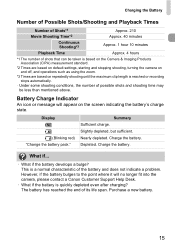
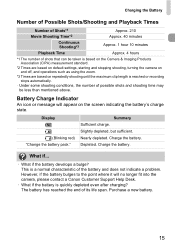
... possible shots and shooting time may be less than mentioned above. Slightly depleted, but sufficient.
Purchase a new battery.
15
Charge the battery. This is a normal characteristic of its life span. Charge the battery. Battery Charge Indicator
An icon or message will no longer fit into the camera, please contact a Canon Customer Support Help...
PowerShot ELPH 310 HS / IXUS 230 HS Camera User Guide - Page 25


...8226; Since the time required to shoot differs depending on the scene you shoot without pressing the shutter button halfway, the image may change.
• If the camera or subject moves while the shutter sound...button lightly (halfway) to focus, then press fully to shoot). If you want to take images that are in focus.
25 X The camera plays the shutter sound and takes the shot.
Press ...
PowerShot ELPH 310 HS / IXUS 230 HS Camera User Guide - Page 27
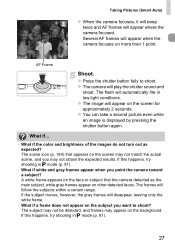
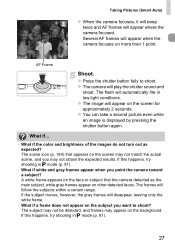
... G mode (p. 81).
• What if white and gray frames appear when you point the camera toward a subject? Several AF frames will play the shutter sound and
shoot.
The frames will disappear, leaving only the white frame.
• What if a frame does not appear on the screen for
approximately 2 seconds. If the subject...
PowerShot ELPH 310 HS / IXUS 230 HS Camera User Guide - Page 31
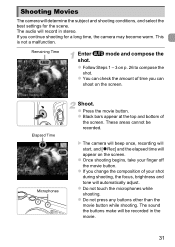
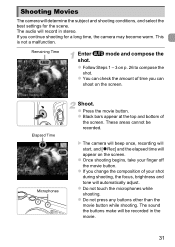
... any buttons other than the movie button while shooting. Shooting Movies
The camera will automatically adjust. If you continue shooting for the scene. z Press the movie button. Elapsed Time Microphones
Shoot. z Once shooting begins, take your shot during shooting, the focus, brightness and tone will determine the subject and shooting conditions, and select the best settings for a long...
PowerShot ELPH 310 HS / IXUS 230 HS Camera User Guide - Page 34


...
1,024 x 768 pixels or higher
* For Windows XP, Microsoft .NET Framework 3.0 or later (max. 500 MB) must be pre-installed on computers with another Canon-brand compact digital camera, install the software from the included CD-ROM, overwriting your computer's capabilities. If you have shot with built-in USB ports.
v10.6) The above...
PowerShot ELPH 310 HS / IXUS 230 HS Camera User Guide - Page 64


...; In V or mode, images may appear coarse because the ISO speed (p. 85) is increased to match the shooting conditions.
• If camera shake is too strong while shooting in succession.
• In t mode, attach the camera to a tripod to combine images or you take shots of fireworks in vivid
colors.
• In mode, hold...
PowerShot ELPH 310 HS / IXUS 230 HS Camera User Guide - Page 73
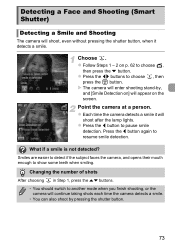
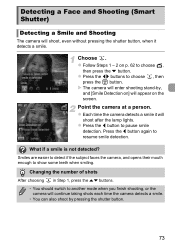
... pressing the shutter button.
73 Press the q button again to pause smile
detection.
Choose .
z Each time the camera detects a smile it will appear on p. 62 to another mode when you finish shooting, or the camera will shoot, even without pressing the shutter button, when it detects a smile. z Press the q button to resume smile detection...
PowerShot ELPH 310 HS / IXUS 230 HS Camera User Guide - Page 167
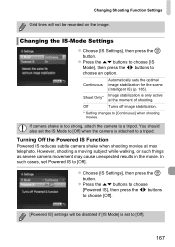
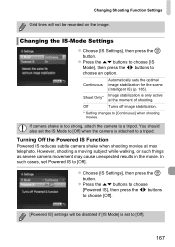
...
Automatically sets the optimal image stabilization for the scene (Intelligent IS) (p. 185). Shoot Only*
Image stabilization is attached to [Continuous] when shooting movies. Turning Off the Powered IS Function
Powered IS reduces subtle camera shake when shooting movies at the moment of shooting. z Press the op buttons to choose
[Powered IS], then press the qr...
PowerShot ELPH 310 HS / IXUS 230 HS Camera User Guide - Page 197
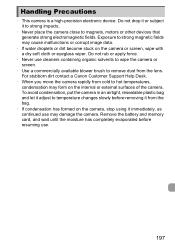
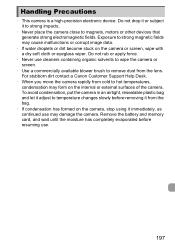
... not drop it or subject it adjust to temperature changes slowly before resuming use.
197 For stubborn dirt contact a Canon Customer Support Help Desk.
• When you move the camera rapidly from cold to magnets, motors or other devices that generate strong electromagnetic fields. Remove the battery and memory card, and wait...
PowerShot ELPH 310 HS / IXUS 230 HS Camera User Guide - Page 204


...camera to a Canon- Printers
SELPHY Series
PIXMA Series
Canon-Brand PictBridge Compliant Printers z By connecting your nearest Canon retailer.
This product is recommended. Use of non-genuine Canon...genuine Canon accessories is designed to achieve excellent performance when used with genuine Canon ... malfunction of non-genuine Canon accessories (e.g., a leakage and/or explosion of ...
PowerShot ELPH 310 HS / IXUS 230 HS Camera User Guide - Page 205


... (Image Quality 59 Continuous Shooting 87 Continuous Shooting
Best Image Selection (Shooting Mode 79 High-speed Burst (Shooting Mode 78 Custom White Balance 84
D
Date/Time Adding to Image 54 Changing 21 Setting 20 World Clock 164
Date and Time J Date/Time Default Settings 49 DIGITAL CAMERA Solution Disk 2 Digital Tele-Converter 91 Digital Zoom 53 Display Language...
PowerShot ELPH 310 HS / IXUS 230 HS Camera User Guide - Page 207


... Mode)....... 74 Sepia Tones 88 Servo AF 97 Shooting Number of Shots 15, 19, 60 Shooting Date and Time J Date/Time Shooting Info 183 Shooting Time 32 Shooting Using a TV 171 Slideshow 117 Smart Shuffle 123 Smart Shutter (Shooting Mode 73 Smile (Shooting Mode 73 Snow (Shooting Mode 63 Software DIGITAL CAMERA Solution Disk ......... 2 Installation 35 Software Guide 2 Transferring Images...
PowerShot ELPH 310 HS / IXUS 230 HS Camera User Guide - Page 211
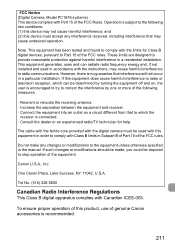
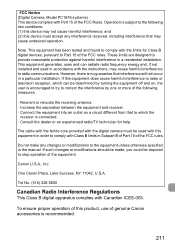
... is encouraged to try to radio communications. The cable with the ferrite core provided with the digital camera must accept any changes or modifications to radio or television reception, which the
receiver is recommended.
211 One Canon Plaza, Lake Success, NY 11042, U.S.A. To ensure proper operation of this device must be used in...
Similar Questions
How To Change The Date On Canon Powershot Elph 310 Hs
(Posted by bbusSCX6555 9 years ago)
What Is Slow Synchro On Powershot Elph 310 Hs
(Posted by harprfr 10 years ago)
How To Restart A Canon Powershot Elph 310 Hs
(Posted by keitap 10 years ago)
Canon Powershot Elph 310 Hs Lens Error, Lens Won't Close
(Posted by Joekath 10 years ago)
Canon Powershot Elph 310 Hs How To Delete All Photos
(Posted by Auguno 10 years ago)

