Canon PowerShot ELPH 310 HS Support Question
Find answers below for this question about Canon PowerShot ELPH 310 HS.Need a Canon PowerShot ELPH 310 HS manual? We have 3 online manuals for this item!
Question posted by harprfr on April 12th, 2014
What Is Slow Synchro On Powershot Elph 310 Hs
The person who posted this question about this Canon product did not include a detailed explanation. Please use the "Request More Information" button to the right if more details would help you to answer this question.
Current Answers
There are currently no answers that have been posted for this question.
Be the first to post an answer! Remember that you can earn up to 1,100 points for every answer you submit. The better the quality of your answer, the better chance it has to be accepted.
Be the first to post an answer! Remember that you can earn up to 1,100 points for every answer you submit. The better the quality of your answer, the better chance it has to be accepted.
Related Canon PowerShot ELPH 310 HS Manual Pages
Software Guide for Macintosh - Page 2


... another version of Contents
2 Ensure that a Canon compact digital camera will be used with the [Find] function right on the camera model.
Use Adobe Reader's Search functions to the following symbols... The displayed screens and procedures may also differ slightly from the examples depending upon the camera or printer model in use.
• The explanations in this guide are using Adobe...
Software Guide for Macintosh - Page 4


Digital Photo Professional 32
4 PhotoStitch 30 Editing Movies...31 Converting RAW Images ... - Things to Remember
Mastering the Basics
More Advanced Techniques
Appendices
Table of Contents
About this Manual...2 Precautions for Connecting the Camera to the Computer 3
Things to Remember 6
CameraWindow and ImageBrowser 6 CameraWindow and ImageBrowser 6
ImageBrowser's Browser Window 7 How ...
Software Guide for Macintosh - Page 7
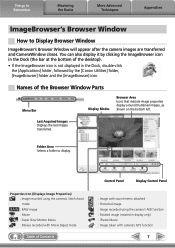
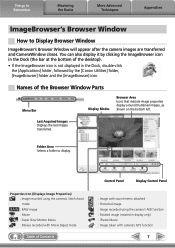
... [Applications] folder, followed by clicking the ImageBrowser icon in display only) : iFrame Movie : Image taken with camera's GPS function
7 Properties Icon (Displays Image Properties) : Image recorded using the camera's Stitch Assist mode : RAW image : Movie : Super Slow Motion Movie : Movies recorded with Movie Digest mode
Table of Contents
Control Panel
Display Control Panel...
Software Guide for Macintosh - Page 31
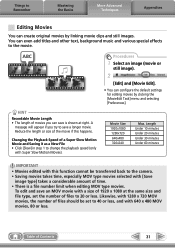
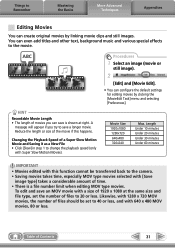
Changing the Playback Speed of files should be transferred back to the camera. • Saving movies takes time, especially MOV type movies selected with Super Slow Motion Movies). Things to Remember
Mastering the Basics
More Advanced Techniques
Appendices
Editing Movies
You can configure the default settings for editing movies by linking ...
Software Guide for Macintosh - Page 32


... color saturation.
3 Click
(Edit image window).
4 Adjust the image brightness
and white balance in the tool palette.
• The modified contents (the information for your camera. Digital Photo Professional's Tool Palette You can be processed.
• Ensure that occurs when shooting night time scenery, or when shooting at a high ISO speed...
Software Guide for Macintosh - Page 33


...; You can only be captured on a single page. Things to Remember
Mastering the Basics
More Advanced Techniques
Appendices
To print, using Digital Photo Professional, select an image in the camera, they contain raw data that list "RAW" as one page (also allows you the freedom to degradation when
adjusted because it has...
Software Guide for Macintosh - Page 57


It allows the output of the image pixels from a digital camera without any deterioration in the quality of the data is supported by Canon....'s Browser Area. Table of the human eye. BMP (Windows Bitmap)
This image type comes standard with Windows.
Some cameras might not support this image type.
The movie icon appears in ImageBrowser's Browser Area. TIFF
This is the standard image...
Software Guide for Windows - Page 2


... to the following symbols. Use Adobe Reader's Search functions to find . Ensure that you recall but cannot find specific words or phrases that a Canon compact digital camera will be used with the [Find] function right on the toolbar.
Operating Environment
• This manual uses Windows Vista screen shots and procedures in Adobe...
Software Guide for Windows - Page 56


...Windows programs support it is an irreversible compression method (part of the image pixels from a digital camera without any deterioration in ZoomBrowser EX's Browser Area.
MOV (.MOV)
Movie type.
The movie ...following is the image type used for Photo CDs. JPEG (.JPG)
Most cameras use this image type. Some cameras might not support this image type. The movie icon appears in ZoomBrowser ...
PowerShot ELPH 310 HS / IXUS 230 HS Camera User Guide - Page 2


... Charger CB-2LV/CB-2LVE
Interface Cable IFC-400PCU
Wrist Strap WS-DC11
Getting Started
DIGITAL CAMERA Solution Disk
Warranty Card
Using the PDF Manuals
The following items are included in your ... copied to the computer and you can refer to them by clicking the shortcuts on your camera package. Checking the Package Contents
Check if the following PDF manuals are included in the Readme...
PowerShot ELPH 310 HS / IXUS 230 HS Camera User Guide - Page 7
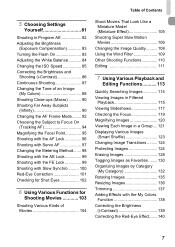
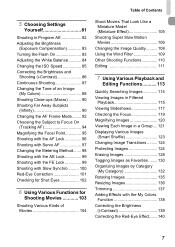
... 98 Shooting with the AE Lock 99 Shooting with the FE Lock 99 Shooting with Slow Synchro ......... 100 Red-Eye Correction 101 Checking for Shut Eyes 102
6 Using Various Functions for...of Movies 104
Shoot Movies That Look Like a Miniature Model (Miniature Effect 105
Shooting Super Slow Motion Movies 106
Changing the Image Quality.......... 108 Using the Wind Filter 109 Other Shooting ...
PowerShot ELPH 310 HS / IXUS 230 HS Camera User Guide - Page 34


... CPU
RAM
Interface Free Hard Disk Space Display
Mac OS X (v10.5 - If you have shot with another Canon-brand compact digital camera, install the software from the included CD-ROM, overwriting your computer's capabilities. CPU
Pentium 1.3 GHz or higher (still images), ... included software to transfer images you are already using software included with the camera to a computer for viewing.
PowerShot ELPH 310 HS / IXUS 230 HS Camera User Guide - Page 35
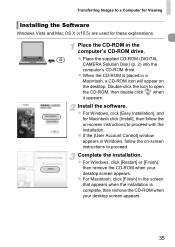
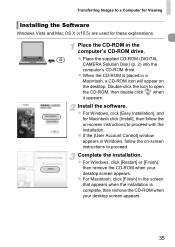
z For Windows, click [Easy Installation], and
for these explanations.
z Place the supplied CD-ROM (DIGITAL
CAMERA Solution Disk) (p. 2) into the computer's CD-ROM drive. z When the CD-ROM is placed in the screen that appears when the installation is complete, then ...
PowerShot ELPH 310 HS / IXUS 230 HS Camera User Guide - Page 100
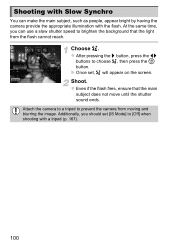
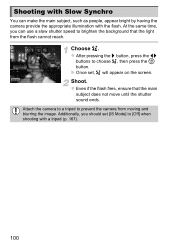
z After pressing the r button, press the qr
buttons to prevent the camera from the flash cannot reach. Shoot. Attach the camera to a tripod to choose Z, then press the m button. Shooting with Slow Synchro
You can use a slow shutter speed to brighten the background that the main
subject does not move until the shutter sound ends. At...
PowerShot ELPH 310 HS / IXUS 230 HS Camera User Guide - Page 183
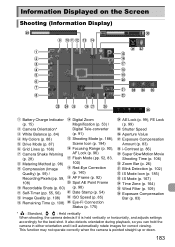
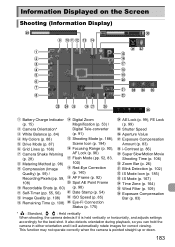
...Camera Shake Warning (p. 28) Metering Method (p. 98) Compression (Image Quality) (p. 59) / Recording Pixels (pp. 59, 108) Recordable Shots (p. 60) Self-Timer (pp. 55, 56) Image Quality (p. 108) Remaining Time (p. 108)
Digital Zoom Magnification (p. 53) / Digital... Value Exposure Compensation Amount (p. 83) i-Contrast (p. 86) Super Slow Motion Movie Shooting Time (p. 106) Zoom Bar (p. 26) Blink...
PowerShot ELPH 310 HS / IXUS 230 HS Camera User Guide - Page 198


Specifications
Image Sensor Camera Effective Pixels Approx. 12.1 million pixels
Lens Focal Length 5.0 ...Custom
Shutter Speed 1 - 1/2000 sec. 15 - 1/2000 sec. (Total shutter speed range)
Aperture Type Circular f/number f/3.0 - f/18 (T)
Flash Modes Auto, on, Slow Synchro, off Range 50 cm - 4.0 m (W), 50 cm - 2.0 m (T) (1.6 - 13 ft. (W), 1.6 - 6.6 ft. (T))
198 f/9.0 (W), f/5.9 - infinity...
PowerShot ELPH 310 HS / IXUS 230 HS Camera User Guide - Page 199
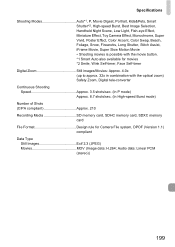
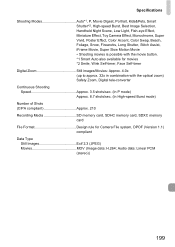
...Effect, Toy Camera Effect, Monochrome, Super Vivid, Poster Effect, Color Accent, Color Swap, Beach, Foliage, Snow, Fireworks, Long Shutter, Stitch Assist, iFrame Movie, Super Slow Motion Movie ...Wink Self-timer, Face Self-timer
Digital Zoom Still images/Movies: Approx. 4.0x (up to approx. 32x in combination with the optical zoom) Safety Zoom, Digital tele-converter
Continuous Shooting Speed Approx...
PowerShot ELPH 310 HS / IXUS 230 HS Camera User Guide - Page 205


...Adding to Image 54 Changing 21 Setting 20 World Clock 164
Date and Time J Date/Time Default Settings 49 DIGITAL CAMERA Solution Disk 2 Digital Tele-Converter 91 Digital Zoom 53 Display Language 22 DPOF 149 Drive Mode 87
E
Editing i-Contrast 139 My Colors 138 Red-Eye ... 161 Fireworks (Shooting Mode 64 Fish-eye Effect (Shooting Mode 66 Flash
Off 52 On 83 Slow Synchro 100
205
PowerShot ELPH 310 HS / IXUS 230 HS Camera User Guide - Page 207


...Smart Shutter (Shooting Mode 73 Smile (Shooting Mode 73 Snow (Shooting Mode 63 Software DIGITAL CAMERA Solution Disk ......... 2 Installation 35 Software Guide 2 Transferring Images to a Computer for Viewing 34...80 Strap 2, 13 Super Slow Motion (Movie Mode 106 Super Vivid (Shooting Mode 65
T
Tag Images as Favorites 130 Terminal 36, 142, 170, 171, 174 Toy Camera Effect (Shooting Mode) ...
PowerShot ELPH 310 HS / IXUS 230 HS Camera User Guide - Page 211
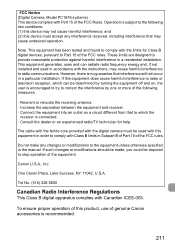
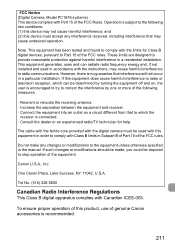
..., Lake Success, NY 11042, U.S.A.
The cable with the ferrite core provided with the digital camera must accept any changes or modifications to provide reasonable protection against harmful interference in Subpart B...equipment. Operation is subject to Part 15 of the FCC rules. FCC Notice (Digital Camera, Model PC1676 systems) This device complies with Part 15 of genuine Canon accessories...
Similar Questions
How To Change The Date On Canon Powershot Elph 310 Hs
(Posted by bbusSCX6555 9 years ago)
How To Erase All The Pictures On A Canon Powershot Elph 310 Hs
(Posted by roea 9 years ago)
Does Canon Powershot Elph 310 Hs Have Date And Time
(Posted by Dudepas 10 years ago)
How To Plug In Usb Cord For Canon Powershot Elph 310 Hs
(Posted by johbill 10 years ago)
Canon Powershot Elph 310 Hs How To Delete All Photos
(Posted by Auguno 10 years ago)

