Canon PowerShot ELPH 310 HS Support Question
Find answers below for this question about Canon PowerShot ELPH 310 HS.Need a Canon PowerShot ELPH 310 HS manual? We have 3 online manuals for this item!
Question posted by Dudepas on April 22nd, 2014
Does Canon Powershot Elph 310 Hs Have Date And Time
The person who posted this question about this Canon product did not include a detailed explanation. Please use the "Request More Information" button to the right if more details would help you to answer this question.
Current Answers
There are currently no answers that have been posted for this question.
Be the first to post an answer! Remember that you can earn up to 1,100 points for every answer you submit. The better the quality of your answer, the better chance it has to be accepted.
Be the first to post an answer! Remember that you can earn up to 1,100 points for every answer you submit. The better the quality of your answer, the better chance it has to be accepted.
Related Canon PowerShot ELPH 310 HS Manual Pages
Software Guide for Macintosh - Page 2


... the software.
• Some functions may also differ slightly from the examples depending upon the camera or printer model in use.
• The explanations in this function, in the explanations. ...but cannot find. To access this guide are based on the premise that a Canon compact digital camera will be available depending on the toolbar.
The screen shots and procedures may appear ...
Software Guide for Macintosh - Page 13
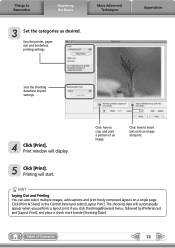
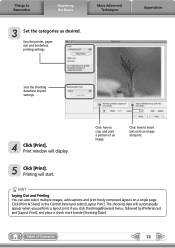
... when you perform a layout print if you click the [ImageBrowser] menu, followed by [Preferences] and [Layout Print], and place a check mark beside [Shooting Date].
Appendices
Sets the shooting date/time imprint settings.
4 Click [Print]. Things to insert text onto an image and print.
5 Click [Print]. Sets the printer, paper size and borderless printing...
Software Guide for Macintosh - Page 47


... meeting the selected parameters in the Browser Area based on the specified parameters.
ABCDE
Table of Contents
47
DCAE B
File Modification Date File Size
File Name
Ascending/ Descending
Order
Shooting Date/Time Type
Procedures
1
[View] and [Sort].
Things to Remember
Mastering the Basics
More Advanced Techniques
Appendices
Filtering Images
You can sort images...
Software Guide for Macintosh - Page 57


... type comes standard with Windows. The movie icon appears in ImageBrowser's Browser Area. Some cameras might not support this image type.
TIFF
This is widely supported by non-Macintosh programs...supported by Canon.
MOV (.MOV)
Movie type.
Exif JPEG is an image type that adds information such as Windows). It allows the output of the image pixels from a digital camera without any...
Software Guide for Windows - Page 2


...access this guide are based on the premise that a Canon compact digital camera will be used with the [Find] function right on the camera model. Things to Remember
Mastering the Basics
More Advanced .... The screen shots and procedures may also differ slightly from the examples depending upon the camera or printer model in use.
• The explanations in this function, in the explanations...
Software Guide for Windows - Page 13
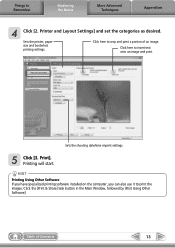
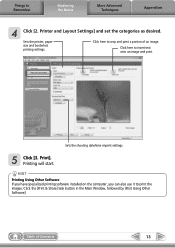
Click here to Remember
Mastering the Basics
More Advanced Techniques
Appendices
4 Click [2. Sets the shooting date/time imprint settings.
5 Click [3. Print]. Click the [Print & Share] task button in the Main Window, followed by [Print Using Other Software]. Things to insert text onto ...
Software Guide for Windows - Page 56


...popular image type. TIFF (.TIF)
This is a proprietary image type provided by Canon.
Some cameras might not support this image type. It saves the output of the image pixels from a digital camera without any deterioration in the quality of Contents
56 MOV (.MOV)
Movie type....
The movie icon appears in ZoomBrowser EX's Browser Area. JPEG (.JPG)
Most cameras use this image type.
PowerShot ELPH 310 HS / IXUS 230 HS Camera User Guide - Page 20


... qr buttons to set the date and time and the home time zone, the Date/Time screen will appear each time you turn off the camera.
Reappearing Date/Time screen
Set the correct date and time. Setting the Date and Time
The Date/Time settings screen will appear the first time the camera is turned on the camera. Turn on . Set the home time zone. z Press the op buttons...
PowerShot ELPH 310 HS / IXUS 230 HS Camera User Guide - Page 21
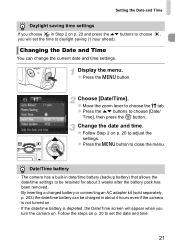
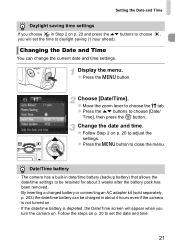
... AC adapter kit (sold separately, p. 203) the date/time battery can change the current date and time settings. Changing the Date and Time
You can be retained for about 4 hours even if the camera is not turned on.
• If the date/time battery is depleted, the Date/Time screen will set the date and time.
21 Display the menu.
Follow the steps...
PowerShot ELPH 310 HS / IXUS 230 HS Camera User Guide - Page 31
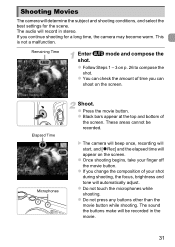
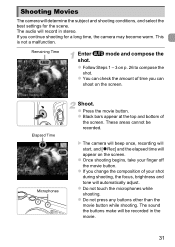
..., brightness and tone will automatically adjust. The sound the buttons make will determine the subject and shooting conditions, and select the best settings for a long time, the camera may become warm.
The audio will appear on p. 26 to compose the
shot. z Do not touch the microphones while shooting. z If you continue shooting...
PowerShot ELPH 310 HS / IXUS 230 HS Camera User Guide - Page 34


...
Interface Free Hard Disk Space Display
Mac OS X (v10.5 - Installation may take some time depending on computers with built-in USB ports. System Requirements
Windows
Windows 7 (Including SP1)... you are already using software included with the camera to a computer for viewing. If you have shot with another Canon-brand compact digital camera, install the software from the included CD-ROM, ...
PowerShot ELPH 310 HS / IXUS 230 HS Camera User Guide - Page 49
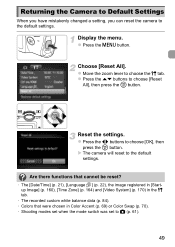
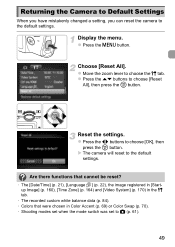
... the op buttons to the default
settings.
z Press the n button.
X The camera will reset to choose [Reset
All], then press the m button. Are there functions that cannot be reset?
• The [Date/Time] (p. 21), [Language ] (p. 22), the image registered in [Startup Image] (p. 160), [Time Zone] (p. 164) and [Video System] (p. 170) in the 3 tab.
•...
PowerShot ELPH 310 HS / IXUS 230 HS Camera User Guide - Page 54


...shooting date and time in Step 3. However, if you do not have an embedded date and time as follows. Display the menu.
Choose the setting. z Press the n button to choose [Date] or
[Date & Time]....149) to print. • Use the included software to check beforehand that the date and time are correctly set , [DATE] will be recorded in images which do this for details. • Print using...
PowerShot ELPH 310 HS / IXUS 230 HS Camera User Guide - Page 73
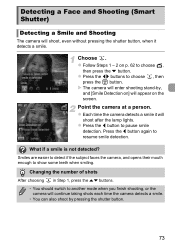
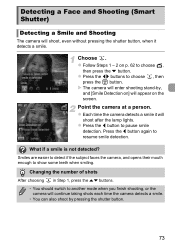
... q button to another mode when you finish shooting, or the camera will continue taking shots each time the camera detects a smile. • You can also shoot by ,
and [Smile Detection on] will appear on p. 62 to choose , then
press the m button. X The camera will enter shooting stand-by pressing the shutter button.
73
Changing...
PowerShot ELPH 310 HS / IXUS 230 HS Camera User Guide - Page 151
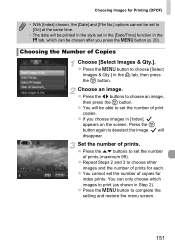
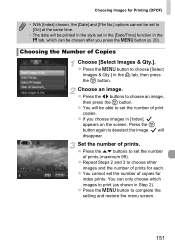
... print (as shown in Step 2). Choosing Images for Printing (DPOF)
• With [Index] chosen, the [Date] and [File No.] options cannot be set to [On] at the same time.
• The date will be printed in the style set in the [Date/Time] function in the 3 tab, which images to deselect the image. will disappear.
PowerShot ELPH 310 HS / IXUS 230 HS Camera User Guide - Page 164


...),
press the op buttons to set the date/time (p. 20) and your [ Home] time and date will appear on the shooting screen
(p. 183).
X will automatically change.
164 Changing Camera Settings
Using the World Clock
When traveling abroad, you change the date or time in the setting (p. 21), your home time zone beforehand.
z Choose [Time Zone], then press the m
button.
PowerShot ELPH 310 HS / IXUS 230 HS Camera User Guide - Page 192
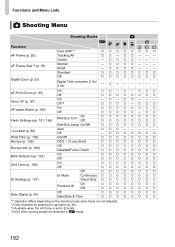
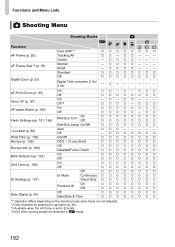
... AF Center Normal Small Standard Off
{ {{{{{{{ *2
Digital Tele-converter (1.5x/ 2.0x)
-
{
------ On Off
{ {
Red-Eye Lamp On/Off
{
Auto
{
Off
-
On/Off
{
Off/2 - 10 sec./Hold
{
Off
{
Detailed/Focus Check
{
On
{
Off
{
On
{
Off
{
Off
{
IS Mode
Continuous {
Shoot Only {
Powered IS On Off
{ {
Off
{
Date/Date & Time
{
*1 Operation differs depending on the...
PowerShot ELPH 310 HS / IXUS 230 HS Camera User Guide - Page 194


... 20 or 30 sec./1*, 2 or 3 min.
p. 49
194
p. 22
Returns camera to default settings.
p. 47
Set the sounds for each camera operation. p. 160
Formats memory card, erasing all operation sounds (5 levels). p. 21... start-up Image Format File Numbering Create Folder Lens Retract
Power Saving
Time Zone Date/Time Video System Ctrl via HDMI
Eye-Fi Settings
Language Reset All * Default setting
Content
...
PowerShot ELPH 310 HS / IXUS 230 HS Camera User Guide - Page 205


... Image Selection (Shooting Mode 79 High-speed Burst (Shooting Mode 78 Custom White Balance 84
D
Date/Time Adding to Image 54 Changing 21 Setting 20 World Clock 164
Date and Time J Date/Time Default Settings 49 DIGITAL CAMERA Solution Disk 2 Digital Tele-Converter 91 Digital Zoom 53 Display Language 22 DPOF 149 Drive Mode 87
E
Editing i-Contrast 139 My Colors...
PowerShot ELPH 310 HS / IXUS 230 HS Camera User Guide - Page 207


... Servo AF 97 Shooting Number of Shots 15, 19, 60 Shooting Date and Time J Date/Time Shooting Info 183 Shooting Time 32 Shooting Using a TV 171 Slideshow 117 Smart Shuffle 123 Smart Shutter (Shooting Mode 73 Smile (Shooting Mode 73 Snow (Shooting Mode 63 Software DIGITAL CAMERA Solution Disk ......... 2 Installation 35 Software Guide 2 Transferring Images to a Computer...
Similar Questions
How To Change The Date On Canon Powershot Elph 310 Hs
(Posted by bbusSCX6555 9 years ago)
What Is Slow Synchro On Powershot Elph 310 Hs
(Posted by harprfr 10 years ago)
Canon Powershot Elph 310 Hs Does It Shoot Raw?
(Posted by fuma 10 years ago)
Canon Powershot Elph 310 Hs How To Delete All Photos
(Posted by Auguno 10 years ago)

