Canon PowerShot ELPH 180 IS Support and Manuals
Get Help and Manuals for this Canon item
This item is in your list!

View All Support Options Below
Free Canon PowerShot ELPH 180 IS manuals!
Problems with Canon PowerShot ELPH 180 IS?
Ask a Question
Free Canon PowerShot ELPH 180 IS manuals!
Problems with Canon PowerShot ELPH 180 IS?
Ask a Question
Popular Canon PowerShot ELPH 180 IS Manual Pages
User Manual - Page 2
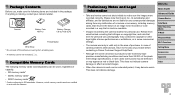
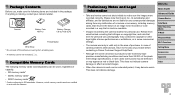
... in the area of purchase before contacting a Canon Customer Support Help Desk.
• Although the screen (monitor) is used , regardless of the pixels meet design specifications, in rare cases some commercial settings.
• The camera warranty is missing, contact your camera retailer. In case of camera problems while abroad, return to SD standards. This does...
User Manual - Page 47
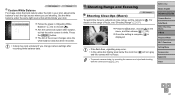
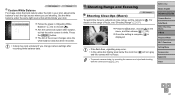
...Guide Advanced Guide Camera Basics Auto Mode Other Shooting Modes P Mode Playback Mode Wi-Fi Functions Setting Menu Accessories Appendix Index
47 Set the white
balance under the light in your shot.
zzOnce the setting...and then choose [ ] (=20).
For details on a tripod and shooting with the camera set the camera to [ ].
zzThe tint of focus, see "Shooting Range" (=137). Shooting Range...
User Manual - Page 70
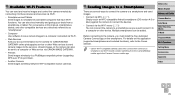
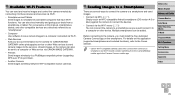
... account information to the services.
Multiple smartphones can also be added. Before Use Basic Guide Advanced Guide Camera Basics Auto Mode Other Shooting Modes P Mode Playback Mode Wi-Fi Functions Setting Menu Accessories Appendix Index
70 For convenience in this application (supported smartphones and included functions), refer to the Canon website.
• Canon Wi-Fi-compatible camera...
User Manual - Page 72
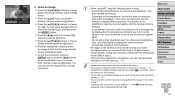
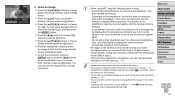
...you attempt connection when the camera is updated.
- To keep camera images private,... screen to
the smartphone user manual. • You can also send multiple images at once and change privacy settings for it as selected ([ ....
-
Before Use Basic Guide Advanced Guide Camera Basics Auto Mode Other Shooting Modes P Mode Playback Mode Wi-Fi Functions Setting Menu Accessories Appendix Index
72...
User Manual - Page 77
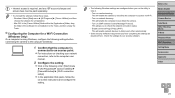
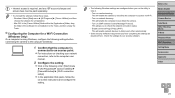
....
• To uninstall the software, follow the on-screen instructions and configure the setting.
• The following order: [Start] menu ► [All Programs] ► [Canon Utilities] ► [CameraWindow] ► [Wi-Fi connection setup]. Turn on media streaming. Enable Universal Plug & Play (UPnP). Check the settings of the software for a Wi-Fi Connection (Windows Only)
On...
User Manual - Page 78
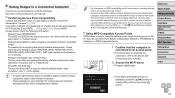
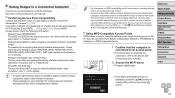
... points". • If you use MAC address filtering on checking settings, refer to your camera's MAC address by choosing MENU (=21) ► [ ] tab ► [Wireless settings] ► [Wi-Fi Settings] ► [Check MAC Address].
zzFor instructions on whether the access point supports Wi-Fi Protected Setup (WPS, =78) or not (=80). Connection methods vary depending on...
User Manual - Page 84
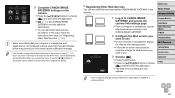
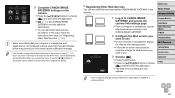
... to use . zzPress the buttons to access the device selection screen and then configure the setting. In this case, follow these steps again to update the camera settings.
84 9 Complete CANON iMAGE
GATEWAY settings on -screen instructions to
complete settings for Web services you want to use .
3 Choose [ ]. zzPress the buttons to choose
[ ], and then press the [ ] button...
User Manual - Page 90
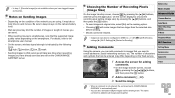
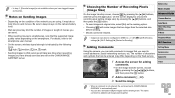
... of images or length of the network you have already sent that the supported image quality varies depending on the Web service. Index
2 Add a comment (=22).
3 Send the image.
• When a comment is not entered, the comment set in MENU (=21) ► [ ] tab ► [Wireless settings] ► [Wi-Fi Settings] ► [Resize for adding
comments.
User Manual - Page 91
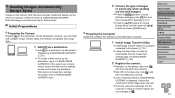
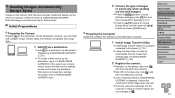
... is registered and the computer is displayed. Preparing the Computer
Install and configure the software on a computer connected to CANON iMAGE GATEWAY (=82), select your camera model, access the Web service settings screen, and choose the destination Web service in "Registering CANON iMAGE GATEWAY" (= 82). zzTo include a Web service as a destination.
Choose the camera from the Image Sync...
User Manual - Page 92
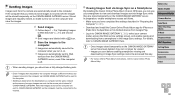
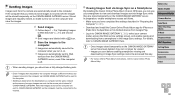
...).
• Download and install the Canon Online Photo Album app for iPhones or iPads from the App Store or for Android devices from Google Play.
• Log in the Image Sync settings.
zzFollow steps 1 - 2 in Image Sync settings cannot be accessed this way.
• For Canon Online Photo Album instructions, refer to Canon Online Photo Album Help...
User Manual - Page 112
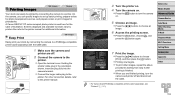
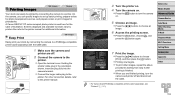
.... zzPrinting now begins. Before Use Basic Guide Advanced Guide Camera Basics Auto Mode Other Shooting Modes P Mode Playback Mode Wi-Fi Functions Setting Menu Accessories Appendix Index
112 Easy Print
...set up batch printing, prepare orders for photo development services, and prepare orders or print images for photobooks. On the camera, you are off and disconnect the cable.
• For Canon...
User Manual - Page 116
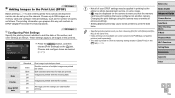
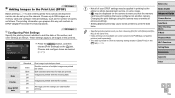
... Use Basic Guide Advanced Guide Camera Basics Auto Mode Other Shooting Modes P Mode Playback Mode Wi-Fi Functions Setting Menu Accessories ...service, in some cases.
• [ ] may cause some Canon-brand PictBridge-compatible printers (sold separately).
• The date is printed per sheet.
Changing the print settings using this way will prevent you from a photo development service...
User Manual - Page 121
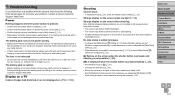
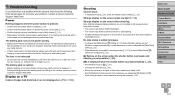
... mode (=55), press the shutter button halfway (=19).
Troubleshooting
If you think there is pressed halfway (=26). • Set the flash mode to [ ] (=51). • ...Set [IS Mode] to images automatically, merely because you have configured the [Date/Time] setting (=32). • Date stamps are not added in shooting modes (=133) in your problem, contact a Canon Customer Support...
User Manual - Page 123
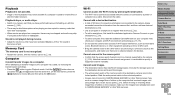
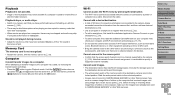
... a supported channel manually.
Before Use Basic Guide Advanced Guide Camera Basics Auto Mode Other Shooting Modes P Mode Playback Mode Wi-Fi Functions Setting Menu Accessories Appendix Index
123 Memory Card
The memory card is set to a channel supported by pressing the [ ] button.
• The Wi-Fi menu cannot be sent to CANON iMAGE GATEWAY or other Web services if...
User Manual - Page 125
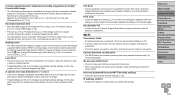
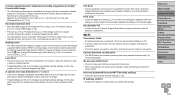
... correctly. In this case, contact a Canon Customer Support Help Desk.
Check the access point settings (=78). • A device could not be recorded, because the highest supported folder number (999) for storing images on a computer, or images shot with ink
absorber replacement. Try
reconnecting again. Incorrect password/Incorrect Wi-Fi security settings • Check the access point...
Canon PowerShot ELPH 180 IS Reviews
Do you have an experience with the Canon PowerShot ELPH 180 IS that you would like to share?
Earn 750 points for your review!
We have not received any reviews for Canon yet.
Earn 750 points for your review!
