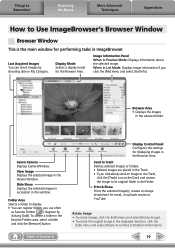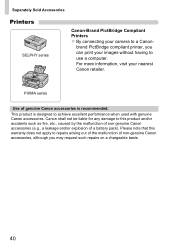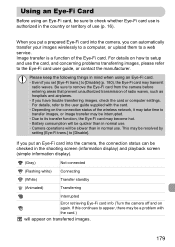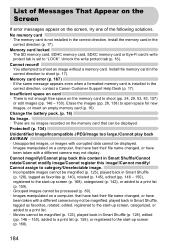Canon PowerShot ELPH 100 HS Support Question
Find answers below for this question about Canon PowerShot ELPH 100 HS.Need a Canon PowerShot ELPH 100 HS manual? We have 3 online manuals for this item!
Question posted by cathiescritters on January 25th, 2015
I Have An Elph Canon, Need Info From Manual, Error Message Says Locked.
The person who posted this question about this Canon product did not include a detailed explanation. Please use the "Request More Information" button to the right if more details would help you to answer this question.
Current Answers
Answer #1: Posted by tfarner7 on January 25th, 2015 8:24 PM
This sounds like the camera is telling you that your SD card is locked. Take your SD cardout and look for a little plastic tab on its side. This tab will slide back and forth. In one position, it will lock the SD card and in the other it will unlock the card. This is to protect the information on the card from getting erased. Slide it the opposite direction from its current position. Put it back in your camera and try it again. If that doesn't work, try a different card and see if it still says locked. It could be a bad SD card.
Related Canon PowerShot ELPH 100 HS Manual Pages
Similar Questions
How To Manually Open The Lens On A Canon Powershot Elph 100 Hs
(Posted by esthe1044 10 years ago)
Elph Powershot 100hs Error Message When Downloading
(Posted by davyka 10 years ago)
Memory Card Error Message
the message card error message always appear with or without a memory card.
the message card error message always appear with or without a memory card.
(Posted by wbuenaflor 10 years ago)
Why Am Getting Memory Card Error Message?
(Posted by Jms48402 11 years ago)
Lens Error Message
The lens is stuck open and when you try to turn the camera on, a lens error message appears and the ...
The lens is stuck open and when you try to turn the camera on, a lens error message appears and the ...
(Posted by dave72545 11 years ago)