Canon PowerShot A3400 IS Support Question
Find answers below for this question about Canon PowerShot A3400 IS.Need a Canon PowerShot A3400 IS manual? We have 1 online manual for this item!
Question posted by tignabruich63699 on December 16th, 2012
How Do I Download Pictures From My Cannon Power Shot A3400 Is Camera To My Mac O
How do I download pictures from my Cannon A3400 power shot camera to my Mac OS computer?
Current Answers
There are currently no answers that have been posted for this question.
Be the first to post an answer! Remember that you can earn up to 1,100 points for every answer you submit. The better the quality of your answer, the better chance it has to be accepted.
Be the first to post an answer! Remember that you can earn up to 1,100 points for every answer you submit. The better the quality of your answer, the better chance it has to be accepted.
Related Canon PowerShot A3400 IS Manual Pages
PowerShot A4000 IS / A3400 IS / A2400 IS / A2300 / A1300 / A810 Camera User Guide - Page 11
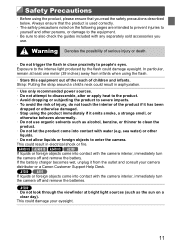
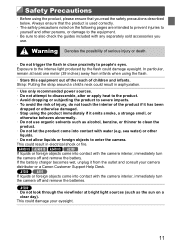
...abnormally. • Do not use . This could result in asphyxiation.
• Use only recommended power sources. • Do not attempt to disassemble, alter or apply heat to the product. &#... your camera distributor or a Canon Customer Support Help Desk. A4000 IS A3400 IS A2400 IS A2300 If liquids or foreign objects come into contact with the camera interior, immediately turn the camera off ...
PowerShot A4000 IS / A3400 IS / A2400 IS / A2300 / A1300 / A810 Camera User Guide - Page 14
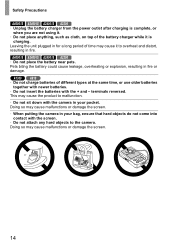
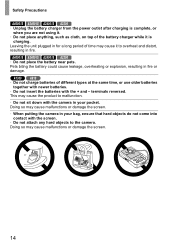
... cause malfunctions or damage the screen. • When putting the camera in your bag, ensure that hard objects do not come into
contact with the + and - Safety Precautions
A4000 IS A3400 IS A2400 IS A2300 • Unplug the battery charger from the power outlet after charging is
charging. This may cause malfunctions or...
PowerShot A4000 IS / A3400 IS / A2400 IS / A2300 / A1300 / A810 Camera User Guide - Page 17
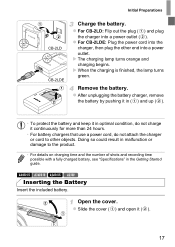
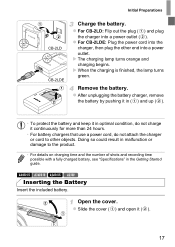
...Doing so could result in malfunction or damage to other end into a power outlet ( ). Remove the battery. A4000 IS A3400 IS A2400 IS A2300
Inserting the Battery
Insert the included battery. z ...charger or cord to the product.
• For details on charging time and the number of shots and recording time possible with a fully charged battery, see "Specifications" in optimal condition, do...
PowerShot A4000 IS / A3400 IS / A2400 IS / A2300 / A1300 / A810 Camera User Guide - Page 24


... icon is displayed.
Compose the shot. z Press the o button repeatedly until is
displayed.
Trying the Camera Out
Follow these instructions to zoom away from the subject, move it will make a slight clicking noise.
As the camera
determines the scene, it toward i (telephoto), and to turn the camera on . z Press the power button. Still Images
Shooting...
PowerShot A4000 IS / A3400 IS / A2400 IS / A2300 / A1300 / A810 Camera User Guide - Page 31


...3.0 or later (max. 500 MB) must be used on computer performance.
Macintosh
Operating System Mac OS X 10.6
Computer
Computers running one of the above operating systems (preinstalled), with an included...
• Check the Canon website for the latest system requirements, including supported OS versions.
31
Installation may take some time, depending on the following computers. ...
PowerShot A4000 IS / A3400 IS / A2400 IS / A2300 / A1300 / A810 Camera User Guide - Page 32


...Mac OS X 10.6 are used here for the sake of the included interface cable (p. 2) in the computer's CD-ROM drive. Begin the installation.
z With the camera...a computer with an Internet connection. z Insert the included CD-ROM (DIGITAL
CAMERA Solution Disk) (p. 2) in the computer's CD-ROM drive. z On...download new functions via the Internet (some software excluded), so be sure to complete ...
PowerShot A4000 IS / A3400 IS / A2400 IS / A2300 / A1300 / A810 Camera User Guide - Page 33


...-screen
instructions to a Computer
Windows 7 and Mac OS X 10.6 are the following limitations. - z Turn the camera on, and follow the on p. 32 to connect the camera
to the computer, drivers will be installed, so... in step 3 will connect to the Internet to update to the latest version and download new functions. Installation may take some time, depending on the screen after installation and ...
PowerShot A4000 IS / A3400 IS / A2400 IS / A2300 / A1300 / A810 Camera User Guide - Page 34
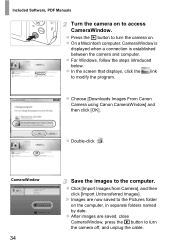
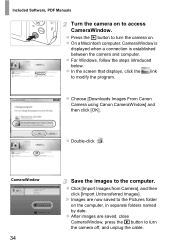
z Press the 1 button to the Pictures folder
on the computer, in separate folders named
by date. z For Windows, follow the steps introduced below. z Double-click .
z Choose [Downloads Images From Canon Camera using Canon CameraWindow] and then click [OK]. X Images are saved, close
CameraWindow, press the 1 button to the computer.
CameraWindow
34
Save the images...
PowerShot A4000 IS / A3400 IS / A2400 IS / A2300 / A1300 / A810 Camera User Guide - Page 35


... Reader.
35
Some functions provided by connecting your camera to the computer without using the included software, the... click [Downloads Images From Canon Camera using Canon CameraWindow] on the screen displayed when you turn the camera on the... not displayed after you connect the camera to install the PDF manuals, and a shortcut for the camera manual will be saved in vertical orientation...
PowerShot A4000 IS / A3400 IS / A2400 IS / A2300 / A1300 / A810 Camera User Guide - Page 36


... IS A2300
Included Accessories
Wrist Strap WS-800
Battery Pack NB-11L*1
(with terminal cover)
Battery Charger CB-2LD/CB-2LDE*1
A3400 IS
DIGITAL CAMERA Solution Disk
Stylus
Interface Cable IFC-400PCU*1
Power
AC Adapter Kit ACK-DC90 Flash Unit
Memory Card
Card Reader Cable
Windows/ Macintosh Computer
AV Cable AVC-DC400
TV/Video...
PowerShot A4000 IS / A3400 IS / A2400 IS / A2300 / A1300 / A810 Camera User Guide - Page 40
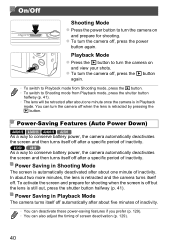
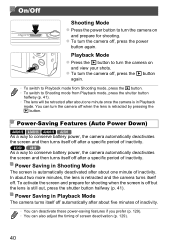
...also adjust the timing of inactivity. Power-Saving Features (Auto Power Down)
A4000 IS A3400 IS A2400 IS A2300
As a way to conserve battery power, the camera automatically deactivates the screen and then ...camera turns itself off automatically after about one minute of screen deactivation (p. 129).
40
On/Off
Shooting Mode z Press the power button to turn the camera on
and view your shots...
PowerShot A4000 IS / A3400 IS / A2400 IS / A2300 / A1300 / A810 Camera User Guide - Page 42
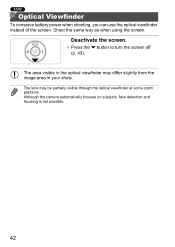
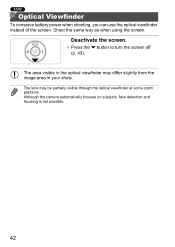
...the same way as when using the screen. A1300
Optical Viewfinder
To conserve battery power when shooting, you can use the optical viewfinder instead of the screen.
z ...differ slightly from the
image area in your shots.
• The lens may be partially visible through the optical viewfinder at some zoom positions.
• Although the camera automatically focuses on subjects, face detection and...
PowerShot A4000 IS / A3400 IS / A2400 IS / A2300 / A1300 / A810 Camera User Guide - Page 48


... power button.
A2300 A1300 A810
X A scene icon is displayed.)
48 z To zoom in the upper right of the screen (pp. 51, 55).
Turn the camera on. X The startup screen is
displayed. X Frames displayed around any detected
subjects indicate that they are displayed in the upper right of the screen (p. 51). A4000 IS A3400...
PowerShot A4000 IS / A3400 IS / A2400 IS / A2300 / A1300 / A810 Camera User Guide - Page 50


...In this case, mount the camera on a tripod or take other measures to keep it still.
• If your shots are more likely to be too close if the camera only beeps once when you ...Getting Started guide.
• The subject may be activated when shooting in low-light conditions. A4000 IS A3400 IS A2400 IS A2300
• A blinking h icon displayed when you attempt to shoot indicates that shooting...
PowerShot A4000 IS / A3400 IS / A2400 IS / A2300 / A1300 / A810 Camera User Guide - Page 55
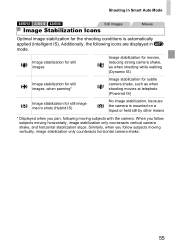
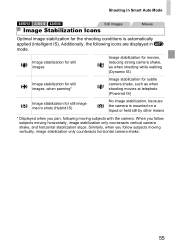
... IS A3400 IS A2400 IS
Still Images
Image Stabilization Icons
Movies
Optimal image stabilization for still image macro shots (Hybrid IS)
No image stabilization, because the camera is automatically... for still images, when panning*
Image stabilization for subtle camera shake, such as when shooting movies at telephoto (Powered IS)
Image stabilization for the shooting conditions is mounted on...
PowerShot A4000 IS / A3400 IS / A2400 IS / A2300 / A1300 / A810 Camera User Guide - Page 57


... before the shot, the blinking and sound will speed up. (When the flash fires, the lamp will play a self-timer sound. Common, Convenient Features
Still Images
Movies
Using the Self-Timer
With the self-timer, you can include yourself in the menu, and then choose the ] option (p. 44).
The camera will shoot...
PowerShot A4000 IS / A3400 IS / A2400 IS / A2300 / A1300 / A810 Camera User Guide - Page 59
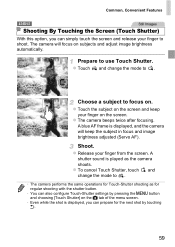
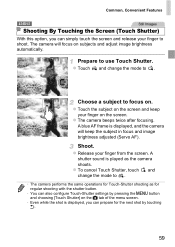
... subject to .
• The camera performs the same operations for Touch-Shutter shooting as the camera shoots. z The camera beeps twice after focusing. Common, Convenient Features
A3400 IS
Still Images
Shooting By Touching ...mode to focus on the screen. The camera will keep
your finger on .
A blue AF frame is played as for the next shot by pressing the n button and choosing [...
PowerShot A4000 IS / A3400 IS / A2400 IS / A2300 / A1300 / A810 Camera User Guide - Page 61


...To restore the original setting, choose [Off] in the lower-right corner. X As you take shots, the camera adds the shooting date or time to print - Print using printer functions (p. 142)
61
Common,... Convenient Features
Still Images
Adding the Shooting Date and Time
The camera can add the shooting date and time to images in step 1.
• Images originally ...
PowerShot A4000 IS / A3400 IS / A2400 IS / A2300 / A1300 / A810 Camera User Guide - Page 68


...
in the upper right
of people with a softening effect.
68
A3400 IS
Using the Touch-Screen Panel z Set the camera to the shooting mode
selection screen. Specific Scenes
Choose a mode matching the shooting scene, and the camera will automatically configure the settings for optimal shots. Shoot. z To view other shooting modes, touch qr or...
PowerShot A4000 IS / A3400 IS / A2400 IS / A2300 / A1300 / A810 Camera User Guide - Page 80


... the exposure. z Press the m button, choose ) in the shooting area, the camera will shoot about 15 seconds later.
Shoot.
80 Special Modes for Other Purposes
• Even if your selected shutter speed. A3400 IS
• To change the number of shots, and then press the m button. [Blink Detection] (p. 65) is only available for...
Similar Questions
How To Change The Metering To Spot On A Cannon Power Shot A3400 Is
(Posted by edhot 10 years ago)
How Do I Connect My Canon Powershot A3400 Is Digital Camera To My Mac Os
computer?
computer?
(Posted by kickdmille 10 years ago)
I Can't Download Images From My Canon Powershot A3400 Is To My Mac Os 10.4
(Posted by andrewlorusso 11 years ago)
Is There A Way To Remove The Date Stamp From My Cannon Power Shot Sx150is Camera
(Posted by Anonymous-63691 11 years ago)

