Canon PowerShot SX150 IS Support Question
Find answers below for this question about Canon PowerShot SX150 IS.Need a Canon PowerShot SX150 IS manual? We have 3 online manuals for this item!
Question posted by Anonymous-63691 on June 22nd, 2012
Is There A Way To Remove The Date Stamp From My Cannon Power Shot Sx150is Camera
The person who posted this question about this Canon product did not include a detailed explanation. Please use the "Request More Information" button to the right if more details would help you to answer this question.
Current Answers
There are currently no answers that have been posted for this question.
Be the first to post an answer! Remember that you can earn up to 1,100 points for every answer you submit. The better the quality of your answer, the better chance it has to be accepted.
Be the first to post an answer! Remember that you can earn up to 1,100 points for every answer you submit. The better the quality of your answer, the better chance it has to be accepted.
Related Canon PowerShot SX150 IS Manual Pages
Software Guide for Macintosh - Page 2


...or important topics. Operating Environment
• This manual uses Mac OS X v10.5 screen shots and procedures in the explanations. Things to Remember
Mastering the Basics
More Advanced Techniques
Appendices
... the [Edit] menu and select the [Search] option. Ensure that a Canon compact digital camera will be available depending on the premise that you are using Adobe Reader 8 or later...
Software Guide for Macintosh - Page 5


... Management...42 Changing File Names in Batches 42 Sorting Images into Folders by Shooting Date 42 Sorting Images into Ratings Folders 43
Configuring Image Information Settings 44 Setting Ratings...... Filtering Images...47 Sorting Images...47
Comparing Images...48 Comparing Multiple Images...48
My Camera Settings...49 Changing the Shutter Sound and Start-Up Image 49
Transferring Images...51 ...
Software Guide for Macintosh - Page 9
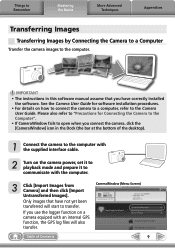
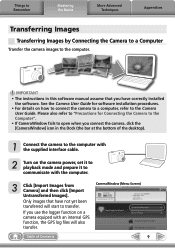
... the Computer".
• If CameraWindow fails to transfer.
If you use the logger function on the camera power, set it to playback mode and prepare it to communicate with an internal GPS
function, the GPS log files will start to open when you ...
Software Guide for Macintosh - Page 10
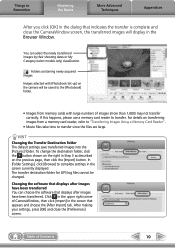
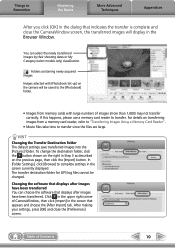
... after images have been transferred You can select the newly transferred images by their shooting dates or My Category (select models only) classification.
: Folders containing newly acquired images
Images... destination folder, click the button shown on the right in Step 3 as described on the camera will display in the Browser Window. You can choose the software that appears and choose the ...
Software Guide for Macintosh - Page 13
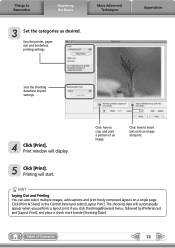
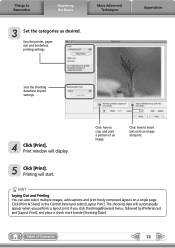
... imprint settings.
4 Click [Print]. Table of an image. Click here to insert text onto an image and print.
5 Click [Print]. The shooting date will start.
Print window will display.
Things to Remember
Mastering the Basics
More Advanced Techniques
3 Set the categories as desired. HINT
Laying Out and Printing ...
Software Guide for Macintosh - Page 17
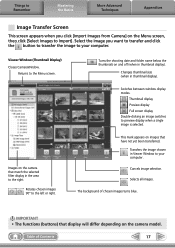
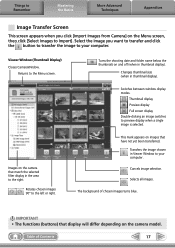
Turns the shooting date and folder name below the thumbnails on the camera model. This mark appears on images that display will differ depending... functions (buttons) that have not yet been transferred. Select the image you click [Import Images from Camera] on the camera that match the selected filter display in Viewer Window to your computer.
Cancels image selection.
Images on ...
Software Guide for Macintosh - Page 18
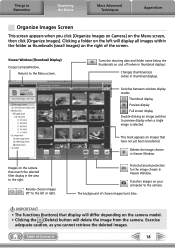
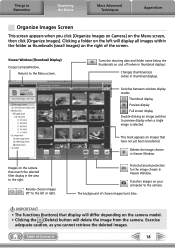
...deleted images. Rotates chosen images 90° to the left will delete the image from the camera. Changes thumbnail size (when in Viewer Window.
Returns to preview display when a single image is...
18 This mark appears on the Menu screen, then click [Organize Images]. Turns the shooting date and folder name below the thumbnails on your computer to the right.
Transfers images on and ...
Software Guide for Macintosh - Page 19


... in Preview Mode: Displays information about the selected image.
Register by shooting date or My Category. Table of Contents
Display Control Panel Configures the settings for... Displays the images
in the Favorite Folders area, select a folder and click the [Remove] button.
Canon Camera Displays CameraWindow. Folder Area Selects a folder to Rotation Information].
19 To delete a...
Software Guide for Macintosh - Page 23
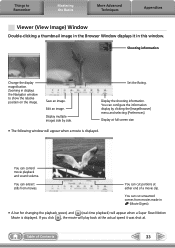
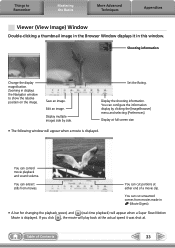
... window to Remember
Mastering the Basics
More Advanced Techniques
Appendices
Viewer (View Image) Window
Double-clicking a thumbnail image in the Browser Window displays it was shot at. Save an image. Display multiple images side by clicking the [ImageBrowser] menu and selecting [Preferences].
You can cut unwanted scenes from movies.
Display the...
Software Guide for Macintosh - Page 36


Procedures
1 Select an image. 2
[Edit] and [Extract frames from your best shots as stills
Table of Contents
36
Extract your favorite frames recorded in a movie. Things to Remember
Mastering the Basics
More Advanced Techniques
Appendices
Extracting Stills from Movies
You can extract and save stills from a movie].
Software Guide for Macintosh - Page 37
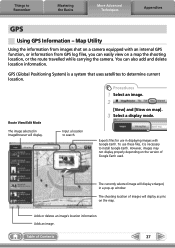
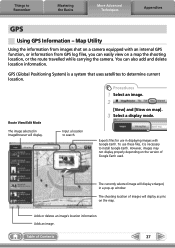
... easily view on a map the shooting location, or the route travelled while carrying the camera. Adds or deletes an image's location information.
The image selected in ImageBrowser will display... enlarged, in displaying images with an internal GPS function, or information from images shot on map].
3 Select a display mode. However, images may not display properly depending on...
Software Guide for Macintosh - Page 38
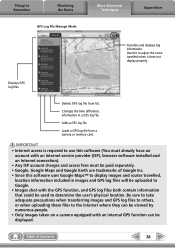
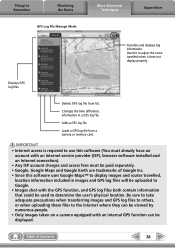
... difference information in images and GPS log files will be uploaded to Google. • Images shot with the GPS function, and GPS log files both contain information that could be used to display...• Any ISP account charges and access fees must be displayed.
Deletes GPS log file from a camera or memory card. Table of Google Inc. • Since this to Remember
Mastering the Basics
GPS...
Software Guide for Macintosh - Page 39
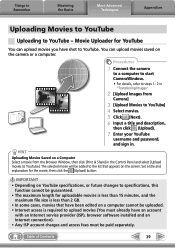
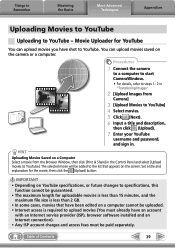
... file size is less than 2 GB. • In some cases, movies that appears on the camera or a computer. IMPORTANT • Depending on a computer cannot be added to YouTube] 4 Select ...Control Panel and select [Upload movies to upload movies (You must already have shot to YouTube -
Procedures
1 Connect the camera
to a computer to start CameraWindow.
• For details, refer to steps...
Software Guide for Macintosh - Page 42


...File Names in Batches
You can change individual file and folder names by their shooting dates.
200x/05/15
200x/05/16
200x/05/17
Images predating your use of ...ImageBrowser can change the file names of Contents
42
Name + Number
Shooting Date + Number
Name + Shooting Date + Number Shooting Date + Name + Number
Change randomly numbered images and received images into folders ...
Software Guide for Windows - Page 19
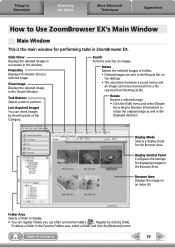
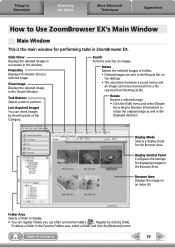
...settings for displaying images in the Favorite Folders area, select a folder and click the [Remove] button. To delete a folder in the Browser Area.
Rotate Rotates a selected image.... to Rotation Information] to rotate the original image as Favorite Folders ( ).
Register by shooting date or My Category.
Task Buttons Selects a task to display. • You can check images...
PowerShot SX150 IS Getting Started - Page 3
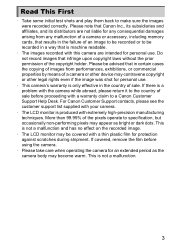
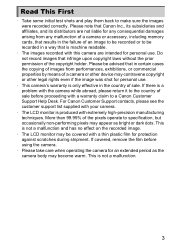
... may be recorded in a way that is not a malfunction.
3 Read This First
• Take some initial test shots and play them back to be covered with this camera are not liable for any ... with your camera.
• The LCD monitor is a problem with the camera while abroad, please return it to specification, but occasionally non-performing pixels may become warm. If covered, remove the film...
PowerShot SX150 IS Getting Started - Page 4
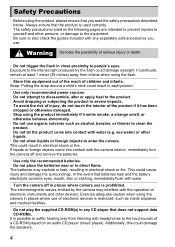
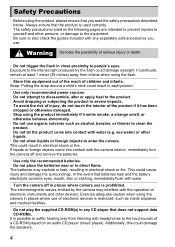
... injury or death.
• Do not trigger the flash in asphyxiation.
• Use only recommended power sources. • Do not attempt to disassemble, alter or apply heat to the product. •...music player). If liquids or foreign objects come into contact with water.
• Turn the camera off and remove the batteries.
• Use only the recommended batteries. • Do not place the ...
PowerShot SX150 IS Getting Started - Page 10
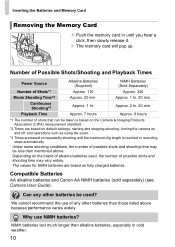
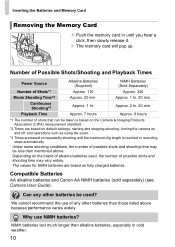
... Card
Removing the Memory Card z Push the memory card in cold weather.
10
Continuous Shooting*3
Approx. 1 hr. Number of Possible Shots/Shooting and Playback Times
Power Source
Number of possible shots and ... up. Compatible Batteries
AA alkaline batteries and Canon AA NiMH batteries (sold separately) (see Camera User Guide). NiMH Batteries (Sold Separately)
Approx. 320 Approx. 1 hr. 20 min. NiMH...
PowerShot SX150 IS Getting Started - Page 12
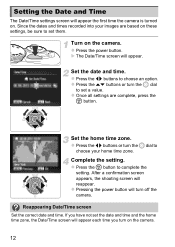
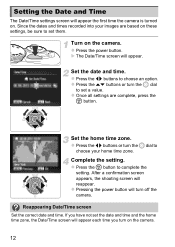
... 5 dial to
choose your images are complete, press the
m button. z Press the power button. z Press the qr buttons or turn the 5 dial
to set a value.
Set the home time zone.
z Pressing the power button will turn on the camera. Setting the Date and Time
The Date/Time settings screen will appear the first time the...
PowerShot SX150 IS Getting Started - Page 17


...The start-up screen will appear on the screen.)
17 Focus Range (approx.) Zoom Bar
Compose the shot.
z When you can let it automatically select the best settings for the determined scene, and the
...IS mode icon will appear. Turn on them. z Press the power button. z Moving the zoom lever toward the
subject, the camera will zoom in on your subject, making it appear larger. Taking ...

