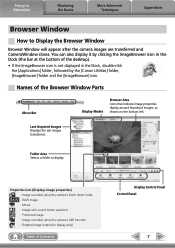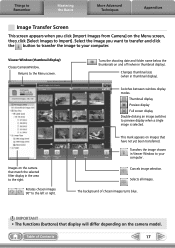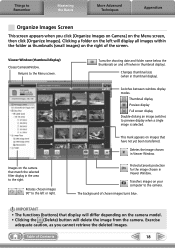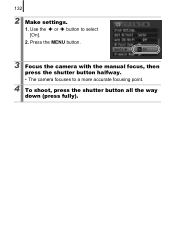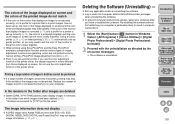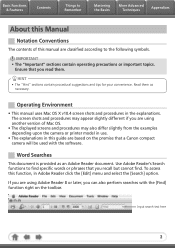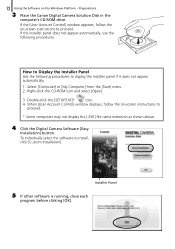Canon PowerShot G10 Support Question
Find answers below for this question about Canon PowerShot G10 - Digital Camera - Compact.Need a Canon PowerShot G10 manual? We have 9 online manuals for this item!
Question posted by waffleiron on August 17th, 2014
Autoplay Menu Does Not Start With Canon G10 Camera
I am running windows 7 and this function has always worked in the past. Now I cannot connect to the camera on this machine. I suspect it is a missing dll file on this computer but do not have enough experience to confirm this. I might add that I am sure it is not the camera's fault as I can get the auto play to start on my laptop
Current Answers
Answer #1: Posted by Odin on August 17th, 2014 4:51 PM
First clear your cache and cookies. How you do that depends on your browser. In Firefox, use its toolbar to go to Tools|Options|Privacy, and then click "clear your recent history." See your own browser's help section if you don't know how. Then restart your computer. It also may be necessary to update your browser; links for updating various browsers may be found on this Facebook page (even though it's not a Facebook issue): http://www.facebook.com/help.php?page=742 ;
Hope this is useful. Please don't forget to click the Accept This Answer button if you do accept it. My aim is to provide reliable helpful answers, not just a lot of them. See https://www.helpowl.com/profile/Odin.
Related Canon PowerShot G10 Manual Pages
Similar Questions
Memory Card Error?
inserted 2 new cards and both show memory card error...
inserted 2 new cards and both show memory card error...
(Posted by rockin49 2 years ago)
Forgot Password And Other Info I Registered Camera In
password info. other info camera was registered in.
password info. other info camera was registered in.
(Posted by yellowdib 10 years ago)
Lost G10 Shutter Sound After Using Cable Release
The genuine Canon cable release failed to trigger the half-button focussing mode and seems to have r...
The genuine Canon cable release failed to trigger the half-button focussing mode and seems to have r...
(Posted by claviman2000 11 years ago)
Can I Set Camera To 1x1, 2x3, 3 X 4 And 16 X9 Format?
If So, How?
(Posted by Pedipasch 11 years ago)
Playing The Digital Camera Solution Disk
Hi, I have Windows XP, just purchased a Canon powershot A1200, The digital camera solution disk wont...
Hi, I have Windows XP, just purchased a Canon powershot A1200, The digital camera solution disk wont...
(Posted by barbosavicki 11 years ago)