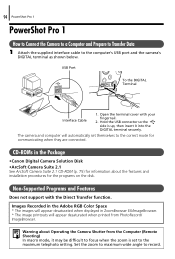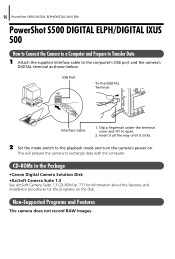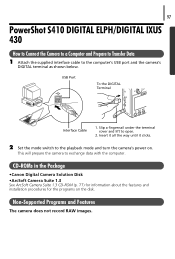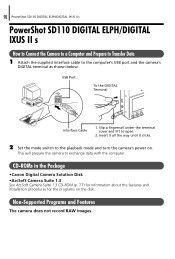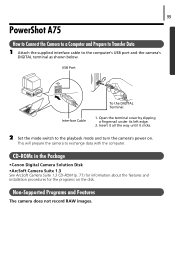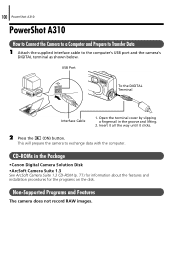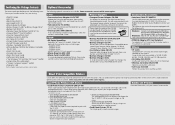Canon PowerShot Pro 1 Support Question
Find answers below for this question about Canon PowerShot Pro 1.Need a Canon PowerShot Pro 1 manual? We have 9 online manuals for this item!
Question posted by rockin49 on October 29th, 2021
Memory Card Error?
Current Answers
Answer #1: Posted by SonuKumar on October 29th, 2021 10:18 PM
Look for the Tools icon in the menu to reset the camera.
Turn on your PowerShot and press the "Menu" button to open the menu in the viewfinder window. Video of the Day.
Press the directional arrows on the Func. ...
Scroll to "Reset All" using the directional arrows on the Func. ..
https://support.usa.canon.com/kb/index?page=content&id=ART160889
https://www.techwalla.com/articles/how-to-reset-a-canon-powershot-camera-to-factory-settings
How do I reset my Canon PowerShot camera to its factory settings?
Resetting Settings to Their Default Values - PowerShot SX150 IS.
Turn on the camera and press the <MENU> button to open the menu.
Using the button, highlight the yellow (Set up) tab.
Using the button, select [Reset All..] and press .
Select [OK] and press .
Please respond to my effort to provide you with the best possible solution by using the "Acceptable Solution" and/or the "Helpful" buttons when the answer has proven to be helpful.
Regards,
Sonu
Your search handyman for all e-support needs!!
Related Canon PowerShot Pro 1 Manual Pages
Similar Questions
how can I tell if the cf card logic circuits are bad in a canon powershot a410 digital camera
On the Canon PowerShot A4000 IS Digital Camera - Red (16.0 MP, 8x Optical Zoom) 3.0 inch LCD? Curry...
Hi, I have Windows XP, just purchased a Canon powershot A1200, The digital camera solution disk wont...
I have G9 digital camera. The qusetion "In the AutoBracket Mode apeture choice, which of the param...