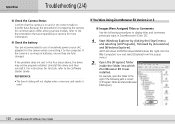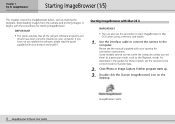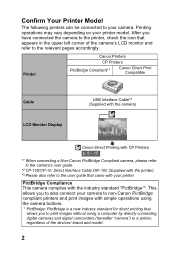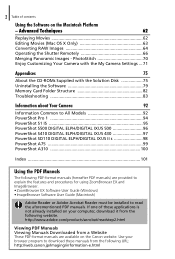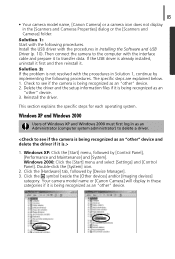Canon PowerShot Pro 1 Support and Manuals
Get Help and Manuals for this Canon item

View All Support Options Below
Free Canon PowerShot Pro 1 manuals!
Problems with Canon PowerShot Pro 1?
Ask a Question
Free Canon PowerShot Pro 1 manuals!
Problems with Canon PowerShot Pro 1?
Ask a Question
Most Recent Canon PowerShot Pro 1 Questions
Memory Card Error?
inserted 2 new cards and both show memory card error...
inserted 2 new cards and both show memory card error...
(Posted by rockin49 2 years ago)
Lens Cap
Could you give me the size of original lens cap canon power shot pro1?
Could you give me the size of original lens cap canon power shot pro1?
(Posted by galcheva2005 11 years ago)
Canon PowerShot Pro 1 Videos
Popular Canon PowerShot Pro 1 Manual Pages
Canon PowerShot Pro 1 Reviews
We have not received any reviews for Canon yet.