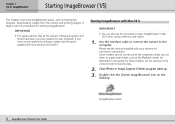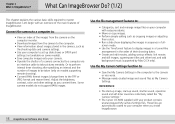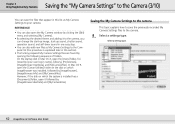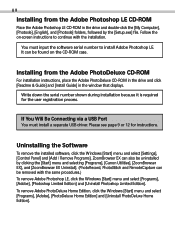Canon PowerShot Pro 90 IS Support and Manuals
Get Help and Manuals for this Canon item

View All Support Options Below
Free Canon PowerShot Pro 90 IS manuals!
Problems with Canon PowerShot Pro 90 IS?
Ask a Question
Free Canon PowerShot Pro 90 IS manuals!
Problems with Canon PowerShot Pro 90 IS?
Ask a Question
Most Recent Canon PowerShot Pro 90 IS Questions
Inside The Battery Compartment, What Is The Card That Is Supposed To Be There ?
What Is The Card That Is Supposed To Be There In The Battery Compartment
What Is The Card That Is Supposed To Be There In The Battery Compartment
(Posted by dragonsclaw 7 years ago)
Powershot Pro 90 Is Do Not Installin Windows 7
I tried to connect my Canon PowerShot 90 IS to my computer (win 7 64b) and cannot to work with it. I...
I tried to connect my Canon PowerShot 90 IS to my computer (win 7 64b) and cannot to work with it. I...
(Posted by joaopgcgmachado 9 years ago)
I Have A Powershotpro 90is But I Lost The Driver. And I Can't Found It On The Ne
is there someone can help me Thank's jean-marc
is there someone can help me Thank's jean-marc
(Posted by destinationinedite 11 years ago)
Popular Canon PowerShot Pro 90 IS Manual Pages
Canon PowerShot Pro 90 IS Reviews
We have not received any reviews for Canon yet.