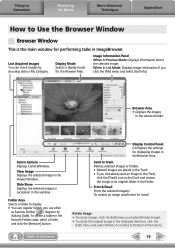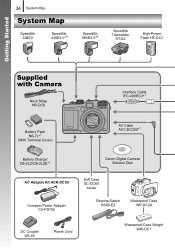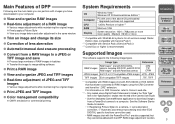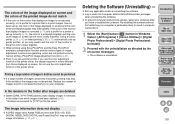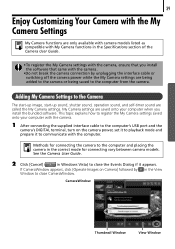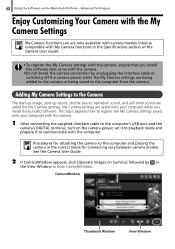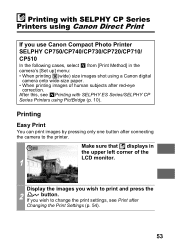Canon PowerShot G10 Support Question
Find answers below for this question about Canon PowerShot G10 - Digital Camera - Compact.Need a Canon PowerShot G10 manual? We have 9 online manuals for this item!
Question posted by yellowdib on July 13th, 2013
Forgot Password And Other Info I Registered Camera In
password info. other info camera was registered in.
Current Answers
Related Canon PowerShot G10 Manual Pages
Similar Questions
Autoplay Menu Does Not Start With Canon G10 Camera
I am running windows 7 and this function has always worked in the past. Now I cannot connect to the ...
I am running windows 7 and this function has always worked in the past. Now I cannot connect to the ...
(Posted by waffleiron 9 years ago)
Forgot All Registration Info Like Password And Security Question
(Posted by yellowdib 10 years ago)
Forgot Account Info
forgot all account information I submitted when i purchased the camera. Do not know password or name...
forgot all account information I submitted when i purchased the camera. Do not know password or name...
(Posted by yellowdib 10 years ago)
Can I Set Camera To 1x1, 2x3, 3 X 4 And 16 X9 Format?
If So, How?
(Posted by Pedipasch 11 years ago)
Is There A Touchscreen Avalable On The Canon Powershot A4000 Is Digital Camera?
On the Canon PowerShot A4000 IS Digital Camera - Red (16.0 MP, 8x Optical Zoom) 3.0 inch LCD? Curry...
On the Canon PowerShot A4000 IS Digital Camera - Red (16.0 MP, 8x Optical Zoom) 3.0 inch LCD? Curry...
(Posted by masterwolf 11 years ago)