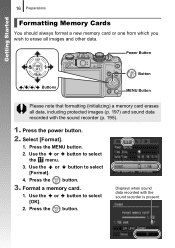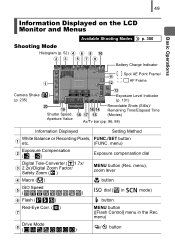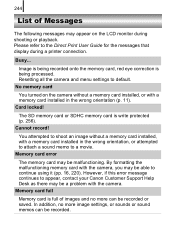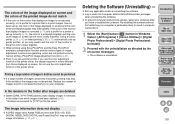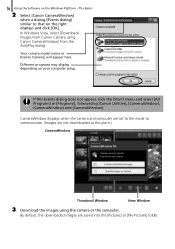Canon PowerShot G10 Support Question
Find answers below for this question about Canon PowerShot G10 - Digital Camera - Compact.Need a Canon PowerShot G10 manual? We have 9 online manuals for this item!
Question posted by Pedipasch on August 22nd, 2012
Can I Set Camera To 1x1, 2x3, 3 X 4 And 16 X9 Format? If So, How?
The person who posted this question about this Canon product did not include a detailed explanation. Please use the "Request More Information" button to the right if more details would help you to answer this question.
Current Answers
Related Canon PowerShot G10 Manual Pages
Similar Questions
How To Set Camera 30d Factory Settings
To set camera to factory settings
To set camera to factory settings
(Posted by Ptosti1099 3 years ago)
Autoplay Menu Does Not Start With Canon G10 Camera
I am running windows 7 and this function has always worked in the past. Now I cannot connect to the ...
I am running windows 7 and this function has always worked in the past. Now I cannot connect to the ...
(Posted by waffleiron 9 years ago)
Forgot Password And Other Info I Registered Camera In
password info. other info camera was registered in.
password info. other info camera was registered in.
(Posted by yellowdib 10 years ago)
Downloaded Drivers And Set Up And Still Won't Open Powershot Images Windows 8
too much trouble to open new format images from canon powershot so angry
too much trouble to open new format images from canon powershot so angry
(Posted by ptbernard 10 years ago)