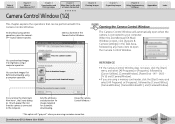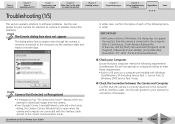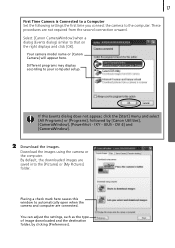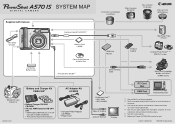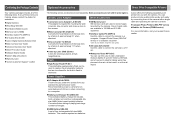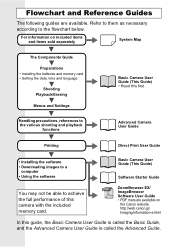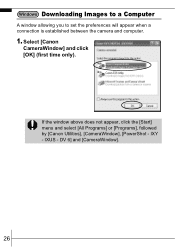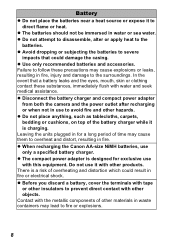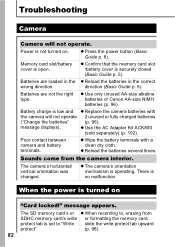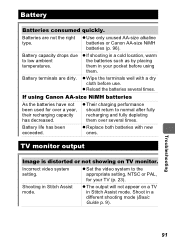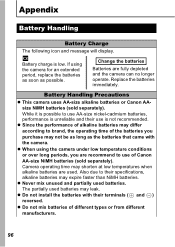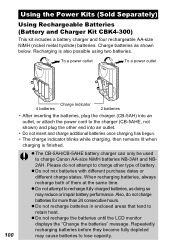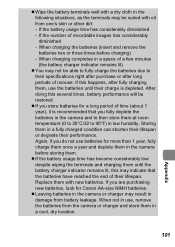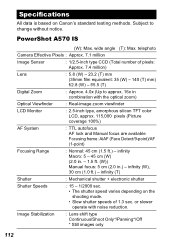Canon PowerShot A570IS Support Question
Find answers below for this question about Canon PowerShot A570IS - PowerShot A570 IS Digital Camera.Need a Canon PowerShot A570IS manual? We have 9 online manuals for this item!
Question posted by mrbillga on October 31st, 2012
Canon Powershot A570is Eats Batteries
Current Answers
Answer #1: Posted by LightofEarendil on October 31st, 2012 12:16 PM
If that doesn't help, I am afraid talking to Canon support is the best option because it would seem you got a dud again.
Hope something works out,
Cheers
Related Canon PowerShot A570IS Manual Pages
Similar Questions
Can i use my old canon PowerShot A570 IS as a webcom for recording videos?And If so how? IS it free?
I've hunted for 40minutes . Need basics. What all buttons are for. How to attach lens cap, etc.
how to deal with the problem, lens error, restart camera
change batteries and the camera tell me to change the battery i have try to change them alot and it ...