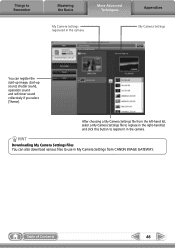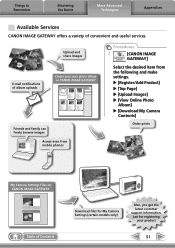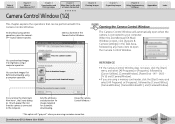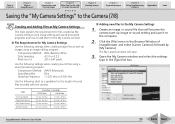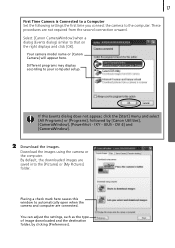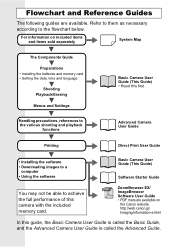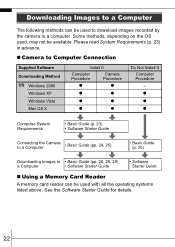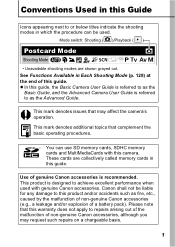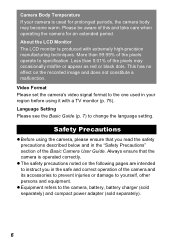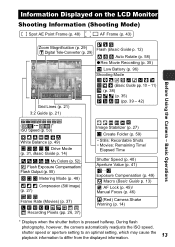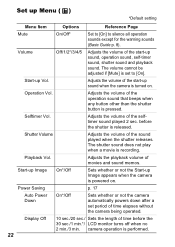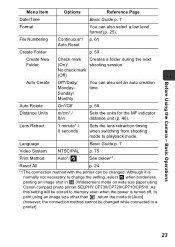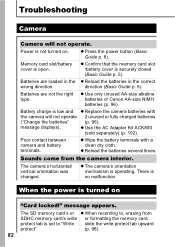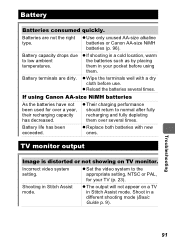Canon PowerShot A570IS Support Question
Find answers below for this question about Canon PowerShot A570IS - PowerShot A570 IS Digital Camera.Need a Canon PowerShot A570IS manual? We have 9 online manuals for this item!
Question posted by lagrippe355 on January 24th, 2014
Canon Power Shot A570 Visual Basic Guide
Close up settings
Current Answers
Related Canon PowerShot A570IS Manual Pages
Similar Questions
Canon Powershot A570 Si Webcam?
Can i use my old canon PowerShot A570 IS as a webcom for recording videos?And If so how? IS it free?
Can i use my old canon PowerShot A570 IS as a webcom for recording videos?And If so how? IS it free?
(Posted by dimitrivandoorenlanduyt 2 years ago)
How To Get Date Stamp On A570 Is
How to get date stamp on canon 570 is
How to get date stamp on canon 570 is
(Posted by rustington1946 2 years ago)
Printing Photos On Power Shot A530 At A Drug Store Kiosk
Re Power shot A530. Took photos which displayed normally on camera screen. However, Some did not sho...
Re Power shot A530. Took photos which displayed normally on camera screen. However, Some did not sho...
(Posted by DAVENMIS 8 years ago)
What Does E 32 Denots In My Canon Power Shot Sx 110is
my canon power shot sx 110is is now showing an error code, E 32. What does it mean...
my canon power shot sx 110is is now showing an error code, E 32. What does it mean...
(Posted by dranoopjolly 11 years ago)
A5701s Canon Power Shot Trouble With Battery
change batteries and the camera tell me to change the battery i have try to change them alot and it ...
change batteries and the camera tell me to change the battery i have try to change them alot and it ...
(Posted by danettejohnson50 12 years ago)