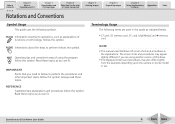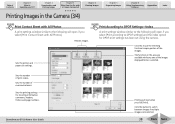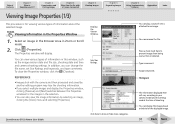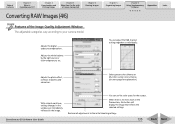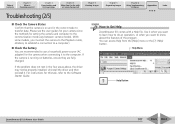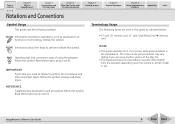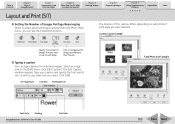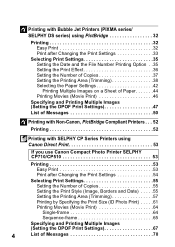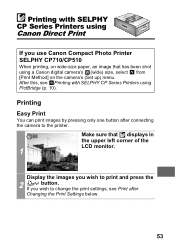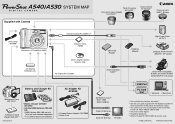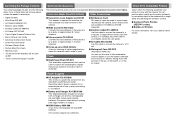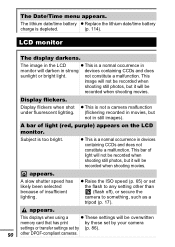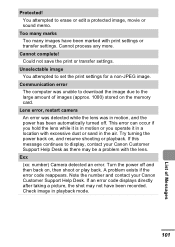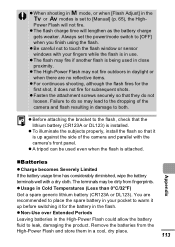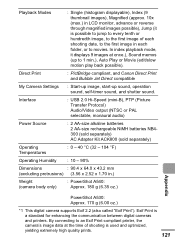Canon PowerShot A530 Support Question
Find answers below for this question about Canon PowerShot A530.Need a Canon PowerShot A530 manual? We have 9 online manuals for this item!
Question posted by DAVENMIS on August 26th, 2015
Printing Photos On Power Shot A530 At A Drug Store Kiosk
Re Power shot A530. Took photos which displayed normally on camera screen. However, Some did not show on kiosk display, so they could not be printed. Mode switch set to auto. What should be the setting to enable me to print photos? I suspect operator trouble. I cannot find the manual and your online manual does not help. If it's important, before I took the latest photos, got a memory full indication. I deleted several to make room and then took the photos described above. Did I unintentionally add some character that causes this problem?.Thank youDavid Salsberg
Current Answers
Answer #1: Posted by TommyKervz on August 27th, 2015 4:06 AM
Download and refer to the Direct Print user guide from the canon website here.
Related Canon PowerShot A530 Manual Pages
Similar Questions
Canon Digital Camera Manual Power Shot Sd750
I have a lens error and it tells me to restart my camera. Canon SD750 Digital. Turns on briefly and ...
I have a lens error and it tells me to restart my camera. Canon SD750 Digital. Turns on briefly and ...
(Posted by karelodegard 8 years ago)
How Do I Delete So My Memory Card Is Not Full For A Cannon Pwere Shot A530
(Posted by larrbria 9 years ago)
How To Hook Up A Cannon Power Shot Sx150 Is Hd Digital Camera To Laptop
(Posted by josper 9 years ago)
I Can`t Seem To Get My Power Shot A530 To Download Pictures On My Computer.
I`ve tried everything,it will download the disk ver.28.2 but it shows nothing when i connect my came...
I`ve tried everything,it will download the disk ver.28.2 but it shows nothing when i connect my came...
(Posted by wdarrell97 11 years ago)