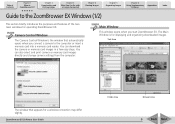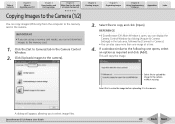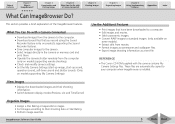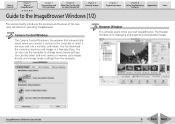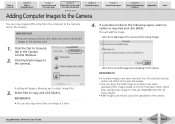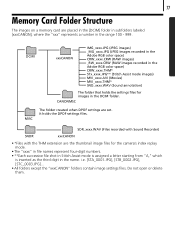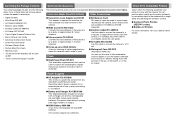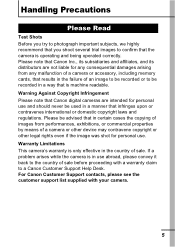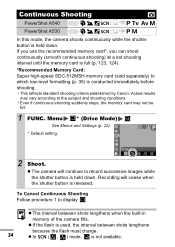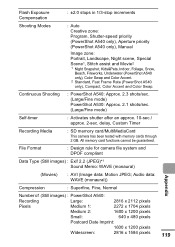Canon PowerShot A530 Support Question
Find answers below for this question about Canon PowerShot A530.Need a Canon PowerShot A530 manual? We have 9 online manuals for this item!
Question posted by larrbria on July 20th, 2014
How Do I Delete So My Memory Card Is Not Full For A Cannon Pwere Shot A530
The person who posted this question about this Canon product did not include a detailed explanation. Please use the "Request More Information" button to the right if more details would help you to answer this question.
Current Answers
Related Canon PowerShot A530 Manual Pages
Similar Questions
Printing Photos On Power Shot A530 At A Drug Store Kiosk
Re Power shot A530. Took photos which displayed normally on camera screen. However, Some did not sho...
Re Power shot A530. Took photos which displayed normally on camera screen. However, Some did not sho...
(Posted by DAVENMIS 8 years ago)
I Get A 'no Memory Card' Notification When The Memory Card Is In Place.
The memory card works when inserted into a computer, but the screen on my Elph says "no memory card"...
The memory card works when inserted into a computer, but the screen on my Elph says "no memory card"...
(Posted by rgdurbin 9 years ago)
I Can`t Seem To Get My Power Shot A530 To Download Pictures On My Computer.
I`ve tried everything,it will download the disk ver.28.2 but it shows nothing when i connect my came...
I`ve tried everything,it will download the disk ver.28.2 but it shows nothing when i connect my came...
(Posted by wdarrell97 11 years ago)
What Kind Of Memory Card Should I Use? I Have A Kodak Sdhc 4 Gb Brand New Card
in my powershot A530 digital camera, and I keep getting memory card error
in my powershot A530 digital camera, and I keep getting memory card error
(Posted by mewebster2000 12 years ago)
How To Delete Pictures On Memory Card
I cannot figure out how to delete the pictures on the memory card, so I can start fresh.
I cannot figure out how to delete the pictures on the memory card, so I can start fresh.
(Posted by Bobking81 12 years ago)