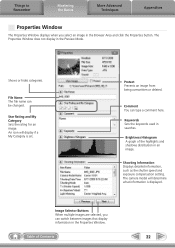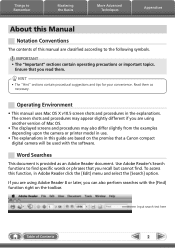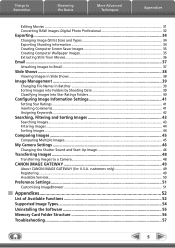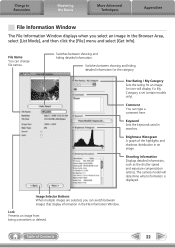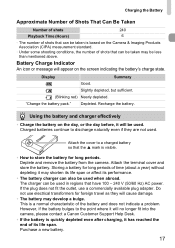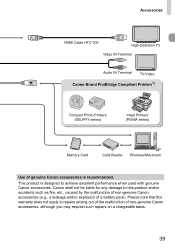Canon sd980 is - PowerShot Digital ELPH Camera Support and Manuals
Get Help and Manuals for this Canon item

View All Support Options Below
Free Canon sd980 is manuals!
Problems with Canon sd980 is?
Ask a Question
Free Canon sd980 is manuals!
Problems with Canon sd980 is?
Ask a Question
Most Recent Canon sd980 is Questions
What Is The Max Size Sd Card For The Canon Powershot S3 Is 6.0 Camera?
See Above
See Above
(Posted by Thefloyds2006 11 years ago)
Charging Battery
What if the battery pack gets overcharged? Canon 310 eiph power shot
What if the battery pack gets overcharged? Canon 310 eiph power shot
(Posted by ruthwilson 11 years ago)
Canon Ir202 Fixing Film Issue
(Posted by vikkyvini 11 years ago)
I Have The Canon Power Shot And My Playback Mode Shows 2 Of The Same Photo
How do I switch it back to show only one large photo in playback mode?
How do I switch it back to show only one large photo in playback mode?
(Posted by cmetsika 11 years ago)
What Does 345 Mean When The Lamp Flashes
(Posted by sidsy70 11 years ago)
Canon sd980 is Videos
Popular Canon sd980 is Manual Pages
Canon sd980 is Reviews
We have not received any reviews for Canon yet.