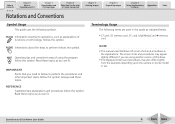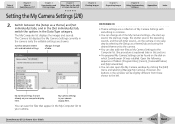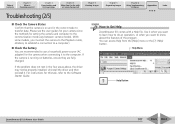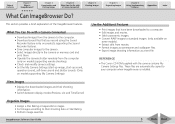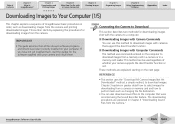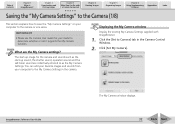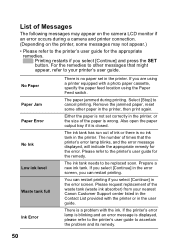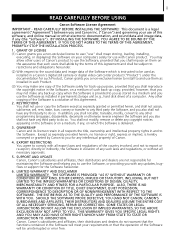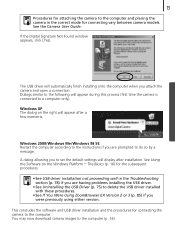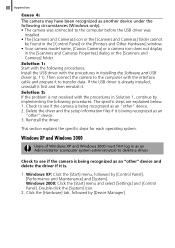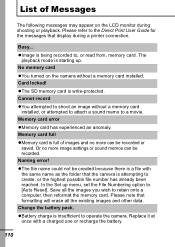Canon SD630 - PowerShot Digital ELPH Camera Support and Manuals
Get Help and Manuals for this Canon item

Most Recent Canon SD630 Questions
Canon Sd360 Card Lock
when i turn on camera it says card lock how can i unlock card on cannon sd360
when i turn on camera it says card lock how can i unlock card on cannon sd360
(Posted by Anonymous-94969 11 years ago)
Canon SD630 Videos
Popular Canon SD630 Manual Pages
Canon SD630 Reviews
We have not received any reviews for Canon yet.