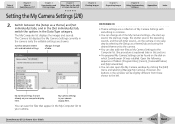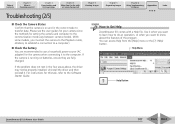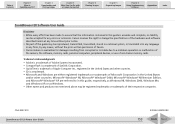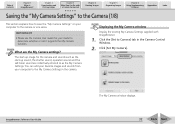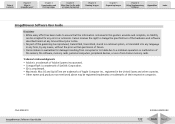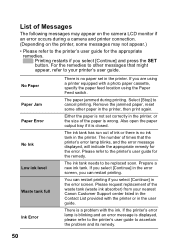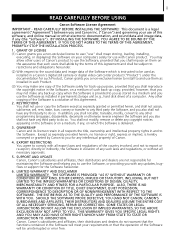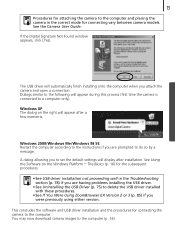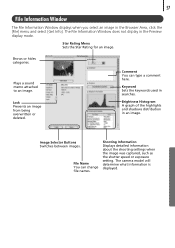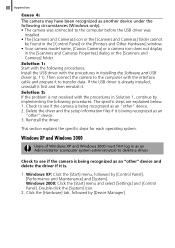Canon SD600 - PowerShot Digital ELPH Camera Support and Manuals
Get Help and Manuals for this Canon item

Most Recent Canon SD600 Questions
Canon Powershot Sd600 How To Set Time On Printout
(Posted by jaycandy 10 years ago)
How To Erase Photo, Camera States It Is Busy???
(Posted by cgatfield3 11 years ago)
How Do You Get The Smallest Size Image On My Camera Sd600
(Posted by katie2421 11 years ago)
Canon SD600 Videos
Popular Canon SD600 Manual Pages
Canon SD600 Reviews
We have not received any reviews for Canon yet.