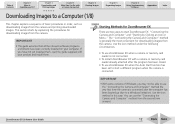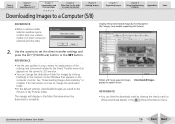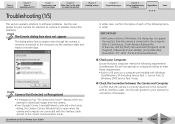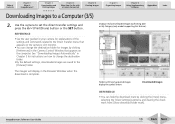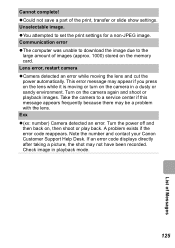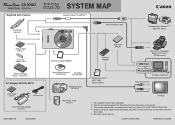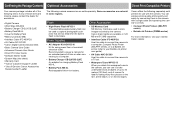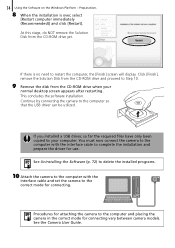Canon SD1000 - PowerShot Digital ELPH Camera Support and Manuals
Get Help and Manuals for this Canon item

View All Support Options Below
Free Canon SD1000 manuals!
Problems with Canon SD1000?
Ask a Question
Free Canon SD1000 manuals!
Problems with Canon SD1000?
Ask a Question
Most Recent Canon SD1000 Questions
Canon Pixma Mg5350s
I have an error code 6A81 blue & yellow light flashing. I have tried the usual power turn off and pl...
I have an error code 6A81 blue & yellow light flashing. I have tried the usual power turn off and pl...
(Posted by tisom 8 years ago)
Hello, I Have A Lens Error And Says Restart Camera?? How Do I Get The Lens Back
(Posted by ALARMPROS 9 years ago)
Date And Time Stamp - Can't Seem To Activate?
(Posted by prid2ham 11 years ago)
New Computer
I have a windows 8 computer and I would like to install a new solution disk for a canon powershot sd...
I have a windows 8 computer and I would like to install a new solution disk for a canon powershot sd...
(Posted by bigdblack 11 years ago)
Maximum Size Memory Card?
(Posted by nstavenes 11 years ago)
Canon SD1000 Videos
Popular Canon SD1000 Manual Pages
Canon SD1000 Reviews
We have not received any reviews for Canon yet.