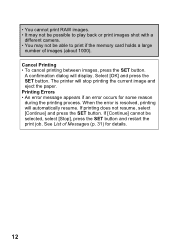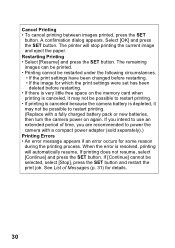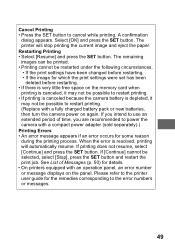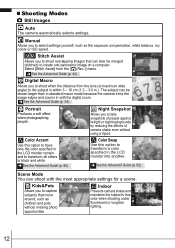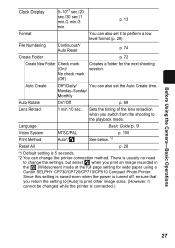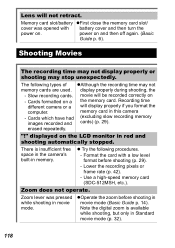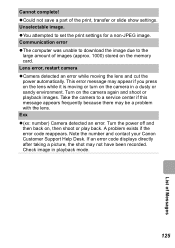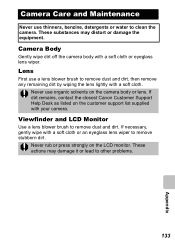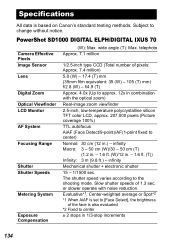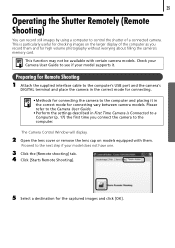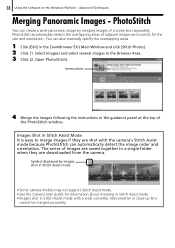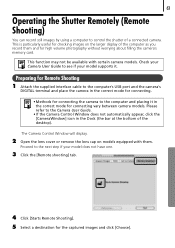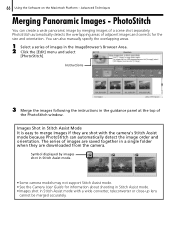Canon SD1000 Support Question
Find answers below for this question about Canon SD1000 - PowerShot Digital ELPH Camera.Need a Canon SD1000 manual? We have 8 online manuals for this item!
Question posted by ALARMPROS on May 29th, 2014
Hello, I Have A Lens Error And Says Restart Camera?? How Do I Get The Lens Back
Current Answers
Answer #1: Posted by Odin on May 29th, 2014 10:48 AM
Camera detected an error while moving the lens and cut the power automatically. This error message may appear if you press on the lens while it is moving or turn on the camera in a dusty or sandy environment. Turn on the camera again and shoot or playback images. Take the camera to a service center if this message appears frequently because there may be a problem with the lens
Hope this is useful. Please don't forget to click the Accept This Answer button if you do accept it. My aim is to provide reliable helpful answers, not just a lot of them. See https://www.helpowl.com/profile/Odin.
Related Canon SD1000 Manual Pages
Similar Questions
I have an error code 6A81 blue & yellow light flashing. I have tried the usual power turn off and pl...
When I switch on, the display says "lens error, restart camera", then it swtitches off.
brand new camera, I was just using it yesterday. Today I charged the battery. After putting battery ...
how to deal with the problem, lens error, restart camera
Is Canon SD1000 similar to Canon Digital IXY 10 ? Is there a CHDK for this one ? if not can I CHDK ...